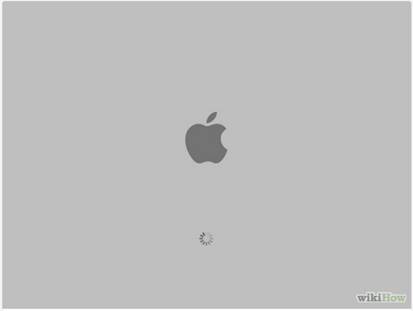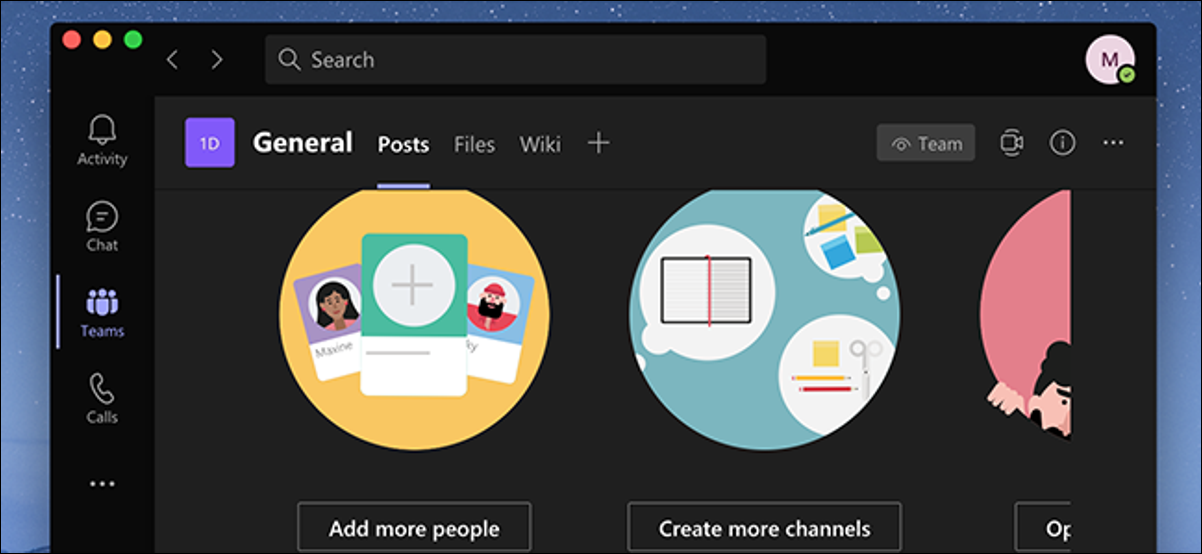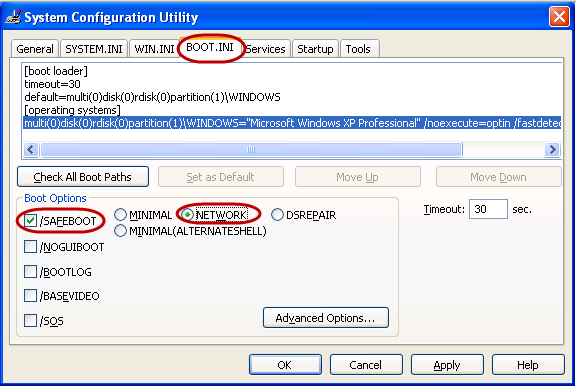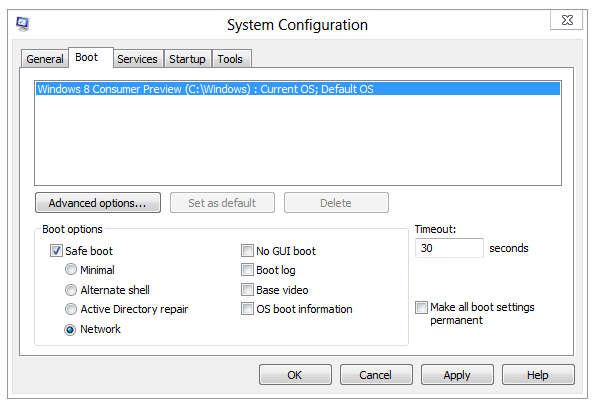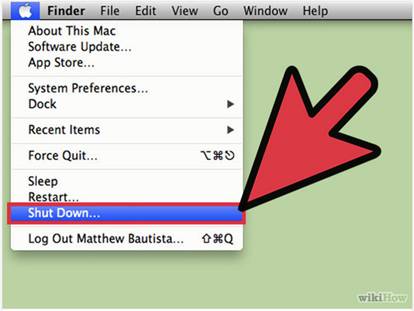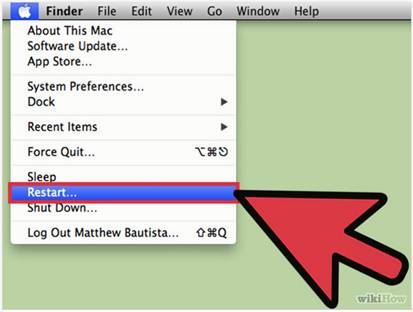Dear All
Kindly check for
محتويات المقال
opening Safe Mode for Windows and Mac
Ø Windows
1) Open Run then type msconfig
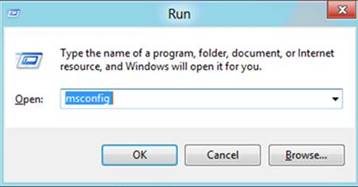
2) Choose the required tab in System Configuration window according to the Windows version:
Ø Win XP
Ø Win Vista / 7 / 8 & 8.1 / 10
3) Press Start
Note: After troubleshooting from safemode in any windows , type msconfig again in run and uncheck Safeboot then Press Restart
*************************************
Ø Mac OS X
1) Be sure your Mac is shut down
2) Press the power button then after you hear the startup sound, press and hold the Shift key. The Shift key should be pressed as soon as possible after startup, but not before the startup sound
Release the Shift key when you see the Apple logo appear on the screen & Wait for OS X to boot in Safe Mode
Note: After troubleshooting from safemode Restart the Mac PC to be back to the normal mode
Best Regards