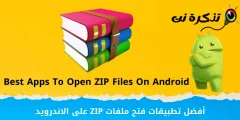1: Operating system
To cut costs and enable aggressive pricing, many netbooks are powered by Linux. Stable and reliable, Linux is also less expensive than Windows. With many netbooks selling for $400 or less, and OEM copies of Windows XP still selling for approximately $100 or more, it’s easy to see how many manufacturers are tempted to pad margins by replacing Windows with Linux.
Further, many of the netbook models featuring Windows have XP Home builds. Those systems can’t host remote connections using Microsoft’s Remote Desktop Connection technology, nor can they properly join Windows server-powered domains, as can Windows XP Professional and Windows Vista Business systems.
2: Display size
Netbooks are designed to be small, lightweight, and portable. One significant tradeoff is screen size. Many of the most popular models feature only seven- or nine-inch screens. Your best bet, before committing to a purchase, is to test using a sample or evaluation unit at a local retailer. Otherwise, you may be underwhelmed when such a small box arrives in the mail.
Many users find ~nine-inch displays the smallest they can comfortably use. Dell’s Inspiron Mini 9- and Asus’ Eee PC 8.9-inch screens, for example, support 1024×600 resolution. While that doesn’t match the 1024×768 resolution that has essentially become the de facto standard for PCs, it’s a tolerable exchange for portability and convenience.
3: Battery life
Netbooks grew from initiatives to build simple laptops that could be used by children in developing countries. As a result, these systems have an energy-conscious heritage, which is doubly important considering most netbooks are used away from homes and offices.
Due to differences in batteries, CPUs, hard disks (solid state versus traditional hard disk drives), and display technologies, battery life varies widely by manufacturer and model. For example, Asus Eee PC 1000HE users can receive as many as five hours of service from a single charge, whereas Wired tests found the HP Mini 2140 lasted only 2.5 hours.
4: Keyboard and pointer buttons
Small is the resounding netbook theme, and that applies to keyboards and track pad options, too. Don’t expect systems with 8.9-inch displays to include full-size keyboards. Keys can actually prove alarmingly small (yet another reason you should test a potential new purchase before buying).
When trying to stuff critical features inside small footprints, designers’ pointer (integrated track pad) options are limited. Most leading netbook brands (Acer, Asus, Dell, HP, Lenovo, and MSI Wind) feature reasonably sized, well-working track pads. Don’t assume, though, that all models’ pointer options or selection buttons are well-designed. Be sure to review a netbook’s pointer configuration carefully to make sure it meets your preferences.
5: Storage space
Many users are accustomed to 80GB, 160GB, or even 250GB notebook hard drives these days. With such vast storage capacity, they haven’t had to limit the number of songs, graphic files, and videos they store on their personal computers. But netbooks are different. Some leading styles include only 16GB solid state drives that, once Windows is loaded, don’t leave acres of space for file storage. Consider your needs and plan accordingly.
6: Optical drive
Remember how a netbook’s theme is small and portable? One of the casualties of the low-cost/lightweight/small form factor profile is the loss of the optical drive. Most netbooks don’t have a CD-ROM or DVD drive. Instead, users must purchase a standalone USB optical drive or transfer CD or DVD images to flash memory drives or over a network to install software on a netbook.
7: Weight
Portability is the key with netbooks. Many of the most popular 8.9-inch display models weigh only two-and-a-half pounds or so. But some may sneak up on you. Rethink machines weighing more than three pounds — too many sub three-pound options are available for you to settle for needless deadweight.
8: Expansion capacity
Many users, when not traveling, want to leverage their netbook as another office system. Some netbooks are more cooperative than others. Review the specifications of the models you’re considering to verify that they have sufficient USB ports and the appropriate video and network connections for your needs.
9: CPU
Don’t be distressed when you review a netbook’s technical specs. The CPU details are not misprints. While your desktop PC may boast a 2.83GHz quad-core CPU, netbooks are anemic by comparison.
The Intel Atom is often the CPU of choice. The Z520 (1.33GHz) and Z530 (1.60GHz) CPUs are among the most popular. Although these chips can’t power demanding graphic editing programs, most 3D games, or engineering applications, they’re more than adequate for accessing e-mail, surfing the Internet, and reviewing and editing most documents, spreadsheets, and presentations.
When reviewing CPU specifications, keep in mind that faster-running chips typically diminish battery life. Thus, it’s a never-ending tradeoff: performance versus battery service.
10: Integrated wireless options
If netbooks are to connect you to the cloud, they must have wireless connectivity. Any more, that doesn’t just mean connecting to 802.11g Wi-Fi networks. Many users require 802.11n or Bluetooth connectivity, while still others need their netbooks to connect to cellular networks.
Fortunately, netbook manufacturers are paying attention. Most leading brands include Bluetooth connectivity, at least as an optional component. Still others offer customers the choice of adding integrated cellular mobile broadband adapters.
If these options are important to you, hold out for a model that has the proper wireless options. The alternative is to become dependent upon a bulky dongle, and that’s quickly become old-fashioned.
Best Regards,