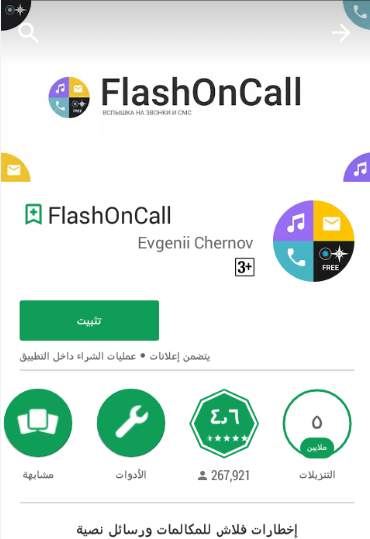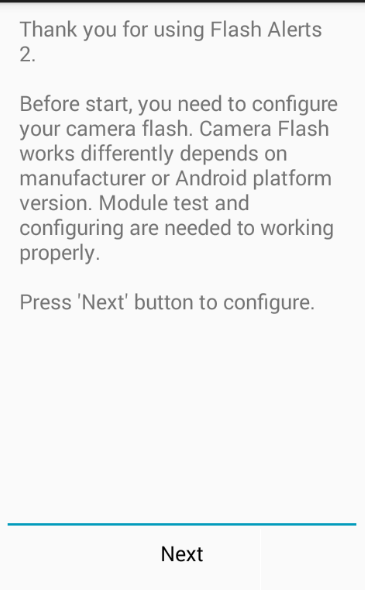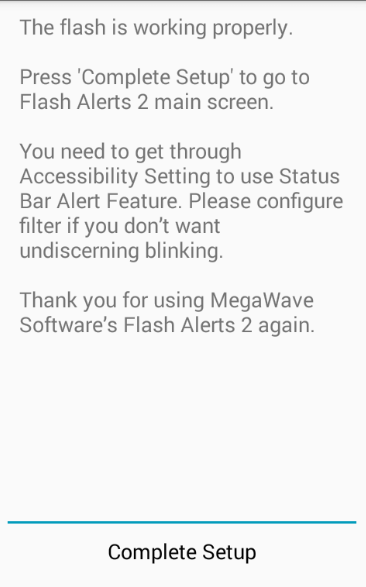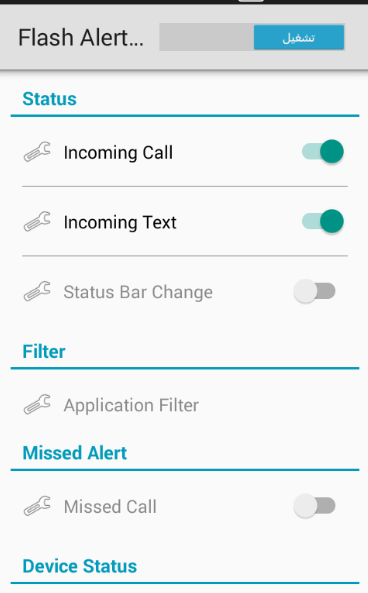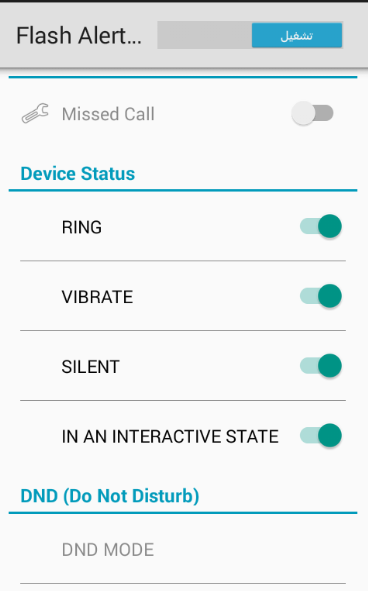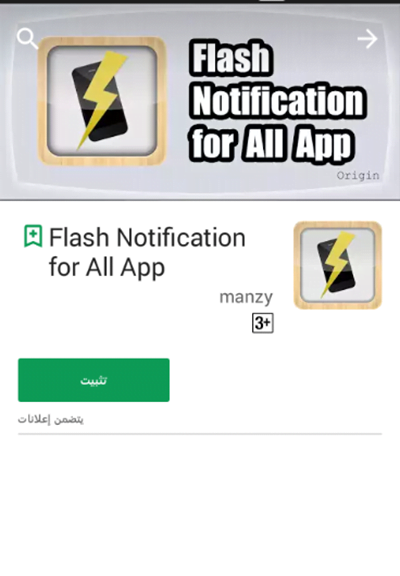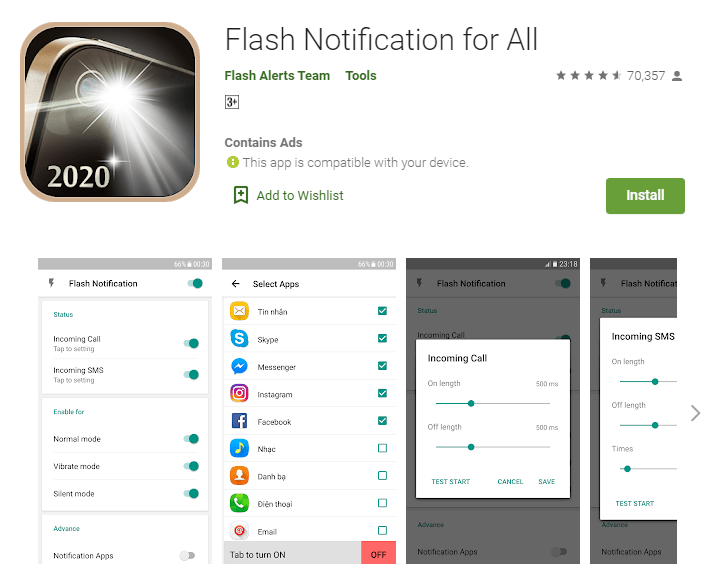Flash launch applications when calling and when alerts arrive to Android are a group of applications that Android users resort to alert them when communication occurs or messages arrive. These applications can also be used to alert the alarm to ring the alarm and a number of other options available.
There are a lot of applications available that you may find in Google play and this certainly gives you the freedom to choose, but how do you determine if these are the appropriate applications?
You will not try all applications of course to find out the best among them, so we made a small list that includes the five best apps to make flash calling on Android to save you some time and effort and make it easier for you to choose, but before talking about those applications let’s let you know what you can actually benefit from downloading the applications For making flash when connected to Android and how to deal with it to make the most of it.
محتويات المقال
- How to take advantage of Flash action applications when calling for Android?
- How does Flash action applications work when connected to Android?
- 5 of the best flash apps on Android
- FlashOnCall application to flash when connected
- Flash Alert 2 to turn on flash when calling
- Flash Notification for All App to flash when calling
- Flash Notification app to turn on flash when calling
- Flash Alerts on Call and SMS
- Features of the best 5 applications to make flash for Android
How to take advantage of Flash action applications when calling for Android?
The settings for these alerts can be easily adjusted to suit your needs.
Little inconvenience, despite performing the required tasks.
The alert using the flash light only ensures that you will not experience the inconvenience caused by the high resonance sound, but it also provides you with the necessary alert to answer an important call or lose your cell phone.
It can be used in public places and in the presence of loud noises
When you are in a public place with a lot of inconvenience, you may not hear the phone ringing, so you need an alarm that has more effectiveness instead of losing your phone all the time while waiting for an important call. These applications are the best solution for you.
How does Flash action applications work when connected to Android?
Simply after downloading these applications to your phone, it issues a flash or what is known as flash from the location of the flash in the phone’s camera in order to alert when calls or messages arrive, or according to what you set the settings of the applications to alert when it occurs.
The following five applications are the best applications that can be dealt with easily and are also distinguished applications that provide you with exactly what you need from applications of this type.
5 of the best flash apps on Android
Among the infinite number of flash work applications present on Google play, the previous five applications are the best applications to carry out this task for easy downloading on the phone and dealing with them and the multiple options that those applications have for the user so we recommend choosing between these five applications when you want to get the best application It provides you with flash work to alert during call and phone calls.
FlashOnCall application to flash when connected
The first application in this list is FlashOnCall, which is one of the best distinctive applications for alerting with flash. You can download this application easily from Google play.
This is the intended form of application. It looks special, doesn’t it?
After downloading the FlashOnCall application to your phone, you can enjoy all the advantages and options available to you from this application.
The application is considerably flexible in handling and adjusting its settings, which makes it easy to handle and adapt to it as well.
You can define your own settings through the settings panel.
A large number of options are available in the previous photos in the Flash Action app when calling FlashOnCall, you can adjust these settings according to what suits you and suits the nature of your use of the application, such as using the flash in the back camera or with the front camera. You can also adjust the use of the flash if you use the phone in Silent, normal, or vibration.
The FlashOnCall application also takes into account the charging of the phone and the battery in it, so the application stops automatically when it reaches a 15% charge, but you can also specify those settings and change them, so you must carefully adjust these settings because the application can automatically lock when setting its settings to that. You should pay attention to this point in order not to lose your important calls.
FlashOnCall settings have a number of connection settings to enable you to control incoming alerts by flash while incoming connections or messages are fully reached.
The advanced version of FlashOnCall gives you a large number of features and many other settings that you need and you can simply and quite easily upgrade your copy of the Flash action application when connected to the premium version or the premium version
Advantages of the advanced version of FlashOnCall:
- There are no ads in this version of the flash action program, so you can upgrade the application if the ads cause you inconvenience or cause you to be bothered, or you do not want your ads to appear.
- You can use the flash in the advanced version to alert when messages or calls arrive with a large number of applications such as Viber or WhatsApp
- The advanced version of the application can be used to alert when using the alarm, music or games.
- The advanced version of the app provides you with a stronger flash or flash than the regular version.
A large number of features makes the FlashOnCall application one of the 5 best distinctive applications to work flash when connected to Android, the most important being that it is easy to use and has a lot of distinct settings that suit the needs of all users.
Flash Alert 2 to turn on flash when calling
The second best Flash app on Android is Flash Alerts 2.
A very special application that contains a lot of settings and capabilities that suit the needs of the user. This special application has been downloaded by millions of people and he also has this high evaluation app that was developed by the people who tried it and used it and got their admiration.
You also can set your own evaluation of the application if you like it and write your own notes on this application.
After downloading the application on your phone and opening it, a message appears for you, the aim of which is to confirm the action of the flash work application when calling to alert correctly or not, and that allows you to know whether the application is appropriate and distinct for you or not. As for the message itself, it appears as follows:
This message is mainly intended to ensure that the flash is working properly and you can click on follow or next to make sure that if the flash is working properly it starts to run several times in a row and thus proves the success of the application and its suitability for your mobile device.
After confirming the success of this step, you will receive the following message to complete the process of using the application and enjoy the great features and options provided to you.
In this step, the app assures you that it was done perfectly and you can complete the download.
After entering the application, you can define all of your options that are appropriate for you through the simple and distinctive control panel provided by Flash Alerts 2 application that appears as follows:
Here you can switch between a large number of options available to adjust the settings of the Flash Alerts 2 application. Like the previous application, you can control the appearance of flash alerts when phone calls reach you or text messages. You can also specify the status in which the alert is triggered, such as your device is on silent mode or General or vibration.
The advantages of this wonderful application enabled him to occupy his place in the list of the best 5 applications to make Flash when connected to Android and you can download the Flash Alerts 2 application by using the following link:
Flash Notification for All App to flash when calling
This application is one of the most distinctive applications for flash work when connected to Android and the most important thing that distinguishes Flash Notification for All App is the ability to use this application to flash flash when messages or alerts are received for all other applications on your phone and thus this application is within the list of five best applications to alert using Flash.
Flash Notification for All App can be used to alert flash action when dialing, email and alarm access, messages and alerts for various applications such as Facebook, WhatsApp, Gmail, Viber and a large number of applications are used permanently.
With this, the Flash Notification for All App becomes the best for you if you use communication applications and other applications frequently and you receive a large number of messages from them. Here you can use the application to make the flash alert instead of the annoying or inaudible alert sound.
Many options are also available to you, as this application, the basis for using flash action applications when calling for Android is that you can make choices and adjust settings that suit your use of the application and make it the ideal application for you.
You can download Flash Notification for All App by clicking on the following link:
Flash Notification app to turn on flash when calling
Another great application that was able to distinguish him from being in the list of the best 5 applications for the work of Flash when connecting to Android, due to the advantages of the Flash Notification application and the features and capabilities that make it a truly distinctive application and makes it the preferred application for a large number of users for this type of distinctive applications.
The application looks elegant after downloading it to your phone, as well as the capabilities available in this application are also distinctive and wonderful, not only running flash when connected.
The comments written by people who have previously downloaded and used this application seem very impressive, which indicates how distinguished this application really is and the splendor of this application is due to the complete ease of use and dealing with it as well as moving between the options available in it as well as it does the flash to alert many and many applications And the accessories in your phone.
Flash Notification can issue the flash for alarm when there are calls, any flash when calling, as well as messages, calendar and music alerts and various applications such as Skype and Facebook Messenger and much of this application makes it an ideal application that can be used to actually issue the alert for everything you want just by adjusting the settings that suit The user and employ them well according to his needs for the presence of flash alert.
All options in the previous applications are also available in this application and more.
You can download Flash Notification by using the following link:
Flash Alerts on Call and SMS
The latest application in the list of the best 5 applications to run Flash when calling Android is a wonderful and distinctive application Flash Alerts on Call and SMS This application also has a large number of features that made it included in the list of five best applications inevitable it is very useful if you do not want to miss any calls Or special alerts in your mobile phone.
Flash Alerts on Call and SMS is an ideal and easy-to-use application suitable for all users who want to have a Flash application when calling.
Like any ideal application, and like all the applications mentioned in the previous points, the Flash Alerts on Call and SMS application provides the user with a very large and fun number of options and settings that enable him to adapt to the use of this application quite easily and get the options he wants easily and smoothly.
Flash Alerts on Call and SMS has been downloaded a large number of times from Google Play and this may prove that this great application for flash work is already useful and widely used by a large number of users who preferred this application over other similar applications.
You can set the application settings to make the flash to alert when incoming messages or incoming phone calls are received, as well as it can be linked with the applications on the phone to make a flash alert when any updates or alerts are received.
Flash Alerts on Call and SMS is characterized by its elegant design, its multiple uses and the simplicity of dealing with it, which made it among the most used and popular applications by many people and users.
You can get this distinctive application Flash Alerts on Call and SMS by downloading it using the following link:
Features of the best 5 applications to make flash for Android
The previous applications provide many features that made them the best and made them occupy a list of the 5 best applications to run flash when dialing and the arrival of messages and alerts in general and alerts for applications as well.
The previous five applications are also free applications that can be easily obtained through the Google play store and the ease of obtaining those applications makes them the most popular and used applications among a number of other programs that provide the same features to users.
The advantages of those applications for flash work can be put in a few simple points that make it easier for you to know the quality and distinctiveness of these wonderful applications:
- Flash on call apps are free apps that you can get for free.
- These applications have a large number of options and settings that make it easy for you to configure them as you want.
- Applications that are easy to handle and use simply. They do not need any professionalism or skills to deal with them.
- You can use it to wake up in the dark, the flash from it is powerful and can be used to wake up perfectly.
- You can upgrade your application copy and get a better copy for a simple fee.
- Versatile applications It works to alert with messages, communications and application alerts.
- You can control the intensity of the flash that these applications do, as well as the flash time and duration.
Now you can easily choose between the best application for you to turn on flash when connected which suits your needs, you will not be confused after that or get lost in the large number of applications that exist, most of which may lack the quality and capabilities you want to get.