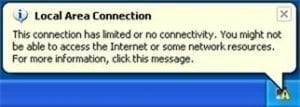Connection Status For Windows Xp & Windows 7
| Status | Cable | Action | Wireless | Action |
| Limited or no connectivity |  |
Check IP |  |
Reconnect again |
| Disable |  |
Enable connetion |  |
Enable connetion |
| Cable Unplugged
|
 |
Check cable |  |
Reconnect to the wireless network |
| Local area connection |  |
Connected |  |
Connected |
Limited or no connectivity error
In Windows seven the priority for Wireless, Which mean If the customer connected via wireless and cable Windows will automatically work over wireless so make sure to disable wireless before any troubleshooting
| Status | Cable | Action | Wireless | Action |
| Disable |  |
Enable connetion |  |
Enable connetion |
| Cable Unplugged
|
 |
Check cable |  |
Reconnect to the network
(make sure wirrless is enable ) |
| Local area connection |  |
Connected |  |
Connected |
| Local area connection | Connected
(Internet not working) |
Connected
(Internet not working) |
||
| Not connected (connections are |