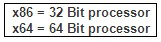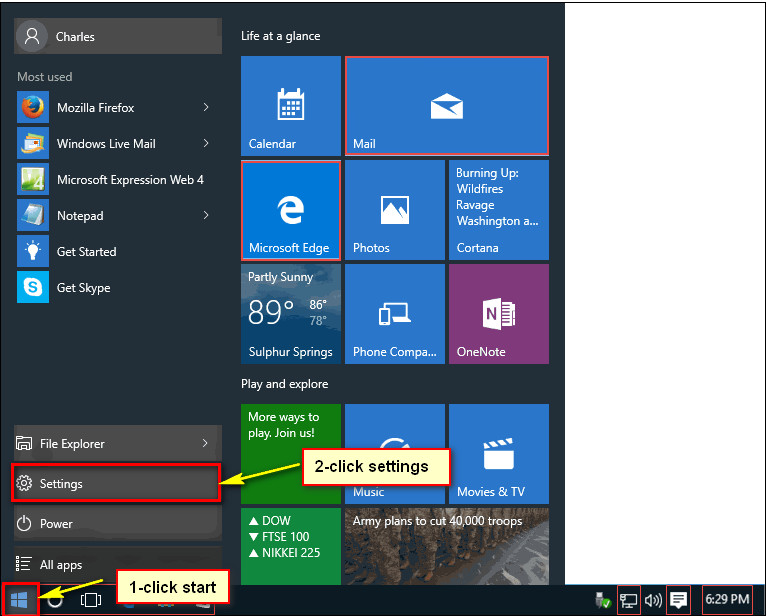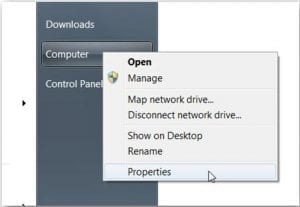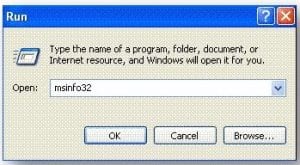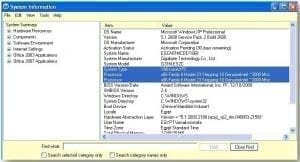How to determine whether Windows Is 32 or 64
Note :
Windows 7 & Windows Vista
For Windows 7 or Windows Vista users, all we have to do is pop open your start menu, right-click on the Computer icon, and then click on Properties
Now you’ll see the System information screen—which you might note that you can also get to from Control Panel if you prefer—and down in the system section you’ll see “System type”, which will say 32-bit Operating System or 64-bit Operating System depending on which version you have installed.
Windows Vista
OR
OR
Windows XP
OR
OR
Microsoft Windows Server 2003
OR