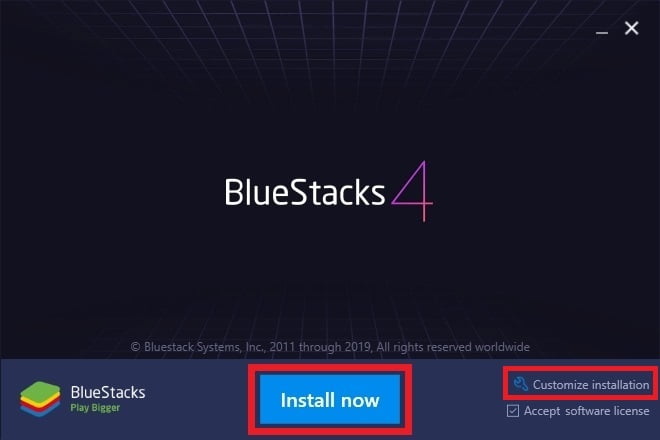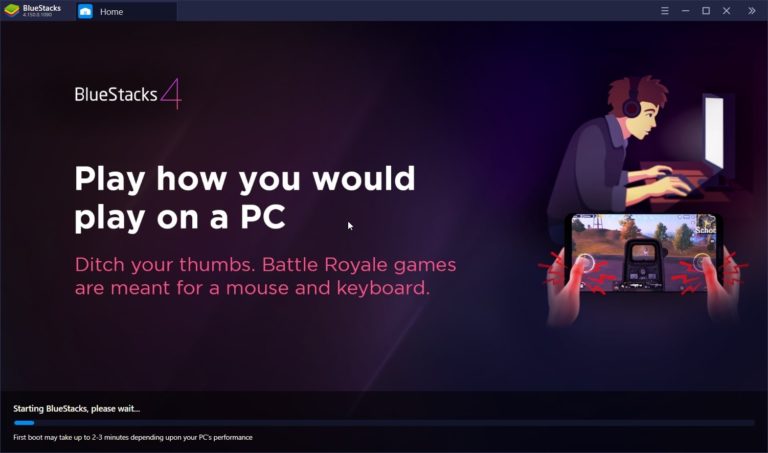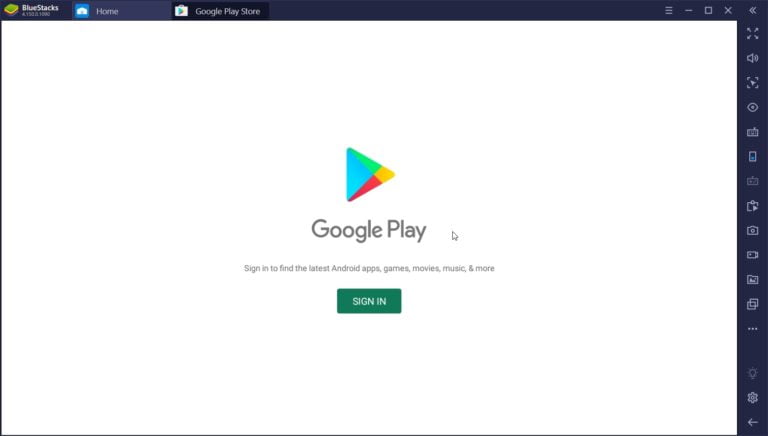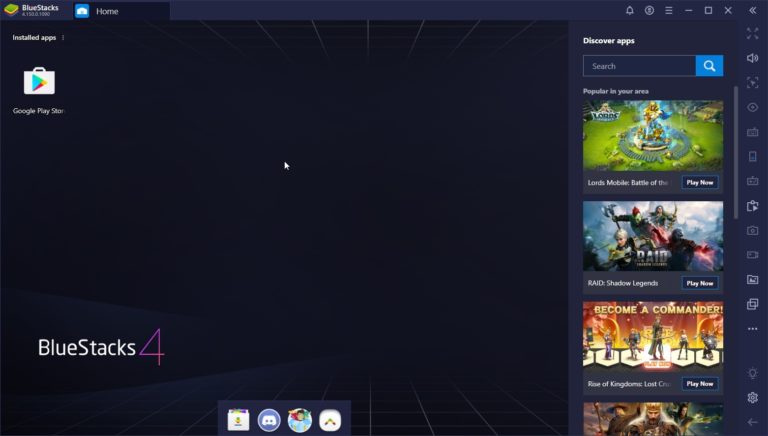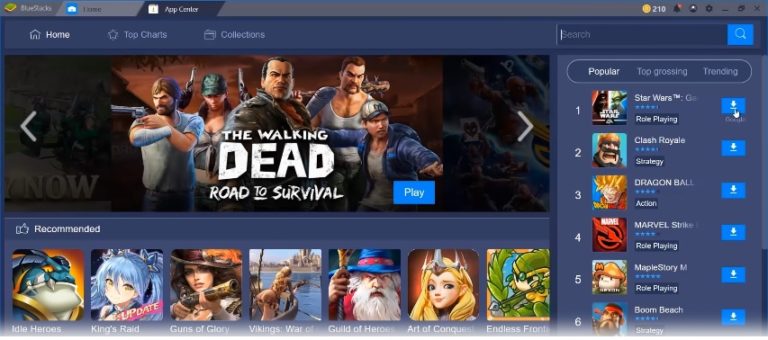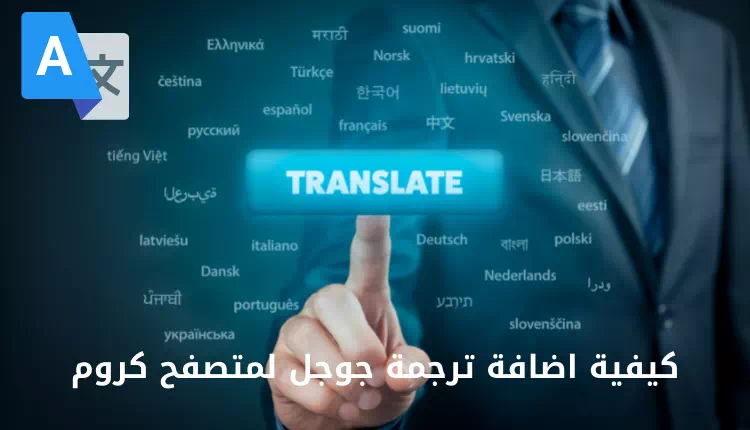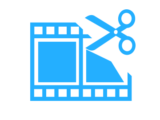Bluestacks program is one of the best and oldest famous Android emulators, Bluestacks program comes within applications that simulate smart device programs on the computer by configuring the computer environment to be as it is in the Android system to be installed on the computer, and it is worth noting that it is no longer the only program in the list of Android emulators After Tencent Gaming Buddy entered that list through its great effectiveness in playing the latest Android games such as PUBG and other games.
محتويات المقال
About Bluestacks
Bluestacks program came to compensate for the lack of applications and games that did not issue a special version for the computer and therefore had to create an environment similar to Android systems for phones on the computer, so the program was issued to create an environment that supports APK applications on the computer as a separate program that simulates Android files and works on them efficiently, where It will act as a smartphone but with the advantages of ease and full control of games through the computer keyboard, it will save you a lot of time and ease in playing games or install chat and social networking applications on the computer for easy handling and saving the power of your smartphone.
Through your account in the program, you will be able to install the applications and games you want to enjoy on the computer to save phone power, in addition to that the games will be easier to control and control on the computer more than the phone, and for this reason the idea of these programs has been devised.
Now you can install applications and games on the computer instead of your phone, due to the many advantages that lie in easy control and the largest screen to control games, as the program still has great popularity as it is the first of these programs in its category, as there are many applications that have not been issued a copy. It is intended for installation on a computer, thus making the program very popular with users.
Program Advantages
- Free program for installation by all users around the world.
- Supports Arabic language besides English and many other languages.
- The interface design is organized and easy for the user to search for any application he wants.
- The ability to search for applications and games you want to run on the computer.
- It has a store that contains a number of APK apps and games that you can enjoy on your computer.
- The ability to play games such as the game Babghi PUBG and other fighting games.
- Supports the installation of social media applications for phones such as WhatsApp, Viber and others.
- Supports all Windows and computer operating systems.
- Control the screen and the ability to zoom in and out while viewing the application or game.
- Does not require special or high specifications in your computer.
Program disadvantages
- Somewhat slow the moment it is turned on for the first time on the computer.
- It does not have all the applications and games on Google Play, in other words, not all applications are present on it, as some companies that designed the applications did not provide permission to use it except on phones only.
Steps to install BlueStacks
Click here to download BlueStacks program for free
Second: If you download the program from the official website, the following window will appear with you. Choose the system that fits your Windows between 64-Bit or 32-Bit in addition to the language you want, including Arabic, and then install the program as shown in the following image.
Third: This step will be the same in both cases of downloading the program from the links below, only the previous step will appear with you if you download from the official website of the program.
Fourth: Click on “Install Now”.
Fifth: The program will download its files from the Internet at the moment of installation from the official website, wait for the download to finish successfully.
Sixth: The program will decode its files to deal with the computer environment and configure it as the operating system environment in Android phones and systems.
Seventh: The main window of the BlueStacks program will appear with you, which we will explain in the next paragraph in steps and how to use the program.
How to use the BlueStacks Android application emulator
Through the main interface of the program, a login window will appear for you in your Google Play account, log in to be able to control the applications and games that you want to install on the computer.
From the search box to the right of the window, you can search for any application or game that you want to install on your computer, so that you can enjoy it very easily.
All downloads from applications and games that you have installed within your account will appear in the program on the computer, as this account will be the application manager as it is on the phone.