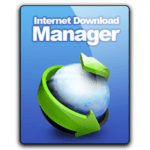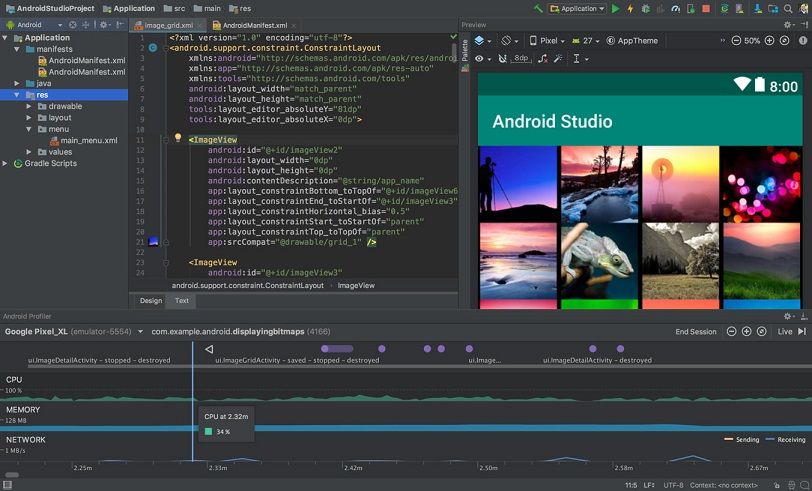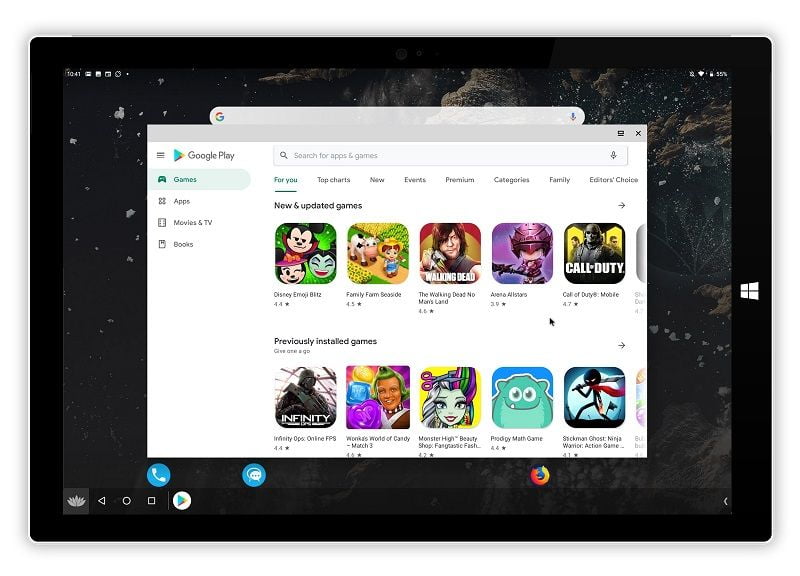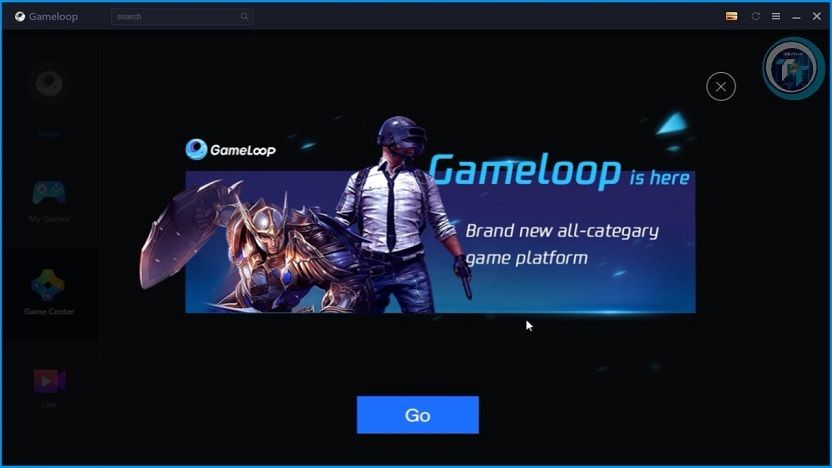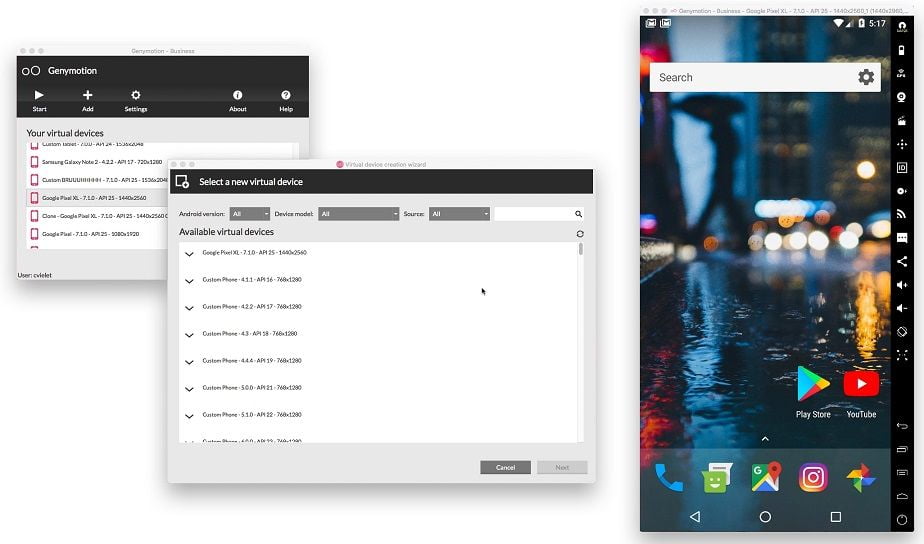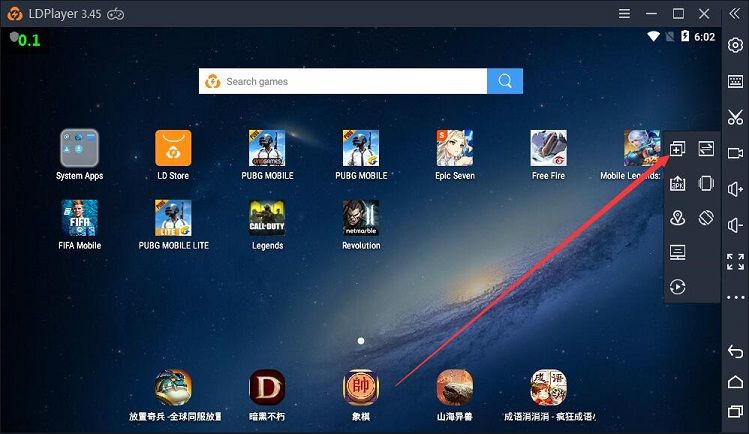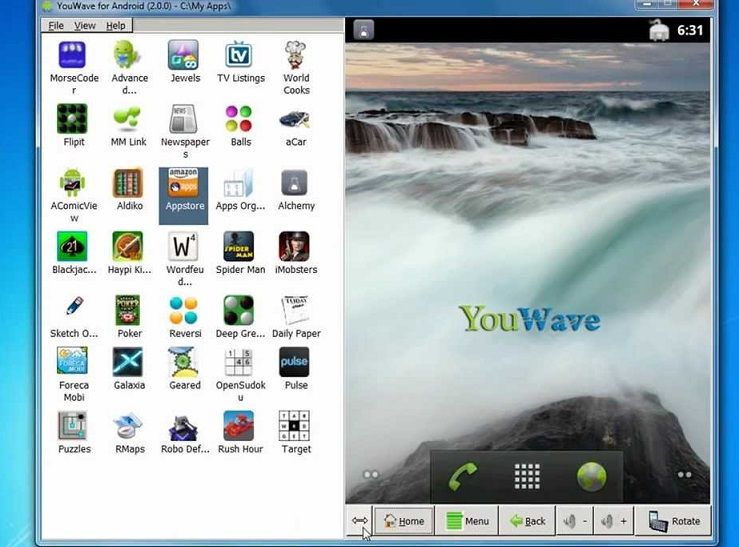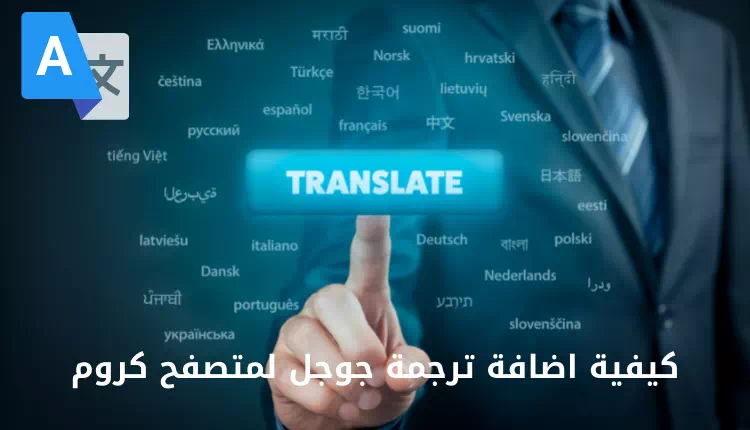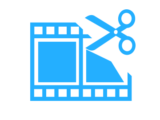Today we are with a report on the best new category of programs that we all need as users of computers, which are Android emulator programs that are designed and developed to create a new work environment without any cost to work on Windows and Mac systems on the computer, where when downloading and installing one of the programs below on Your computer, at that time you will have two smartphones, a phone in your hand, and the second phone is an Android emulator program installed on the computer, which helps you to download, install and try applications and play games in the Android system on your computer as if it were a real smart phone, and it will be from During the nominations, the software emulator is hidden for weak and powerful devices so that all users can run the programs on their devices.
Just start downloading and installing the emulator program that you like, then after completing the download and installation, log in with the Google Gmail account used on your phone, and then you can easily download applications and games from the Google Play store and play Android games on the large computer screen without No problem, as if the computer was a smart phone running Android.
محتويات المقال
- The most important uses of Android emulator software
- 15 best Android computer emulators for 2020
- 1. Android Studio’s emulator for developers
- 2. ARChon software for vulnerable devices
- 3. Bliss OS
- 4. Best Bluestacks software to play games
- 5. GameLoop
- 6. Genymotion program for developers
- 7. LDPlayer
- 8. MEmu software is the lightest and fastest Android emulator
- 9. Nox
- 10. Phoenix OS
- 11. PrimeOS Games
- 12. Remix OS Player
- 13. Xamarin program for developers
- 14. YouWave
- 15. VirtualBox for developers
The most important uses of Android emulator software
- 1- The most common among users is to run Android applications and games on the computer screen and provide your phone resources, and the experience of Android games on the computer screen is better than the small phone screen.
- 2- For developers where Android application and games developers test applications and games for Android on a large number of devices before the official launch. Note, developers mostly rely on the “Android Studio” emulator, and the Xamarin and Genymotion emulator is also suitable for developers.
- 3- Special to work as it is through emulator programs that you can accomplish your tasks and projects much faster than doing them from the phone screen for sure but, there is a better solution than this which is a Chromebook device which is like a personal computer that works with Google Chrome system as a basic operating system and can search On the Internet this device is sweet to know more details about it, especially if you are looking for an option like this.
15 best Android computer emulators for 2020
1. Android Studio’s emulator for developers
As we mentioned at the beginning and we repeat secondly, the Android Studio emulator is primarily intended for developers, as it offers the function of creating and designing Android applications and games besides this feature, Android Studio includes a simulator that can be done through the operation and experience of applications and games for Android on the computer screen such as The rest of the emulator software is below.
The disadvantage of this software is that it is difficult to use! Yes, the program is a little complicated and can take some time to adjust the settings the way and the way that suits you. Thus, in the event that you are a beginner, it is not advised at all to deal with this program. But it’s basically one of the best emulator software for developers only.
Knowing that Android Studio provides the fastest and best tools that the two developers are looking for to create and develop applications and games suitable for all versions of the Android operating system, the program provides a 64-bit core and a 32-bit core for Windows systems.
Click here to download Android Studio program
2. ARChon software for vulnerable devices
Some users especially those who have computers with weak specifications are always searching for an Android emulator for weak computers, if you need that, the free ARChon program is a suitable option for you, because this program is like an add-on that is installed on Google Chrome browser and then download and install Android applications and games and try them on your computer screen without any problem, the program does not consume much of your computer resources because it is an add-on that only works on Google Chrome browser.
But maybe the program is a little complicated, because you will need to download Android applications in APK format and then download or upload them to Google Chrome. Not only that, but perhaps you may need to download and install a tool to change the APK file and make it compatible to work on the installed extension on the Google Chrome browser.
One of the positive aspects of ARChon is that it supports work on almost all operating systems such as Windows, Mac and Linux without any problem. However, if you do decide to use this program, fortunately, you will find full details on how to use the program on the GitHub website, where you will also find the download link.
Click here to download ARChon program
3. Bliss OS
The third option with us in this guide is the Bliss OS program, which differs somewhat from the emulator software, as this program offers a somewhat different idea which is to download and install the Android system on your computer as if you installed two versions of Windows on your computer! Yes, you will download the latest version of Android to your computer. Then, after that you burn the Android system on the USB drive and after you finish you boot from the USB drive and start the Android installation process on your computer.
Certainly the method of installation is more complicated and it will be very difficult for users with less experience in the field of computers and the Internet, but you will actually run the Android system on the computer just like the Android system installed on your phone, and it will be better and more effective, especially if the Android system is fully compatible with your system installed on the computer .
If you do this way, which is to download the Android system and install it on your computer, then you will get a wide range of added security features and features, which is available and compatible with the Chromebook that we talked about above, and these are the most important and most important details about the Bliss OS program, which is available completely free of charge.
4. Best Bluestacks software to play games
Personally, I am one of the users who rely on the really great Bluestack program to run Android applications and games on the computer screen, the program is very popular among a large group of users and I advise you all to this program and for a personal experience, why? The first thing in the program is easy to use and can be handled by all users without any trouble or difficulty, and it comes with a smooth and very easy user interface that allows you to adjust the settings the way and the way that suits you with a few clicks as well.
The program is still getting updates until now by the parent company based on it, and this means that there are no final problems in the program, and indeed in the version of Bluestacks 4 that was launched in 2018, some problems that users were experiencing were solved and fixed, and you will always get New features and features due to the company’s ongoing support, and supports the work on the Windows operating system and Apple’s Mac system.
The program includes the ability to set and set keys and some other settings to be appropriate with you while playing games on the screen of your computer. This program makes things easier and better than many other emulator programs. However, the only drawback of the program, in my view, is that it requires a lot of computer resources. Hence, if your device has weak specifications, this program will not be suitable for you at all. The program is available for free, and there is a paid version for $ 2, which provides additional features.
Click here to download bluestacks program for free
5. GameLoop
This program was formerly known as “Tencent Gaming Buddy” and today it is known as GameLoop.
The program is specifically aimed at fans and fans of games! Yes, the program helps you to play Android games on the computer screen and supports a group of the most famous games at the present time, as it can play the game Piggy Lite on the computer without any problem and the game of Call of Duty: Mobile and some other games.
Although GameLoop may not be very popular, it is considered a more than wonderful and better fit option for playing Android games on the computer screen thanks to the most amazing performance, while providing the ability to set its keyboard in a way that suits you personally.
This, and the program is available completely free of charge without any fees, as it comes with many additional tools and provides excellent graphics while playing games, which is suitable for computers with weak or medium specifications and is also suitable for computers with strong and high specifications. In addition, the program comes in several languages and is available in 32 and 64-bit kernels and supports work on most versions of Windows without a problem.
Click here to download GameLoop program
6. Genymotion program for developers
Another free Android emulator directed specifically to developers, it allows them to test a wide range of applications and games on a variety of Android phones and devices without owning them! Yes, you will be able to have a different set of Android phones and devices to try the applications on. For example, you can try Android OS 4.2 and Android 6 and 6.0 on Google Nexus One.
The great thing about the program is that it provides you with ease the ability to switch between devices and phones without any problem, knowing that Genymotion is not useful at all for multiple uses, and in return it offers a set of unique features for personal use.
Unlike the Android Studio program that we said was suitable especially for developers, but Genymotion can be handled by ordinary users even if your computer specifications are not strong, the program will work without any problem.
Click here to download Genymotion program
7. LDPlayer
Thanks to the design of the wonderful LDPlayer program, it helps make the process of dealing with the program better and much easier than many other programs, and helps you to access “Google Play” and run it better as if you were calling Google Play on the screen of your phone, the program is open source and is available completely free of charge and is Free from purchases. In addition, the program provides some features specifically for gaming lovers, the most notable of which is support for the latest games and a very good keyboard.
The LDPlayer program is one of the programs that get updates on a monthly basis, which helps in solving many problems, the most notable of which was the problem of stopping and stopping the Call of Duty: Mobile game from working with this emulator. The program supports a wide range of other games, the most famous of which are the game of Bejji, the game Black Desert Mobile and other games.
It runs on Android 5.1 and Android 7.1, and we hope that the program will run on the latest Android versions like Android 10. In any case, this does not diminish at all from the many features of the program that it provides, and I particularly recommend fans of popular games to beautify and try this emulator.
Click here to download LDPlayer program
8. MEmu software is the lightest and fastest Android emulator
The memo program running Android applications on the computer, which is said to be the fastest Android emulator currently available, the memo emulator has a great performance thanks to the support of Intel and AMD processors, and the simulator fully supports the mouse and keyboard to play portable games on the computer screen in a simple and very convenient way and this Certainly a very cool feature of this totally free emulator.
The emulator supports running of the Android Jelly Bean version, the Android Lollipop version and the Android Kitkat version, and it also supports multiplayer games. Note that the latest update to the MEmu program was late last year 2019 and the time came with some features that were most notably the addition of smart keymaps along with the usual performance improvements and bug fixes.
The emulator provides some other advantages such as the ability to share files between Android and your computer, and the ability to install games and applications in APK format. Thus, if you do not find a game or a specific application on the store, then you will have another solution, which is to download the APK format from an external source and install on the emulator, the ability to work on the emulator to run applications that require the validity of the root, as it supports work on all version of Windows starting from Windows XP until Windows 10.
Click here to download MEmu program
9. Nox
Nox emulator is available free of charge and has many features and features, the most prominent of which is to withdraw any application from the computer to the emulator and run it, and this feature will certainly be useful especially if you want to download and try external apps in the apk format. Is this all about this emulator? The Nox emulator definitely does not support customization and gestures, so in a few minutes you can set the keyboard to play any game in a certain way.
The beautiful thing about the program also is that it comes with a simple interface that makes it easy to use the program effortlessly, and the program is compatible with processors from AMD, and the wonderful also in the program is that it supports working on the Windows version with a 32-bit core and 64-bit core, so there will be no problem for the devices with specifications Orbiting medium.
This science Nox is very popular among users because of its ease of use is an ideal and great option especially for “laptops” laptops.
Click here to download nox program
10. Phoenix OS
This emulator is one of the latest emulator software for Android phones and devices and provides the best experience for playing Android games on the computer screen, and it also provides a desktop-like experience in computers.
Hence, it is a great option for getting things done faster and much better than smartphones and tablets. In addition, Phoenix OS also includes Google Play services.
After completing the download and installation, you will then be able to browse the Google Play Store and download Android applications and games that you would like to try on the large computer screen. Please note, the new Phoenix OS emulator works with Android OS version 7.0 and we hope that it will support Android 8.0 system and Android 10 as well.
This great emulator is completely free of charge and is free of purchase. It can also be downloaded and downloaded from the official website or from the “XDA-Developers” forum. Fortunately, the program is compatible with the 32-bit kernel, and this is definitely something more wonderful especially for users who have a 32-bit Windows version.
11. PrimeOS Games
PrimeOS is not really a simulator but rather an operating system that is downloaded and installed like the Windows version as a partition or partion on your computer and running the original Android operating system, PrimeOS system is mainly intended for users who want to play and experience Android games on the computer screen, where PrimeOS comes with a dedicated gaming center only.
This system also gives you access to most Android applications and games and is somewhat similar to the Google operating system. One of the unique features of PrimeOS is that it enables you to multitask, such as watching videos or playing games as you want, depending on your convenience. Knowing that, this system is very modern as it first appeared during the past year 2019 designed and developed by an Indian company.
The system supports this keyboard and mouse to play games comfortably through the system’s own DecaPro tool. I advise you all to try this system because it gives you the experience of browsing the Android system completely similar to browsing the copy of Windows on the desktop, which helps you to accomplish anything you wish to do. Generally, the system is free of charge and can be downloaded from the official website.
Click here to download PrimeOS program
12. Remix OS Player
Remix OS Player is one of the best simulation software for Android and it is one of the modern programs that have appeared recently. This, and this program works with Android 6.0 Marshmallow system, which is to some extent good compared to other programs that work with an old system of Android, and one of the positive things about this program is the method of installation and use, where the program is characterized by ease of installation besides it is easy to use so that it does not need an explanation Explanatory to explain how to use it.
Besides, Remix OS Player provides a customizable toolbar, and it supports one of the great advantages of playing multiple games at the same time, which is a fairly clean emulator, so it can be used to accomplish your tasks from the computer screen instead of the phone screen Small.
This emulator includes a wide range of games available in the Google Play Store that can be played on the Remix operating system in a better way and much faster than playing on the small phone screen, and the emulator allows you to play games that support touch control well and more effectively using the keyboard and mouse in the last, The emulator is available for free download completely and you do not need to pay to get some features.
Click here to download Remix OS Player program
13. Xamarin program for developers
This program is very similar to the “Android Studio” emulator that we talked about above. Among the most notable differences is that Xamarin supports Microsoft Visual Studio to provide a bigger and better development environment for developers, while Android Studio comes with a built-in emulator for playing games and applications on a computer screen.
However, developers are advised to download and install Android Studio because the settings in Xamarin are very boring. Genymotion, which we talked about above, is also available on Xamarin. Generally, the Xamarin software and emulator are completely free of charge, but companies may have to pay to get some of the advantages that this emulator provides. In sum, the emulator is not suitable for personal use and I do not advise you to download and install it because it is mainly intended for developers.
Click here to download Xamarin program
14. YouWave
This emulator is one of the oldest programs for computers, there is a free version and another paid version is available at $ 29.99, in any case this simulator is characterized by the fact that the installation process is easy enough and it is very suitable especially with light games and with those who want to complete their tasks quickly from Computer screen instead of the phone screen, for free, the free version of the emulator is unique and meets all the needs of those looking for an emulator only to run Android applications and games on the computer screen.
This, and the program requires storage space of at least 2 GB, estimate and processor at a speed of 1.6 GHz, random access memory with a size of no less than 2 GB RAM, and the emulator works on all Windows version from Windows XP to Windows 10 version, and it is preferred to download and install on the host computer and avoid installing it Through YouWave.
Click here to download YouWave program
15. VirtualBox for developers
I have already tried this program on my computer and it is really a wonderful program developed by a German company and supports working on a 64-bit and 32-bit Windows version, this program will give you the ability to have an additional virtual computer next to your computer, where you can During the installation of a fake copy of Windows or any other system besides the basic system installed on your computer.
If you want to run an Android system on your computer with VirtualBox, then you will need to download a copy of Android-x86.org and then start installing a fake Android system on your computer to try running applications and games on your device.
Two versions of the program are available, a completely free version and another paid version, and the program supports work on Windows, Mac and Linux and other office operating systems, in general so as not to prolong the conversation on you, this emulator is great especially for those who want to customize the program in the manner and way that suits it.