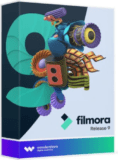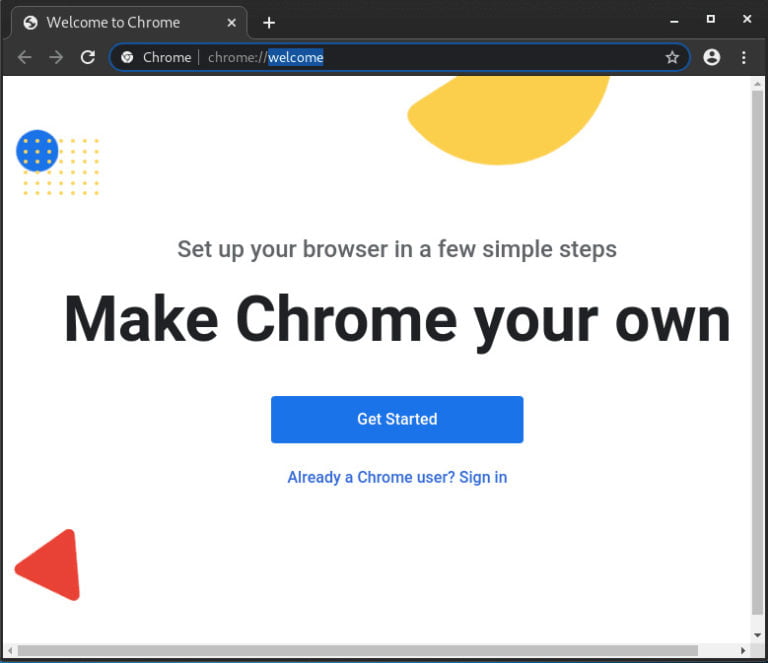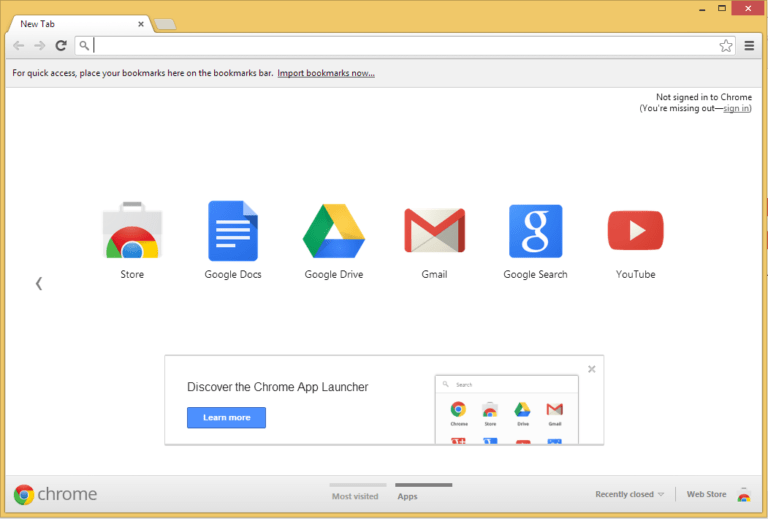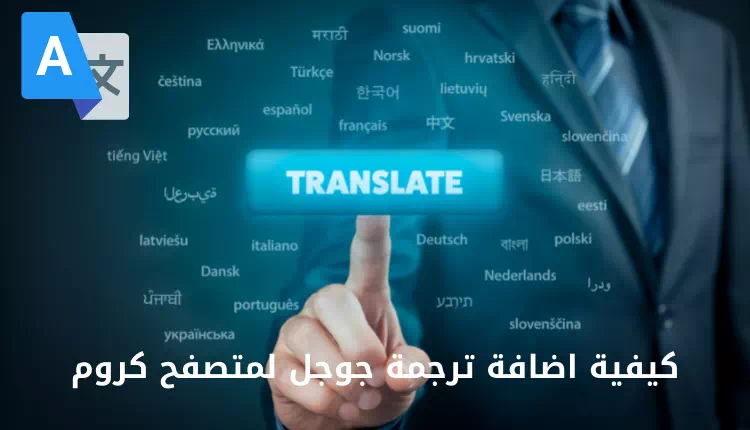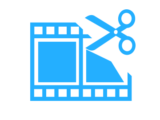The Google Chrome program is the focus of attention and use of millions of people around the world, as it belongs to Internet browsers, the program takes many nominations because of its ease and lightness of use, as it is one of the fastest internet browsers and fast to browse and review your email.
The program developed by Google International has become at the top of the internet browsing programs because it carries complete ease and safety for all users, and in addition to these features, it is characterized by lightness and speed in browsing, and it protects you and protects your personal data during the Internet connection.
محتويات المقال
Google Chrome features
- A free program for all users around the world.
- It supports Arabic and English besides many languages, but its support for the Arabic language has made it the focus of attention for millions of Arabs around the world.
- Email provided by Google is one of the great features of the program, and therefore the browser is fully used in conjunction with the email service provided by Google Gmail.
- Speed in the implementation of the tasks in the use of the Internet, where while browsing provides you with the speed you need on the Internet.
- Rapid response to users in the address bar and translation, where Google Chrome has all the needs of users.
- It contains Google Drive, which enables you to access documents very quickly.
- Interpretation of Internet pages, where the browser is allowed to translate the sites you browse with one click, as the program offers you translation options the moment it opens.
- Block annoying and harmful ads from appearing while browsing through the tools the program provides to users.
- Periodic updates of the program through the company that developed it.
- Invisible Browsing, where you can browse the Internet through the Invisible Browsing tab, as the browser does not record the websites you have visited or your e-mail passwords.
may belike also : Best browsers for Android 2021 The fastest browser in the world
may belike also : Best browsers for iPhone 2021 The fastest surfing the Internet
Disadvantages of Google Chrome
- If you close the browser by mistake, it will close all tabs without choosing to restore them again.
- It does not support many plugins like some other browsers like Firefox, for example.
- One of the major drawbacks of the browser is that it opens sites with a poor security rate as well, as it does not give you a warning in advance.
How to install Google Chrome
Click here to download Chrome Setup X64 for free from our server
Click here to download Chrome Setup X68 for free from our server
Choose the download version for the appropriate program for your Windows from the bottom of the page, either 64-Bit or 32-Bit
The download window will appear and it will not take 2 minutes, the following main program window will appear.
The main program window will appear, which contains a number of buttons that help you to easily browse.
The main window of the browser will contain some sites that are used by many around the world, and will be in the form of icons and with one press of a button you will go to.
How to use Google Chrome
Google Chrome is a multi-use as a full-service group, and when we start with the browser it must be mentioned that it is one of the many Google products that have become more popular during the current years due to the ease of use, sustainability and great free services.
Google Chrome has a home page that enables you to visit any website or browse e-mail, even if it is not a nice Gmail, and there is a tab for a safe browser that keeps all your information from history in the browser.
The previous window shows you the safe browsing properties that you can do, as this browsing does not save: –
- List of sites you have visited.
- Website and cookie data.
- Your information.
- Personal passwords for emails.
Google Chrome browser services
Speaking of the program that it is not just a browser, as it adds many services that meet the needs of users, the browser includes some of the additions that benefit users, in addition to the browsing modes, including the basic and hidden browsing.
Google Chrome guarantees safe browsing and protection of your personal data. You can enable Safe Browsing, which contains a list of known sites against malware and malicious files.
Google has a number of plugins that help you unlock the easiest way to browse and share.
It allows you to access your files on the storage site “Google Drive” previously stored to facilitate easy access and share with others easily.
Google Chrome records activities and passwords for your accounts the first time to use to facilitate their return to them again without re-logging in, thus ensuring you easy access to your email while ensuring that your personal data is protected.