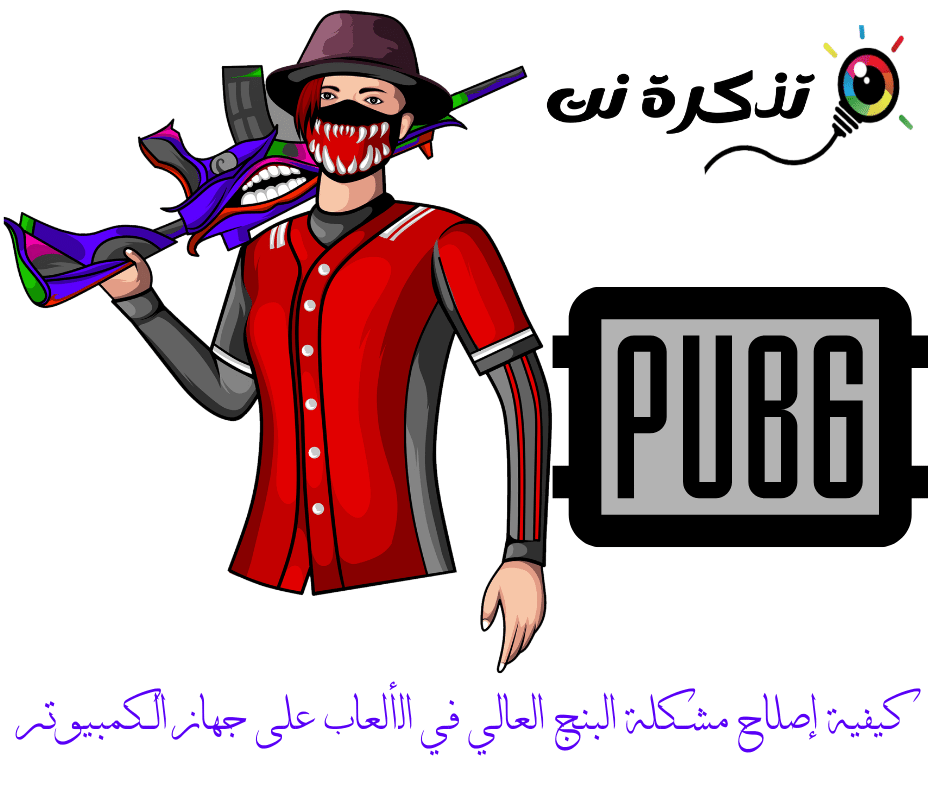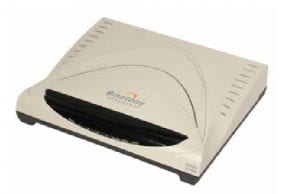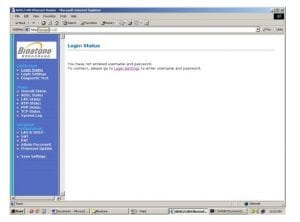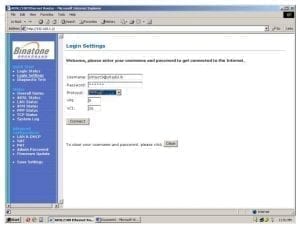Cpe Details
| Default Gateway | Username | Password |
| 192.168.1.2 | admin |
Wan Configuration
- Type following IP address on the address bar and press enter
- http://192.168.1.2
- Insert admin as a username and keep blank the pw field
- You will see following window
· Select PPP Status in Status Menu and You will see following window
- Then click the check the wan configuration Link and You will see following window
- Put the following values in relevant fields and keep others as it is
Protocol/Encapsulation PPPOE LLC
VPI : 0 and VCI : 35
Username [email protected]
password xxxxxxx
· Then click the save settings link and You will see following window
- Then your router will reboot automatically. After that click the logging settings link and You will see following window
- Then go to login status and click the connect button