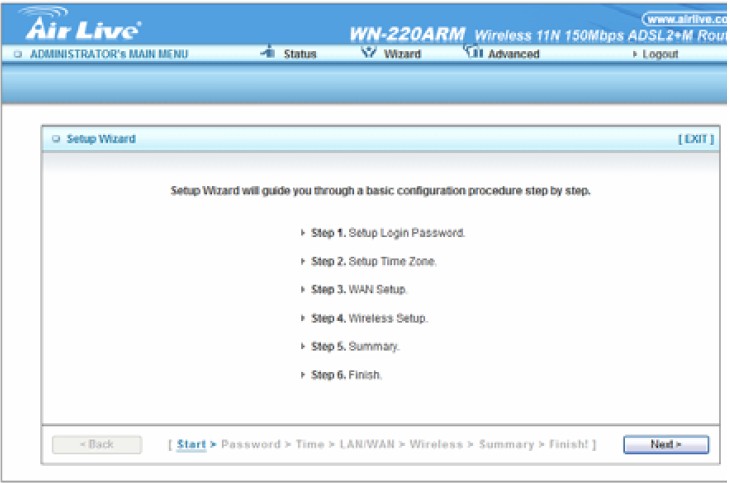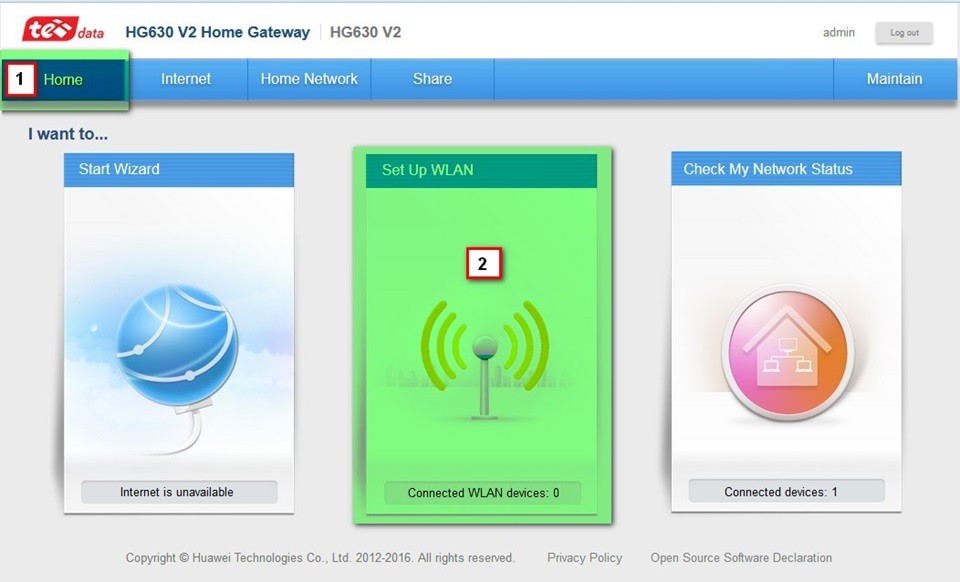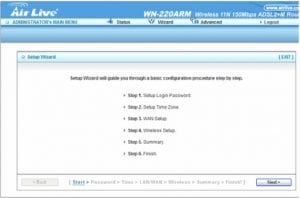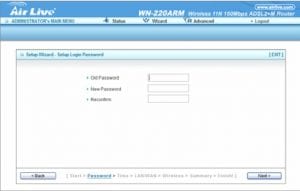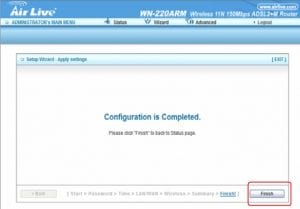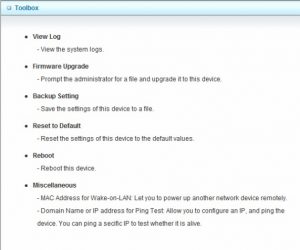Top menu
CPE Details
| Default Gateway | Username | Password |
| 192.168.1.254 | airlive |
Setup Wizard
Select “Wizard” for basic settings, then Press “Next” to start the Setup Wizard
You can change the password of administrator here
Select Time Zone
select setup WAN type manually , fill the required fields
Wireless setting.
Wireless authentication and encryption.
Check the information again.
System is applying the setting.
Click finish to complete it.
Wan Configuration
WAN Interface: Select ADSL WAN
Wireless WAN
Reset to Default
select tool box then Reset to Default then select restor