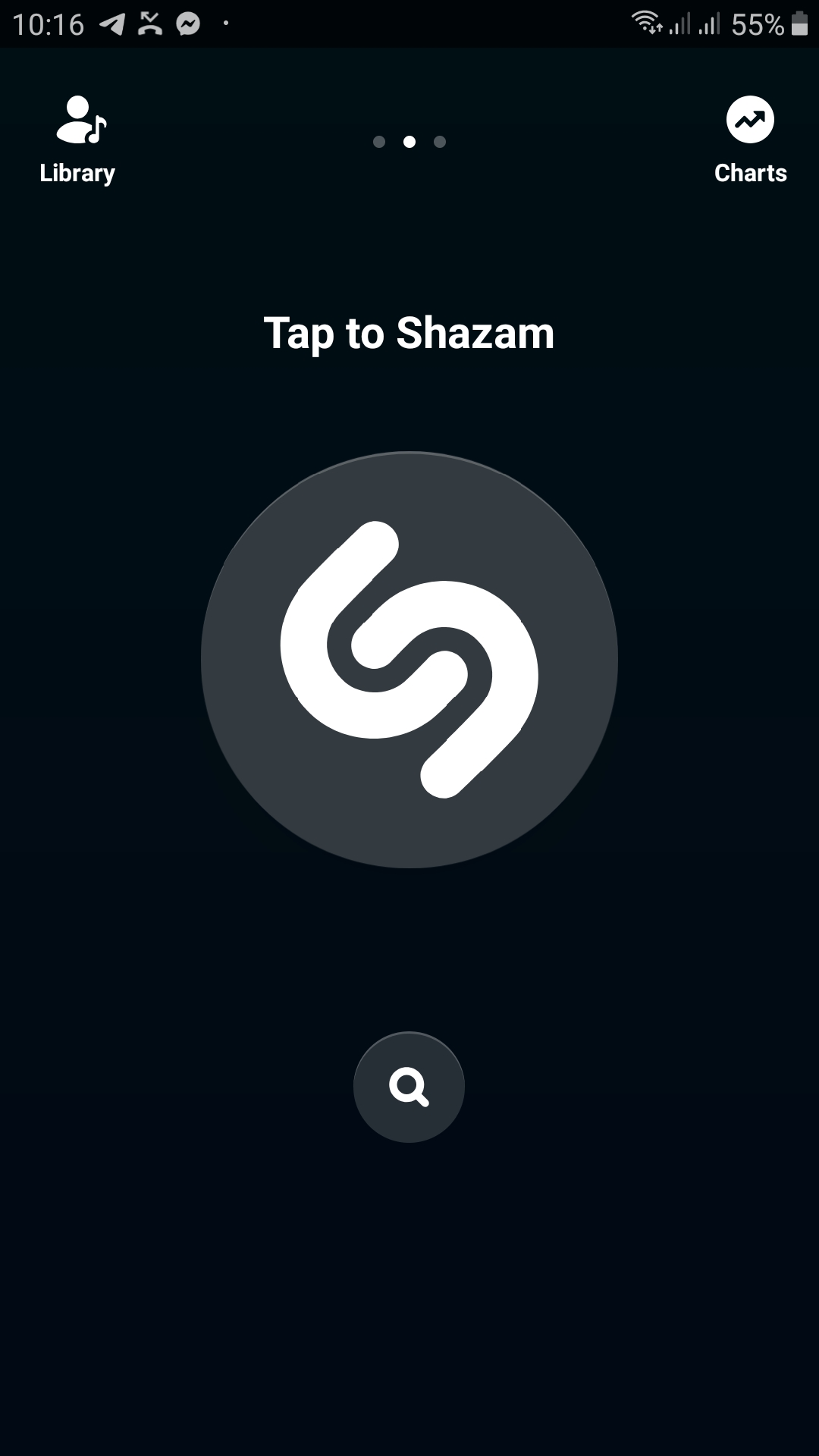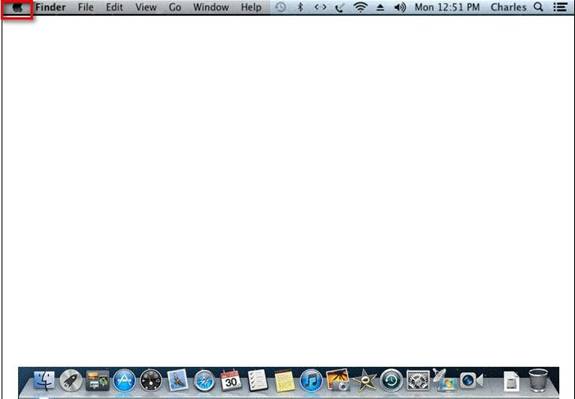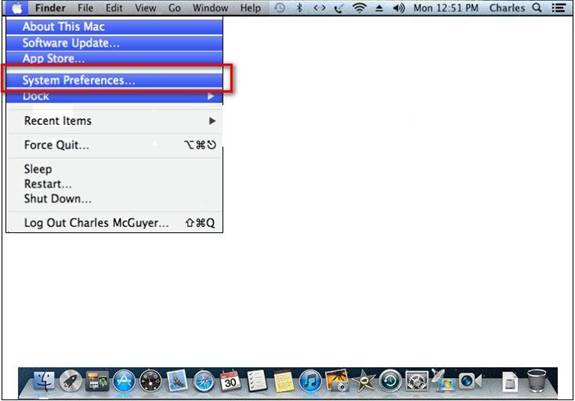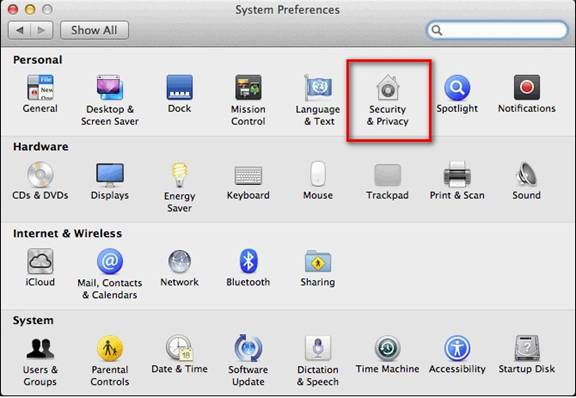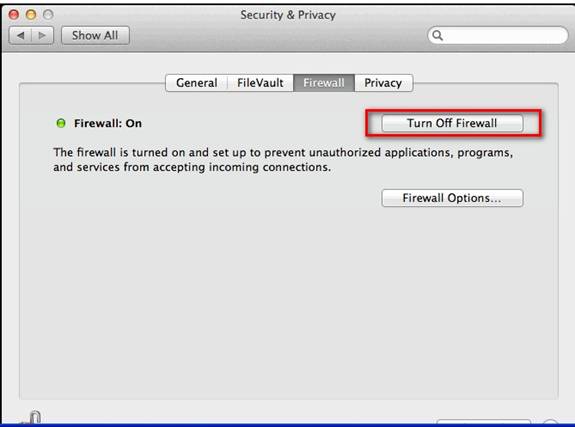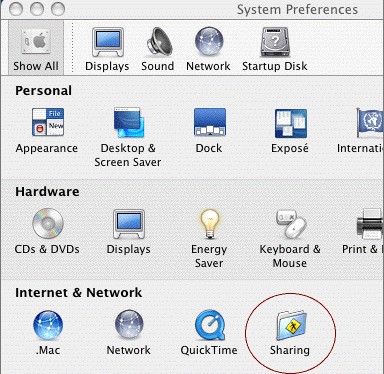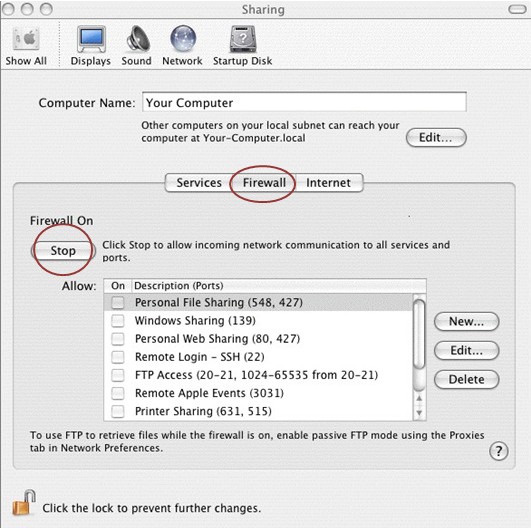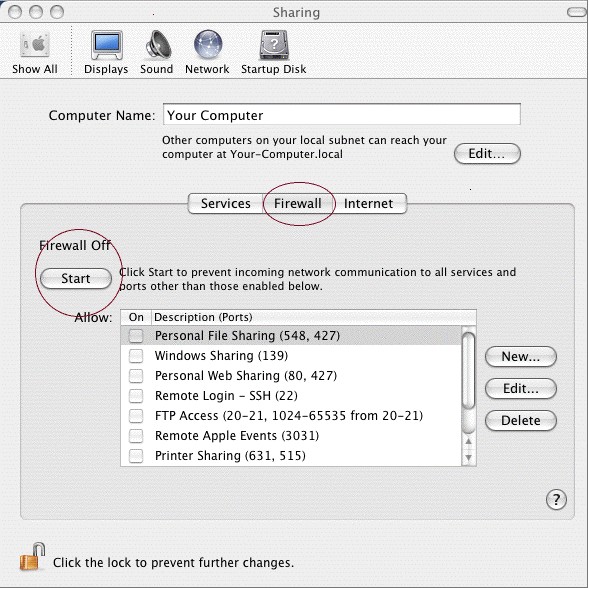1- Click on the Apple menu from your desktop.
2- Click on System Preferences.
3- System Preferences window will open, choose Security & Privacy.
4- Click the Firewall tab.
5- Click Turn Off Firewall.
OR
Some times you need to close your firewall because it blocks some sites .. this pictures explain how you close your firewall in Mac OSX
1- Click on the Apple menu from your desktop and click on System Preferences
2- System Preferences window will open, choose Sharing
3- Click the Firewall tab, then click the Stop to disable the Mac OSX firewall
4- If you need to enable it again Click the Firewall tab, then click the Start to enable the Mac OSX firewall