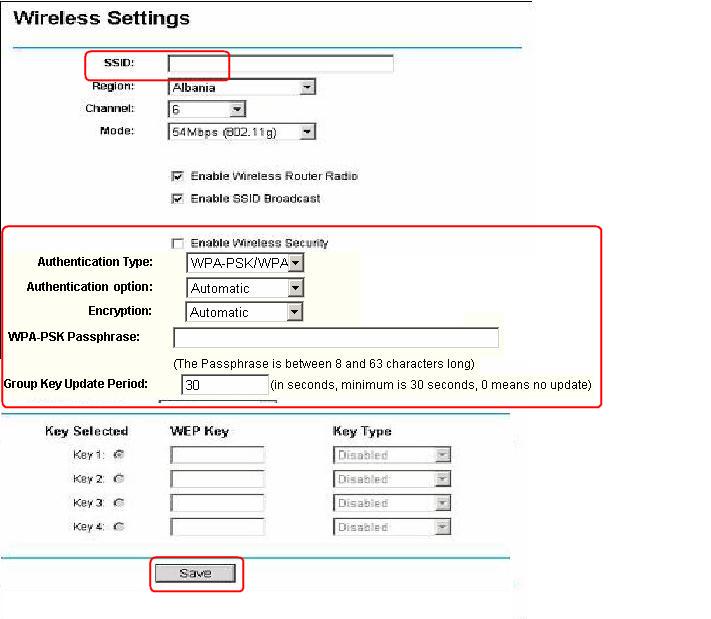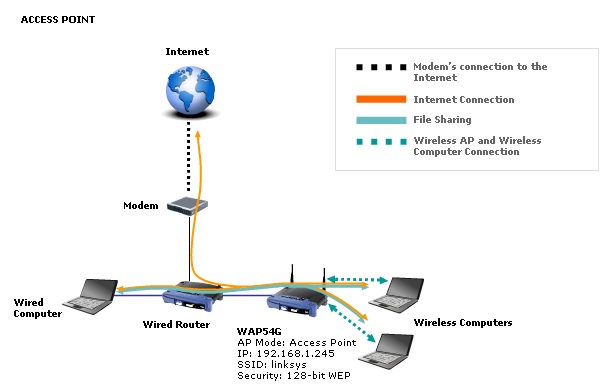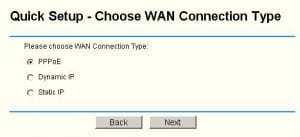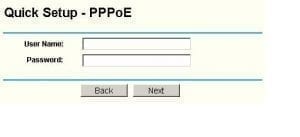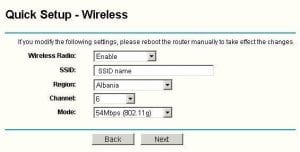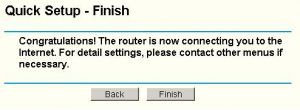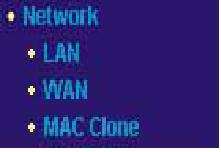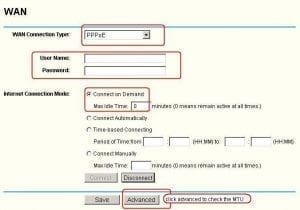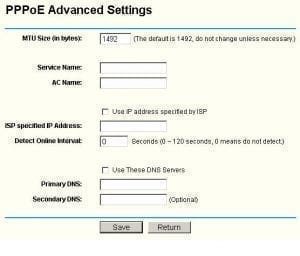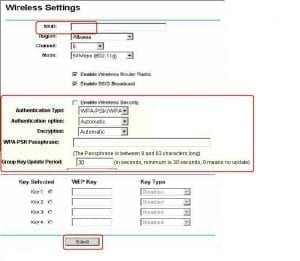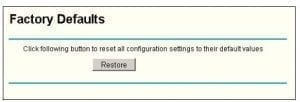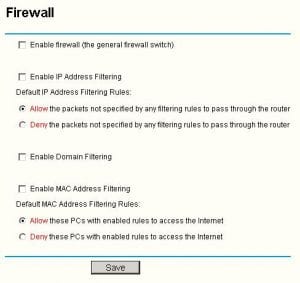CPE Details
| Default Gateway | Username | Password |
| 192.168.1.1 | admin | admin |
NOTE: There are ten main menus on the left of the web-based utility. The ten main menus are: Status, Quick Setup, Network, Wireless, DHCP, Forwarding, Security, Static Routing, DDNS and System Tools
Quick Setup
- click the Quick Setup link on the left of the main menu and the Quick Setup screen will appear
Click Next, the Choose WAN Connection Type
Enter the User Name and Password provided by your ISP (TE Data un * pw)
- click Next, the Wireless settings page will appear
- You can enabled or disabled Access Point and change SSID name, Region , channel and Mode
After finishing all configurations of basic network parameters, please click Finish button to exit this Quick Setup
Wan Configuration
select Network main menu then select WAN Sub-menu
Wireless Settings
select Wireless main menu then wireless setting
Firewall
WAN IP
Status page displays the router’s current status and configuration. you can check the WAN IP from it: