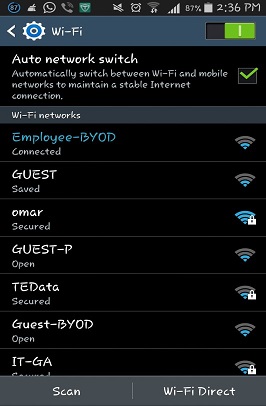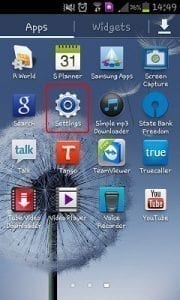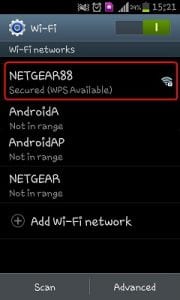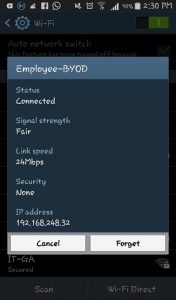Android Mobile/Tablet Wireless
1.Connect to a network:
–Press Apps > settings
–Enable Wifi:
–Select your network Name and if your network name doesn’t appear press scan:
–Write down the network password ( pre-shared key, passphrase ) then press connect
2.Forget WIFI network:
–Press Apps > settings
-Select Wifi then long press on your network name

-Press forget:
Check / Edit TCP/IP (including DNS)
-
- Long press on network name
- Modify Network
- show advanced options
- IP settings : static
Now all info related to IP address, router IP and DNS will be shown and could be edited