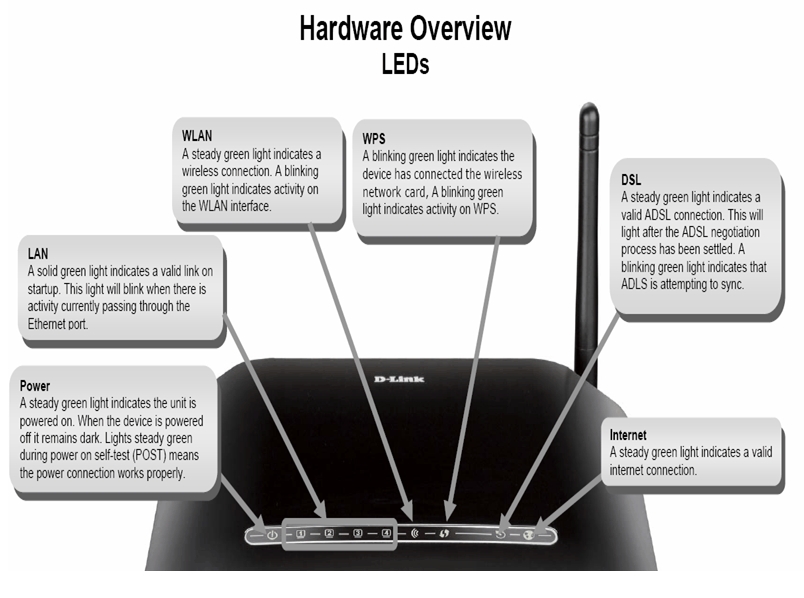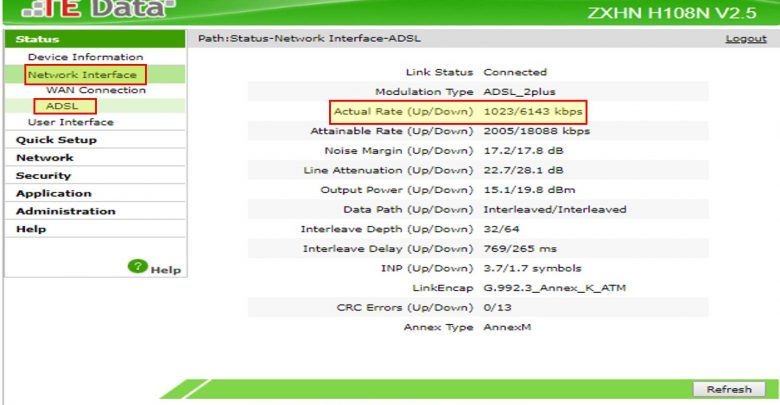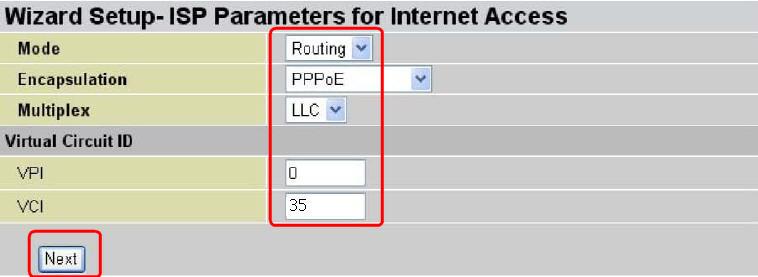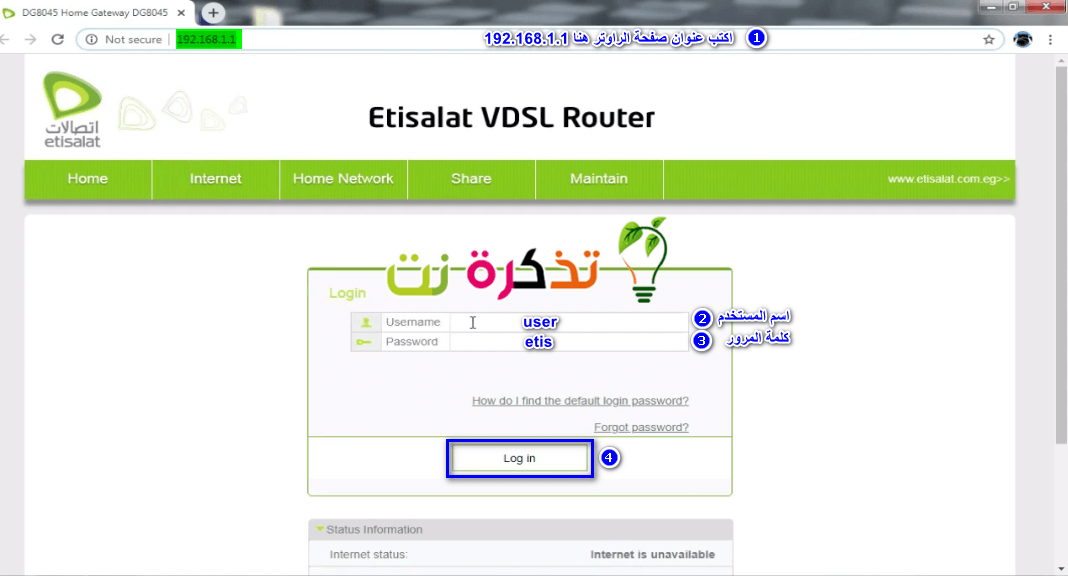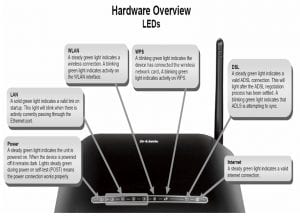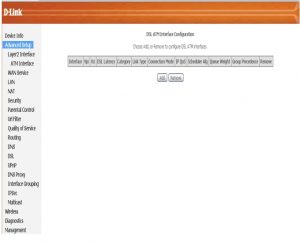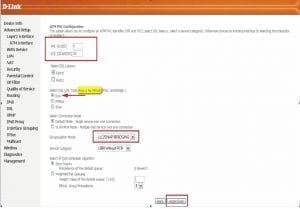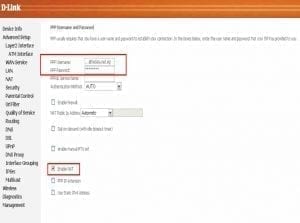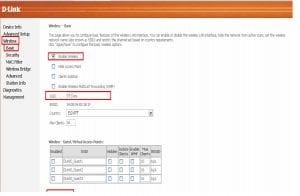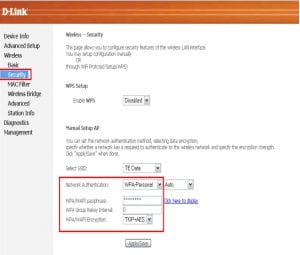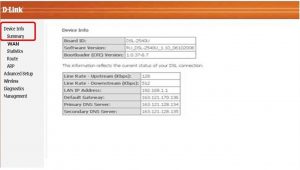Default Gateway: 192.168.1.1
Username: admin
Password: admin
Wan Configuration
Note: If an error appear “no available Interface”
follow the below steps:
- Press on wan service
- Select all PVC’s
- then press remove
- Press on layer 2 interface
- Select all , then press remove
- continue as below.
Upstream and downstream