Default Belkin Router
Opening ports solutions
step 1.
Manually set your network interface card ( NIC ) to use a static ip address.
Step 2.
Open you router page
gateway: 192.168.1.1
username: admin
password: admin
Step 3.
Click on the Virtual Servers” link on the left of the page listed under “Firewall”.
Step 4.
Check the enable box.
For ‘Description’ give your entry a name.
In ‘Inbound port’ enter the port to be forwarded.
Example: 3333
Select the ‘Type’ of protocol for the rule.
For ‘Private IP address’ put the local IP of the computer the port will be forwarded to.
For ‘Private port’ put in the ending port to be forwarded.
Step 5.
Repeat Step 4 to add more ports to the list.
Click the ‘Apply Changes’ button to save the new rule.
Best Regards
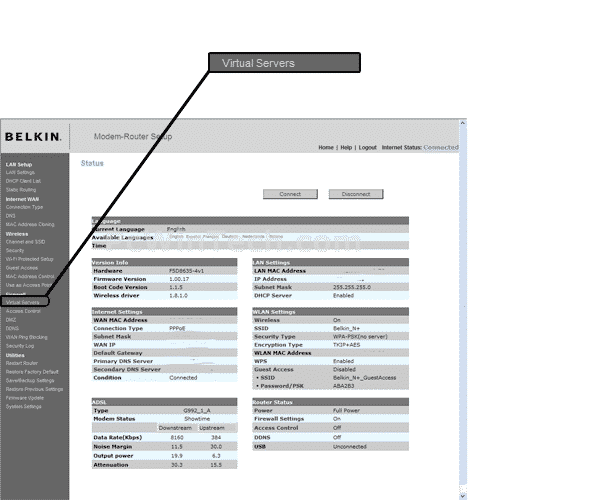
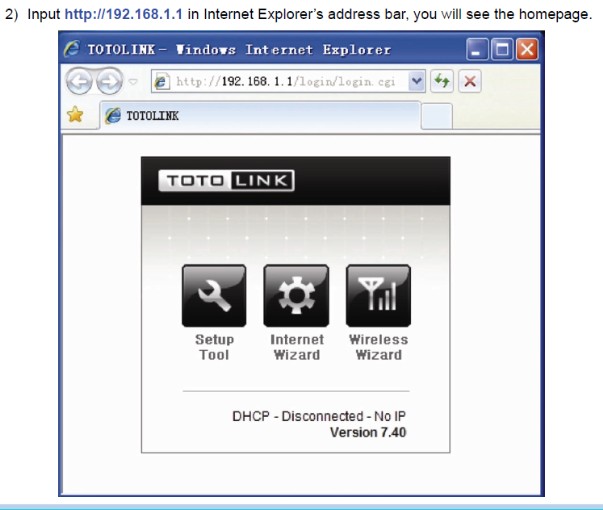

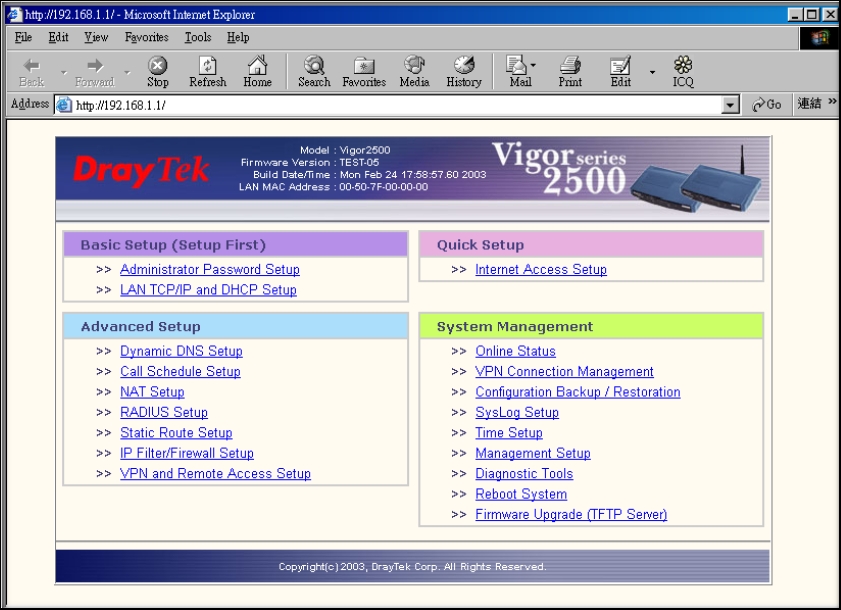
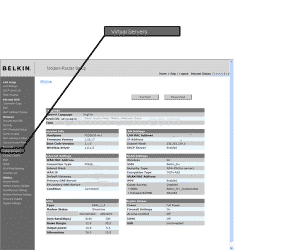
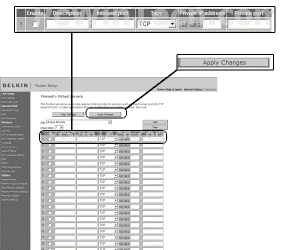






Thanks for sharing such an amazing post regarding port forwarding of belkin router after reading your post user can do it manually.
Now i am coming at my section we are providing help and complete solution of login to netgear genie for more help and care contact to us.
Kindly check Netgear Regards
Sevimli play