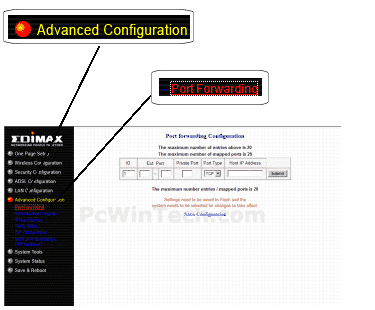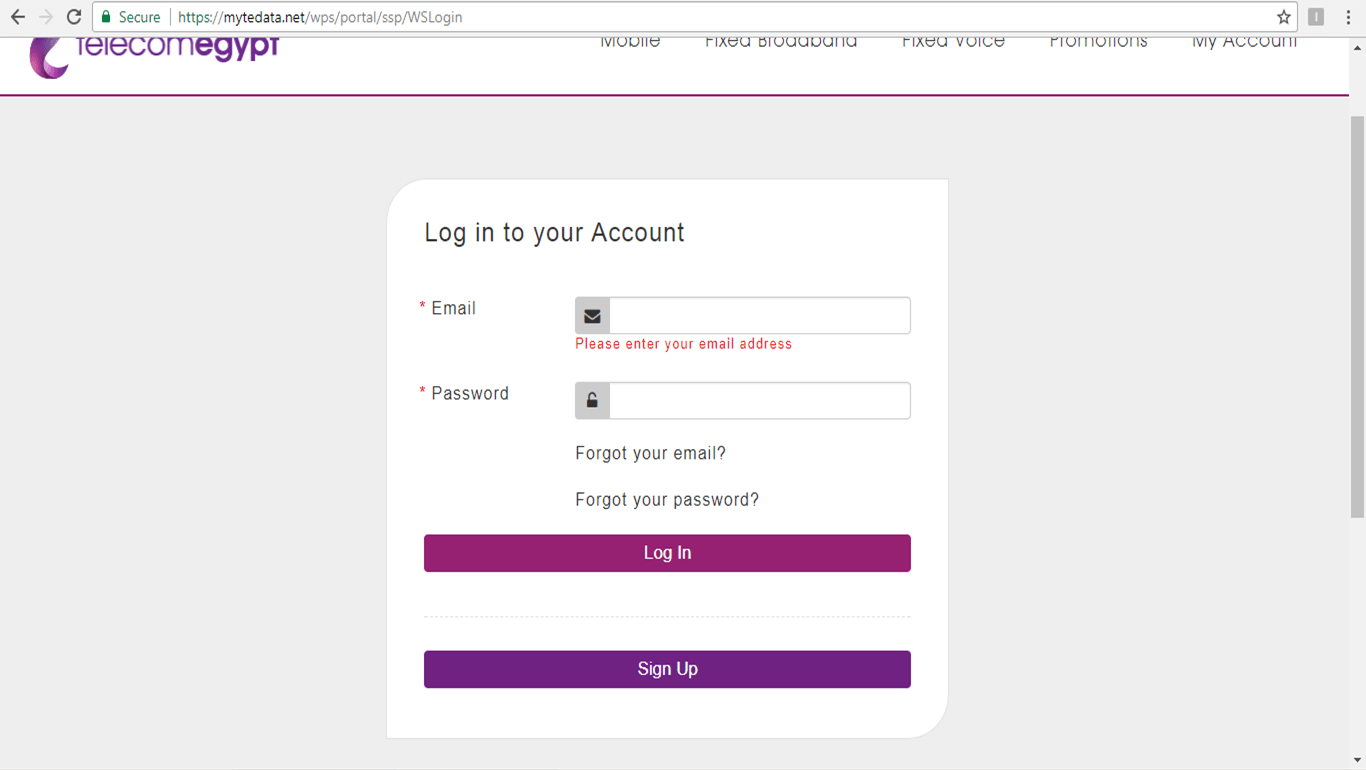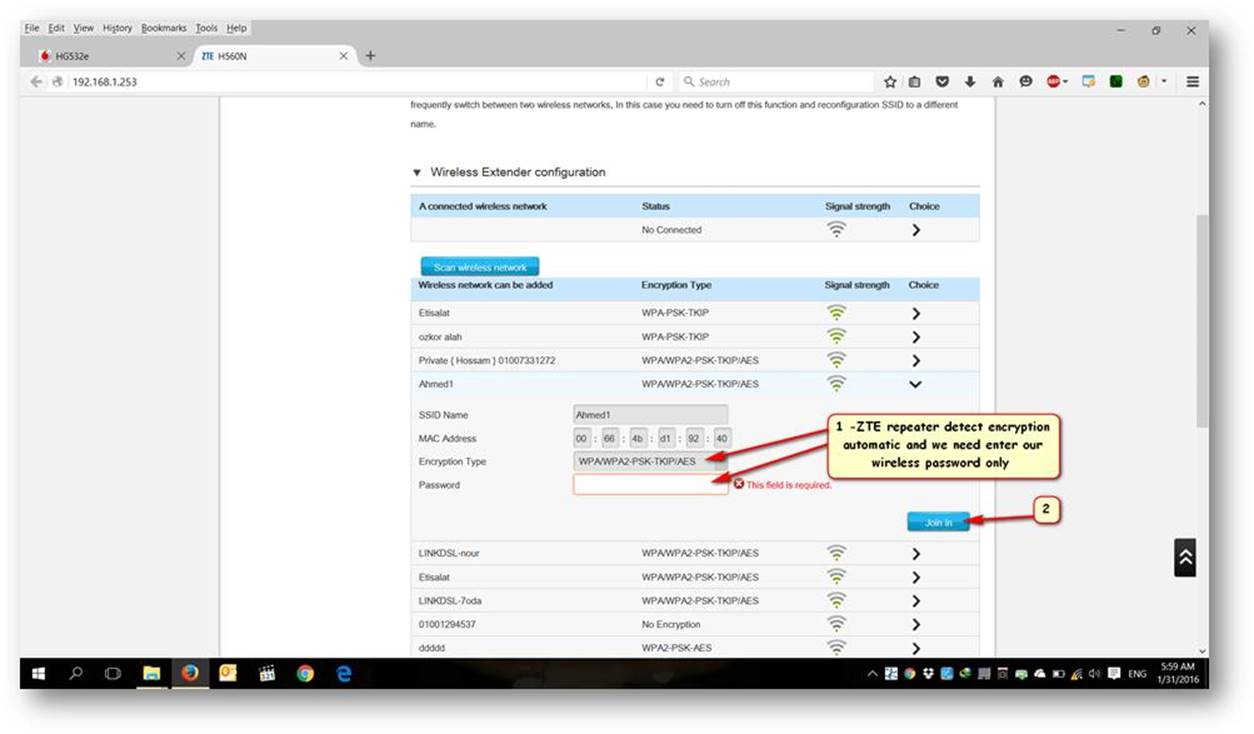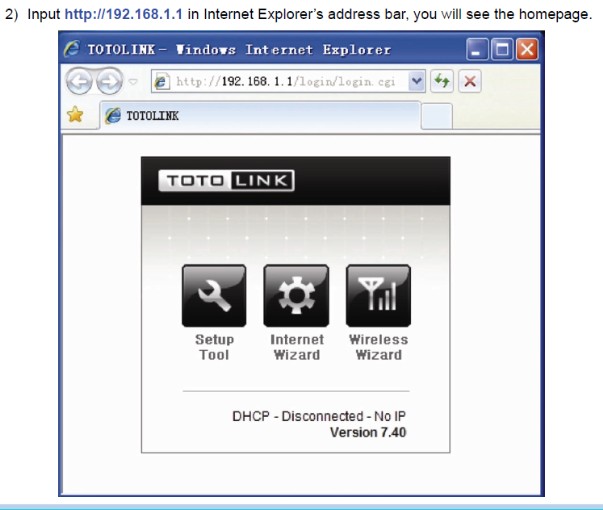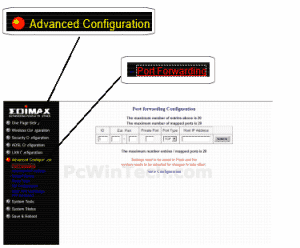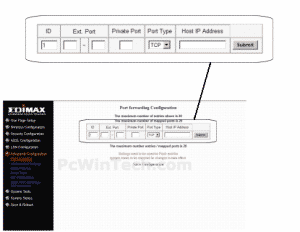Default Edimax AR-7024Wg
(Opening ports solutions)
step 1.
Manually set your network interface card ( NIC ) to use a static ip address.
Step 2.
Open you router page
gateway: 192.168.1.1
username: admin
password: admin
Step 3.
Once logged into your router click on “Advanced Configuration”
click on “Port Forwarding”
Step 4.
choose an “ID” for your entry.
In “Ext Port” enter the port range to be forwarded.
Example: 3500 – 3600
In “Private” enter the same port as you began with above
Example: 3500
Next choose the “Port Type”
Enter in the computers IP Address in “Host IP Address”
Click on “Submit”
Step 5.
Repeat steps for any more ports you need to forward.
Best Regards