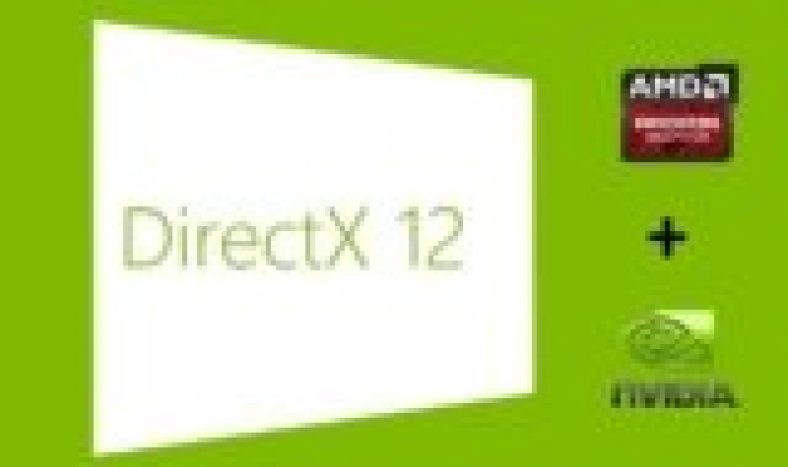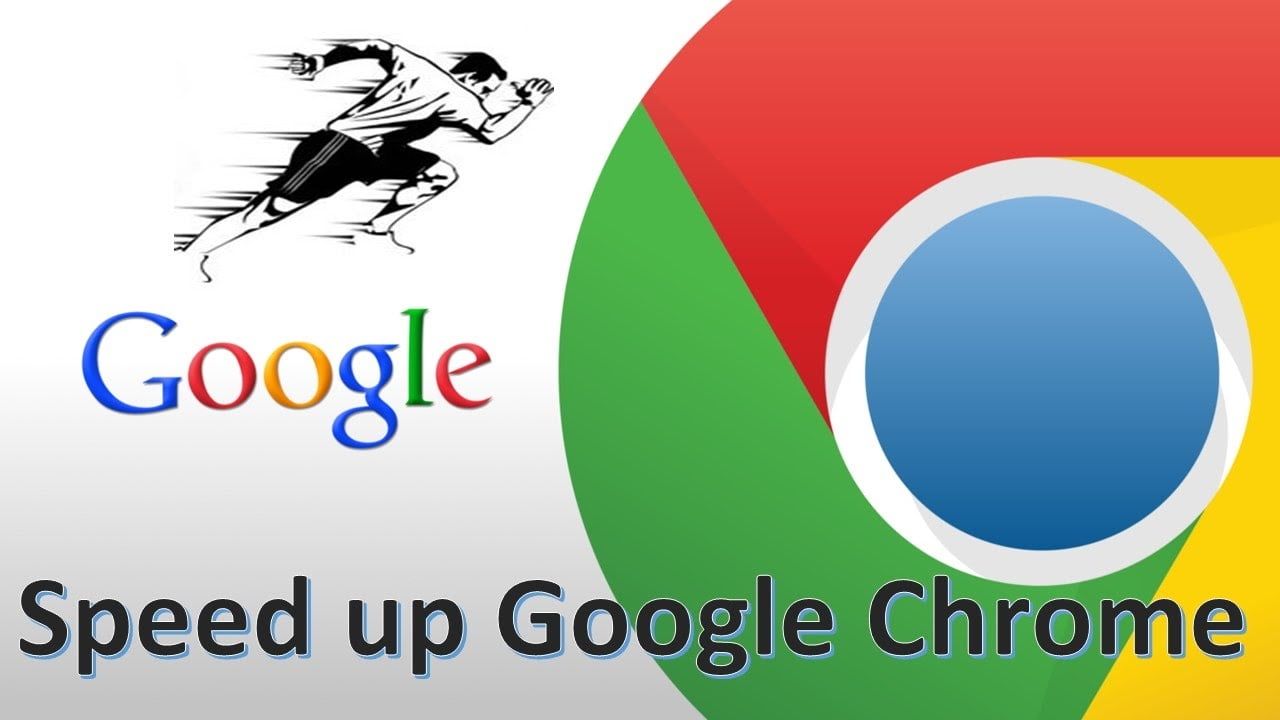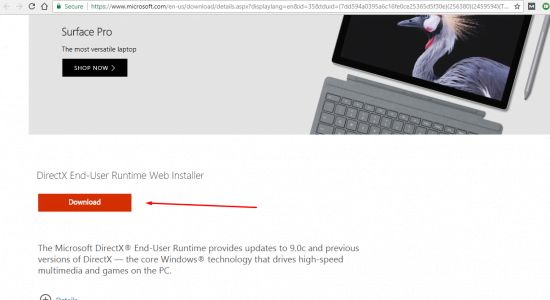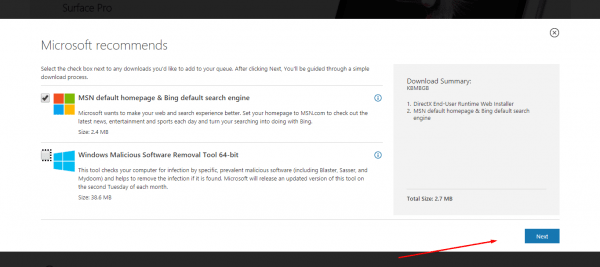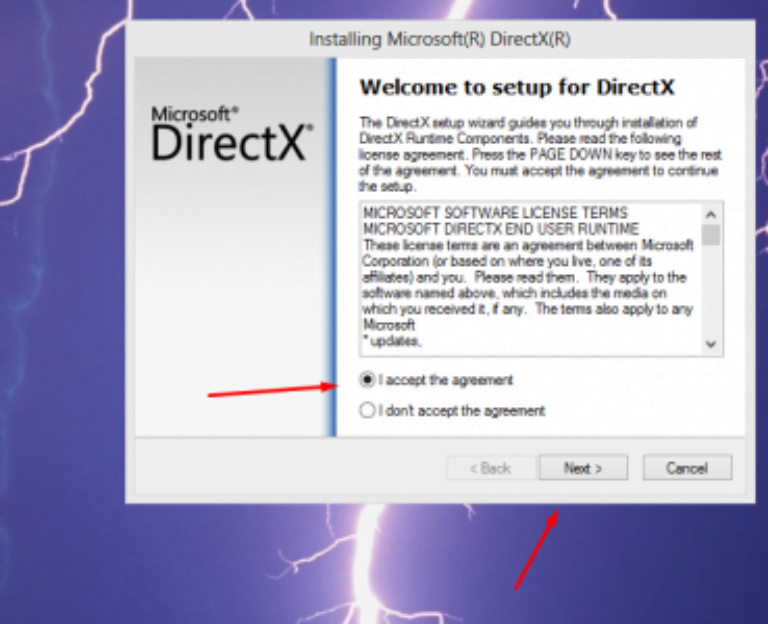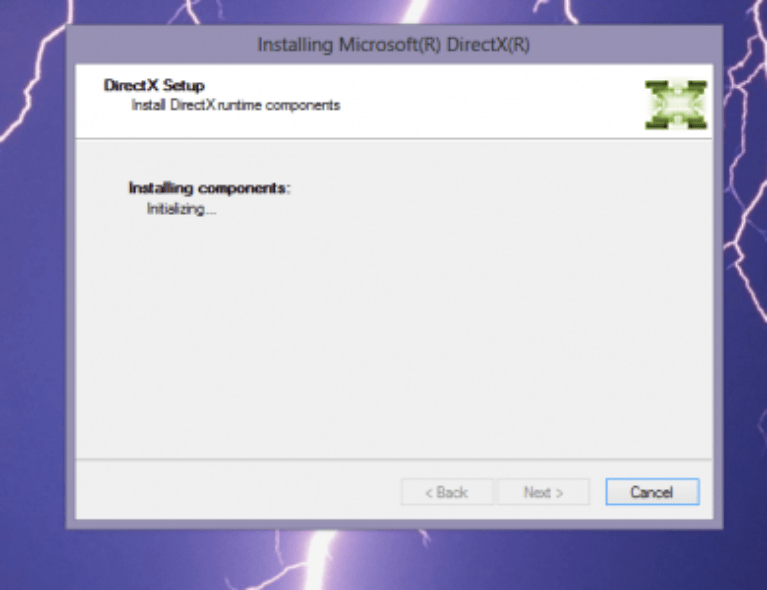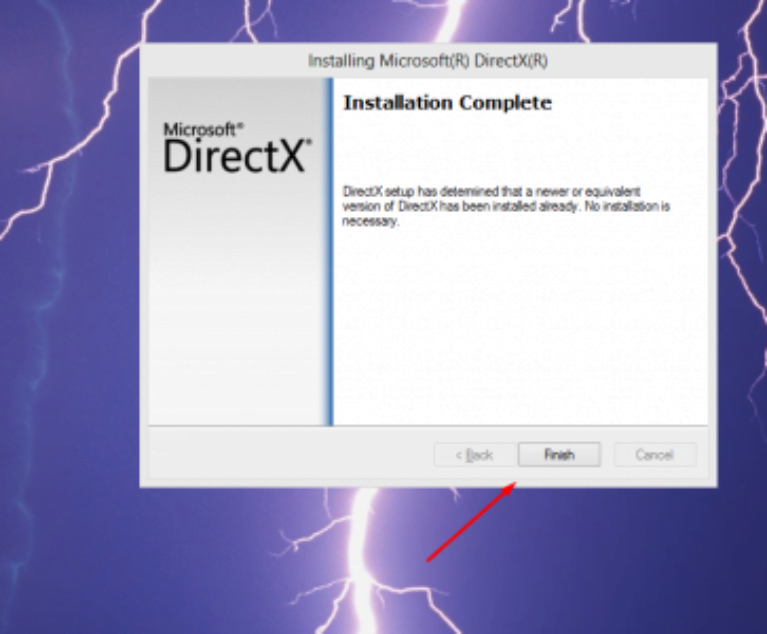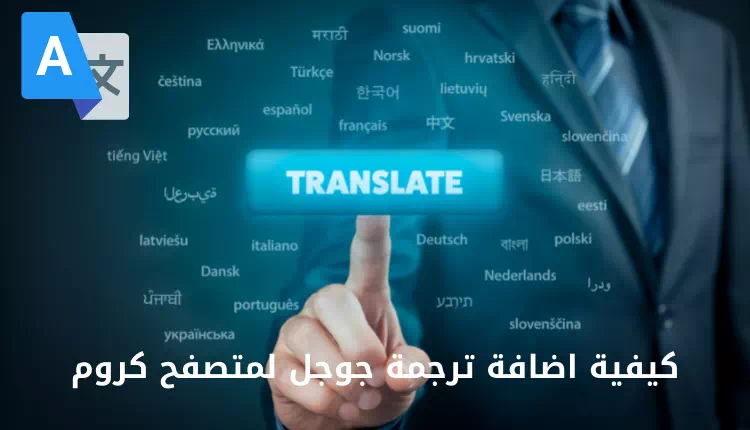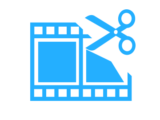DirectX is one of the most important programs that should be on the computer, as it gives the device its highest performance, whether it is games or programs, and it is designed by Microsoft, the company that creates all of the current Windows operating systems.
Also, most Windows systems today already contain this program, but it is not the latest version for it, and when you install games or programs , you will be asked for the latest version of DirectX which is the twelve version.
So in today’s article we will explain the benefits of DirectX and how to install it on your computer in addition to direct download links, so continue reading with us.
محتويات المقال
DirectX features
- Game improvement: The game performance improvement feature is the most useful feature of this program, as it not only improves game performance but also solves some problems for games such as sudden game pauses or black screen problems, as well as improves graphic performance within games, and you can compare teams Very significantly between performance before DirectX and after the program and you will find a very big difference, and even some games currently do not work unless there is this program on the device.
-
Software improvement: the role of this program is not limited to games only, but it has a very large role in some programs, especially programming and mammoth design programs such as Photoshop and motion-dependent programs such as aftact, and you will also find a big difference in the speed of processing programming or movement before a program DirectX and beyond.
Voice support: This program also helps to support sound, as it does some sound options for you like 3D sound or surround sound, but you will not feel the difference unless you use modern headphones that support these technologies.
- Easy to download and use: This program is considered one of the simplest computer programs, from the beginning of downloading this program with a direct link supported by Microsoft itself, and clicking on it directly then it will install automatically without any interference from you and we will explain the download and installation in the next paragraph in more detail and pictures .
-
Completely Free: This program is completely free program and there are no activation, operating or downloading fees.
Therefore, because of all the previous features, this program is considered one of the most important and best computer programs, and in the next step we will explain the method of automatic downloading and installation, so continue reading.
How to download and install DirectX
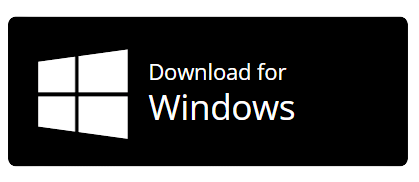

First, downloading DirectX is very simple, and it will be by entering the following link:
Click here and click on Download as in the following image:
After that, you will click on Next until it starts downloading the program to your computer as in the following image:
And then it appears until the download process ends, and you go to the download location and click on the program until it starts to install, where you will open an interface and activate the option in front of I accept the agreement, and then you click Next like the following image:
After that, the process of installing DirectX program on your computer will be done automatically as shown in the following image.
When it has finished installing, which usually takes a maximum of 5 minutes, you click on Finish as in the following image:
In this way, the installation of DirectX on your computer will be completed, and it will run automatically without any interference from you.