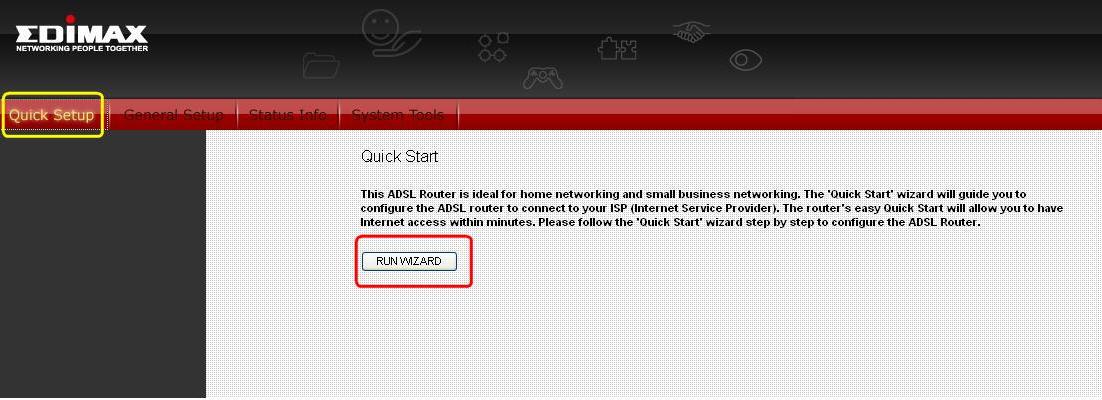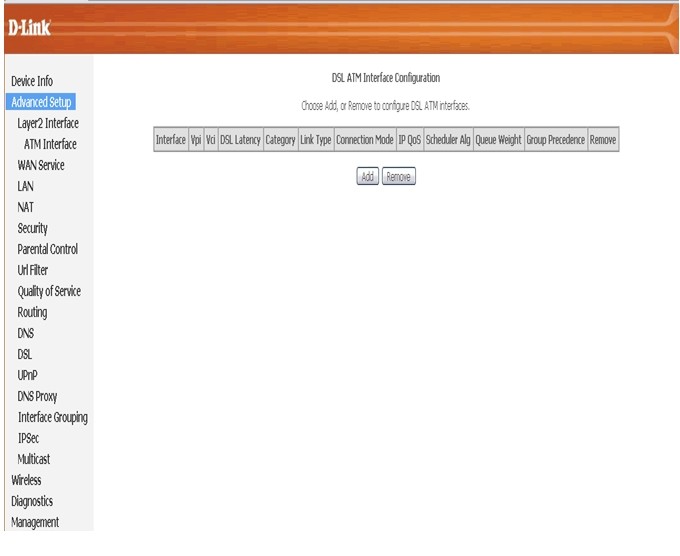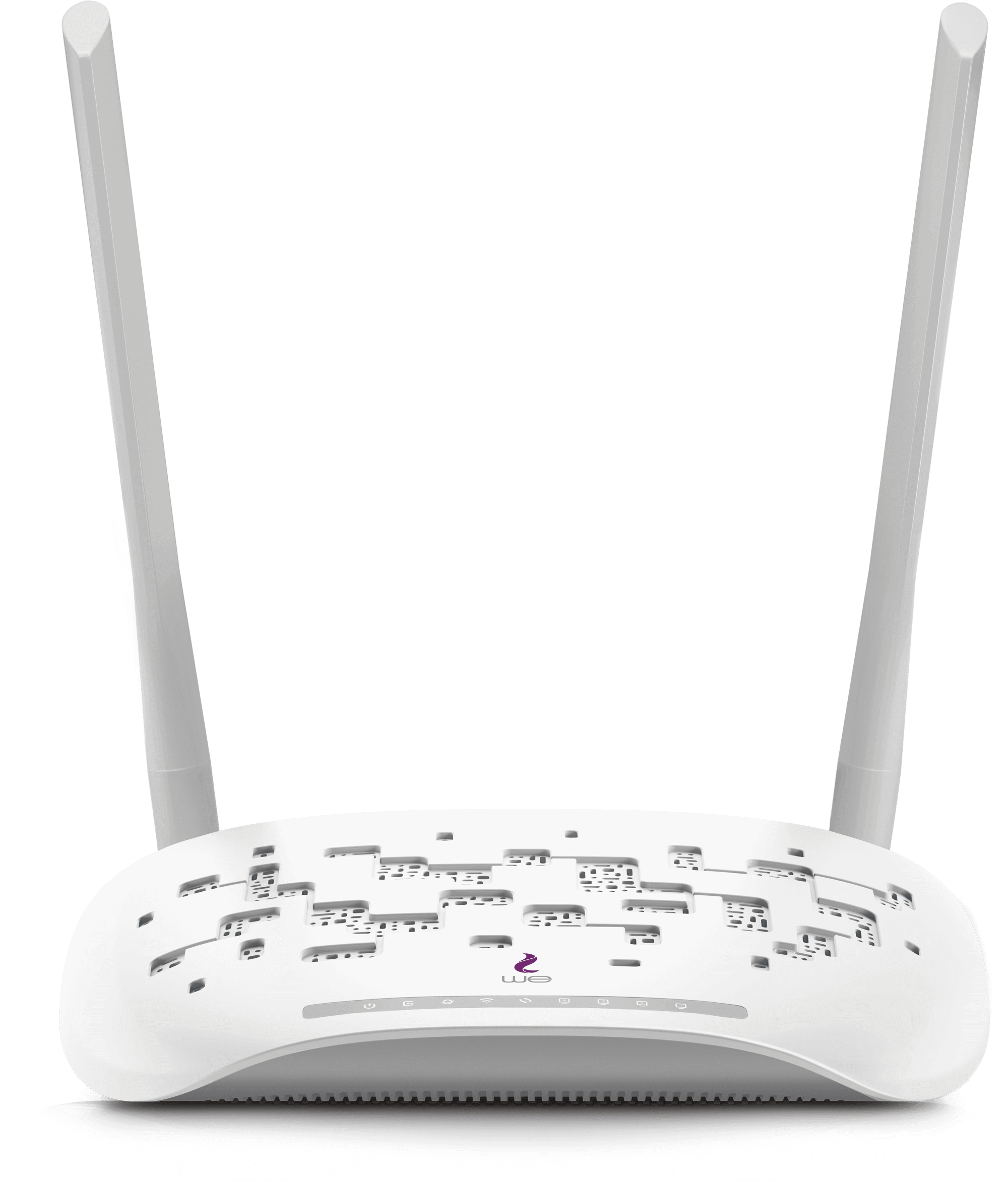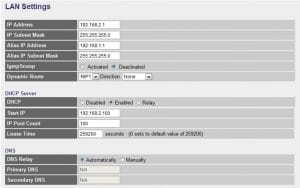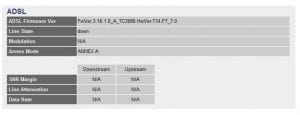EdiMax Router Configuration (interface 3)
محتويات المقال
CPE Details
| Default Gateway | Username | Password |
| 192.168.2.1 | admin | 1234 |
Quick Start

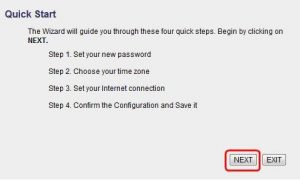

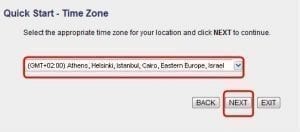
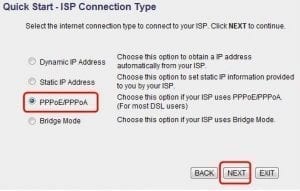
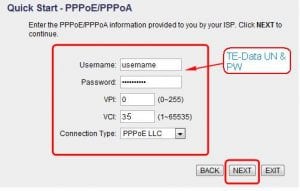
Internet Setup
1-click ‘General Setup’
2- the below page will appear . fill the fields with right parameters
3- after selecting PPPoA/PPPoE the below will appear and when you are done making changes , click on SAVE to save the changes