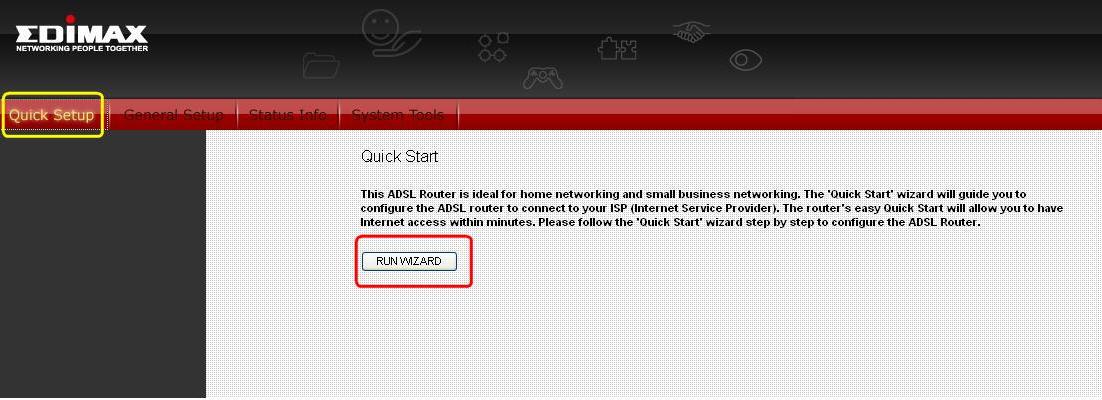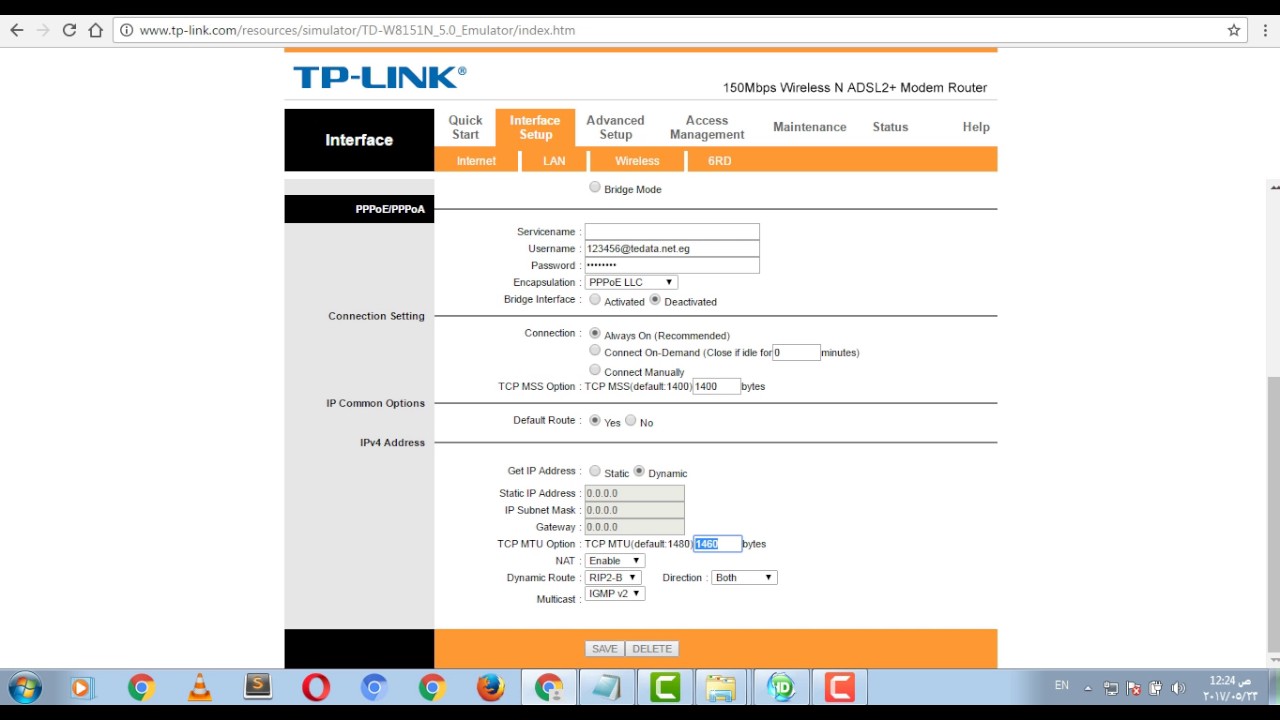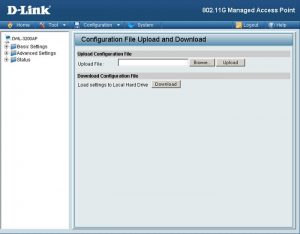How do I download the configuration file from my D-Link Wireless Access Point?
Step 1: First please log into you D-Link Wireless Access Point, by entering it-¦s IP address into the address bar of your favorite web browser.
The default IP is 192.168.0.50, the default user name is admin and there is no default password.
Step 2: Then we need to enter the configuration file page of the Wireless Access Point by selecting Tools -> Configuration File.
Step 3: Then click the Download button next to where is reads Load settings to Local Hard Drive.
Step 4: You may then be prompted by your browser where to store your new configuration file, this depends on the configuration of your browser.
Congratulations you have now successfully downloaded a configuration file from your D-Link Wireless Access Point