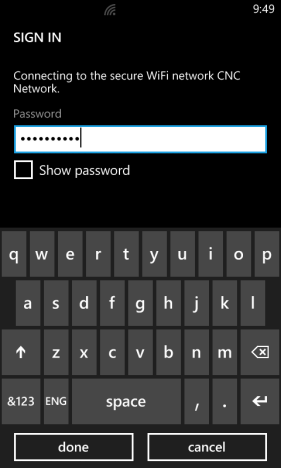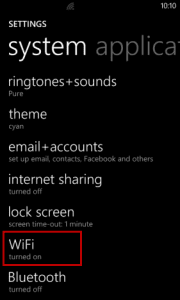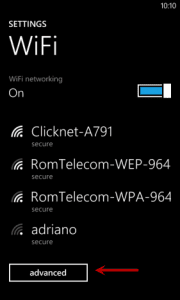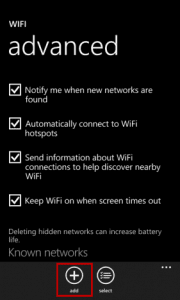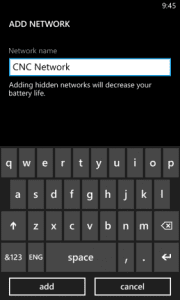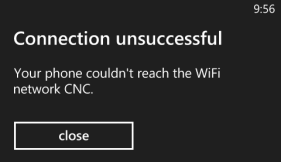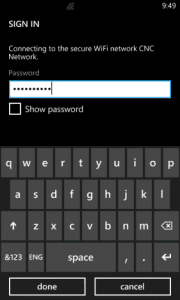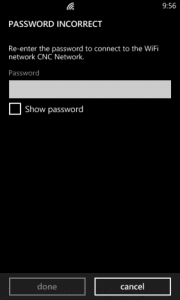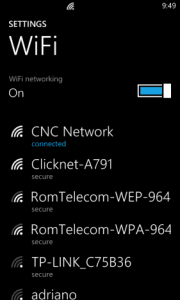How to add network manual in mobile windows
How to connect to a hidden wireless network
Start by opening your smartphone’s Settings. Then, go to the WiFi section.
Scroll to the bottom and tap the advanced button.
On the bottom menu, tap add.
The Add Network wizard is opened. Write the name (SSID) of the hidden network and tap add.
If a network with the name you provided isn’t found in your area, you will receive a message telling you the network couldn’t be reached.
Otherwise, on the next screen, you will have to enter a valid password for the hidden network. Then, tap done.
If the password was wrong, you will be asked to re-enter it.
If the network name and password you entered are correct, you are taken back to the WiFi screen. Here you can see that Windows Phone is connected to the newly added network.
Regards