How To Add The DNS Manualy For Android
1. settings
2. WIFI
3. Long press on your network and click on modify network config
4. Mark show advanced settings
5. from ip settings choose static and type below numbers
Or
Best Regards,
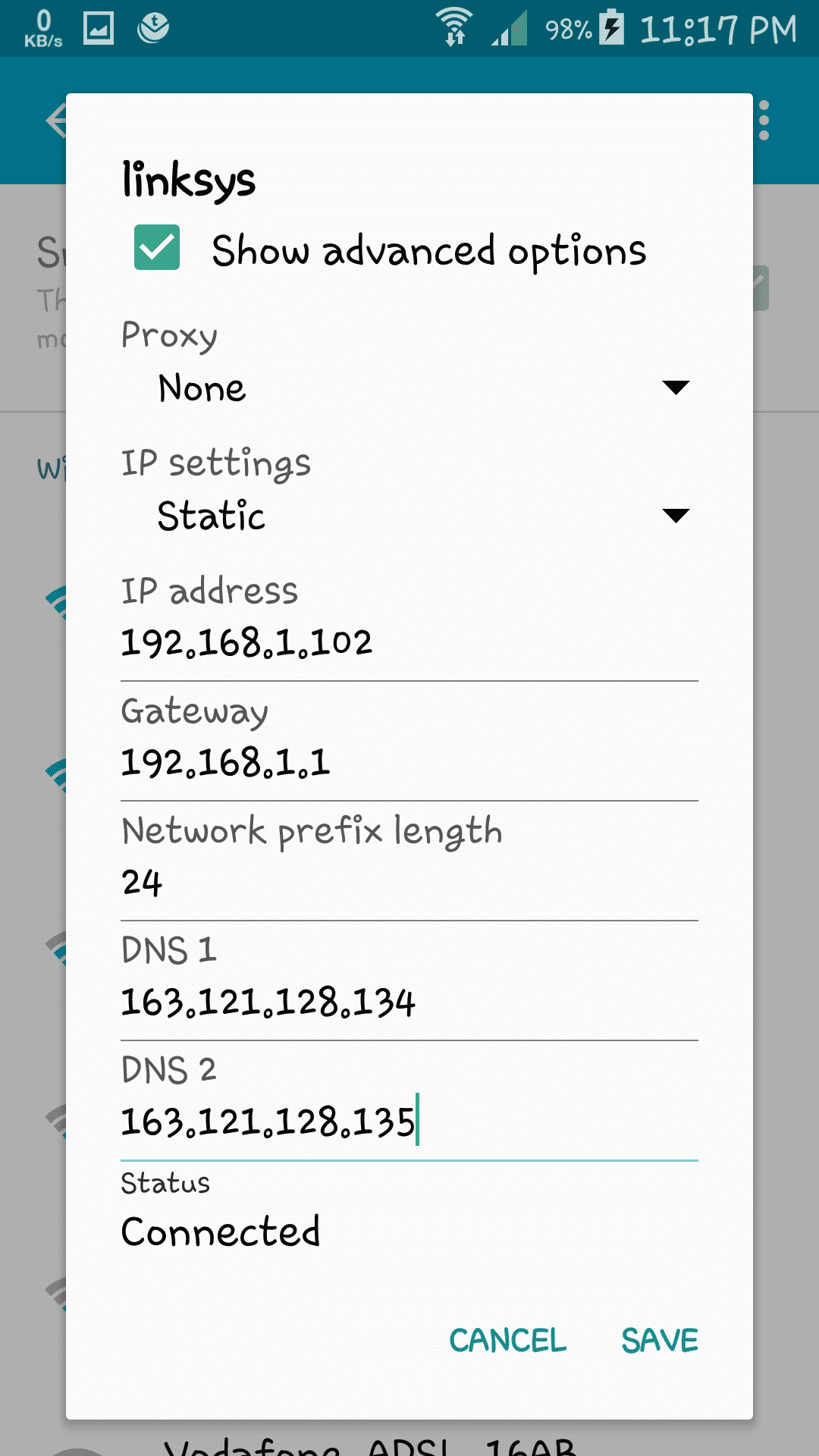
How To Add The DNS Manualy For Android
1. settings
2. WIFI
3. Long press on your network and click on modify network config
4. Mark show advanced settings
5. from ip settings choose static and type below numbers
Or
Best Regards,