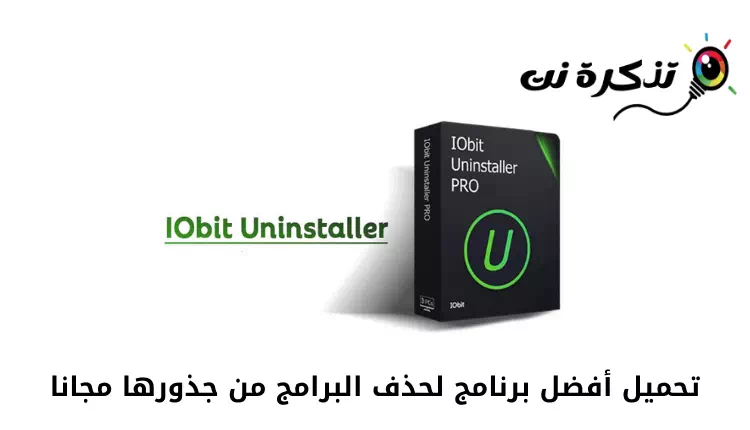Step 1. Find and purchase a wireless card that is compatible with your IBM laptop. This will likely be a PC card, although you may be able to use a USB card.
Step 2. Install your card according to the card manufacturer’s instructions.
Step 3. Install required software and drivers for your wireless Network Interface Card (NIC).
Step 4. Enter a name for the SSID or network name. If you are unsure of the network name, leave the SSID as the default for now.
Step 5. Reboot the computer, if prompted. Allow Windows to finalize the NIC installation.
Step 6. Click on “Start,” “Settings” then “Control Panel.” Open “Network.”
Step 7. Check for the following installed protocol and adapters: TCP/IP (Wireless), wireless adapter and “Client for Microsoft Networks.” Add any missing items by clicking on the “Add” button.
Step 8. Check that you’ve established “Windows Logon” as the “Primary Logon.” Change the setting, if not.
Step 9. Double-click on “TCP/IP.” Select “Obtain an IP Address Automatically” in the IP Address tab.
Step 10. Click on the “WINS Configuration” tab. Allow Windows to “Use DHCP for WINS resolution.”
Step 11. Select the “Gateway” tab. Delete any numbers.
Step 12. Click on “DNS” and “Disable DNS.” Click “OK” to close the Properties window.
Step 13. Open “Client for Microsoft Networks.” Select “Logon and restore network connections.” Click “OK” to close.
Step 14. Find and open “Internet Options.” Click on the “Connections” tab.
Step 15. Click the “Setup” button. Choose “I want to set up my Internet connection manually, or I want to connect through a local area network (LAN).” Click on “Next.”
Step 16. Choose “I connect through a local area network (LAN).” Click on “Next.”
Step 17. Allow for “Automatic discovery of proxy server (recommended),” and click on “Next.”
Step 18. Click on “No” when asked if you wish to setup an email account. Click on “Next,” then “Finish.” Close the “Internet Options” box and the “Control Panel.”