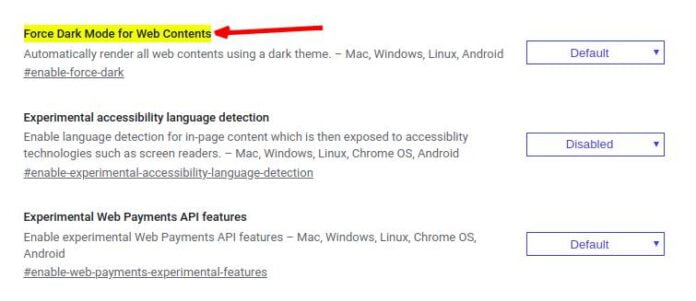During the second half of 2019, the dark mode began to be released on all available platforms and was added to many app updates. If you like the dark look, or prefer darker screens more, Today, we’re going to guide you on how to easily enable Night Mode on Facebook.
Outside of appearance preferences, the Night Mode feature lies in changing color settings to contribute to limiting bright screen illumination and protecting the “eyeball” from the blue light from the phone screen, which continues to affect until late hours of the night, thus increasing the protection of users through those The dark screen.
If your device screen is of OLED or AMOLED type and not an LCD screen, the night mode contributes to reducing battery life consumption, because when this the black part of the screen works and thus the pixels will be turned off; Which, in turn, means less energy.
محتويات المقال
How to enable facebook dark mode on google chrome?
Unlike other social media, there is no toggle button that automatically converts Facebook to Dark Mode on the Chrome app, but there is a feature in Chrome that allows you to do that.
Click on the URL bar in Chrome and paste the following URL to open the Experiments (Tags) page:
chrome: // flags / # enable-force-dark
“Force Dark Mode for Web Contents” will be selected. Instead of the default “default”, set it to “enabled” from the drop-down menu.
Keep in mind that since this is not a feature of Facebook, all other websites will also be in dark mode until you turn them off again to “disabled” disabled, and some users may find this acceptable and others not.
How to enable facebook dark mode on android?
Although it is under actual development, there is no automatic night mode in Facebook automatically on Android system as well.
So far, one of the easiest ways to do this without installing additional or fake applications is by setting your Android device to dark mode, then enabling night mode in the browser as well. This will convert all websites including Facebook to the dark theme you prefer.
But it also means that you will not use the Facebook application but the browser, and we hope that the company will soon enable this feature through a simple toggle button.
How to enable facebook dark mode on IOS?
As we mentioned, Facebook didn’t find a solution to include the night mode inside the app, but there is still a very simple way of how to enable Facebook dark mode on all Apple devices.
Similar to the Android case, you have the option to enable Dark Mode on iPhones, iPads and Macs, which will bring out the entire operating system and all websites in a darker version, including Facebook.
Facebook has started rolling out a new design for its desktop site, which includes an optional night mode, if you are part of the test group, the next time you visit Facebook on the desktop, you will see a notification informing you of that, followed by a prompt asking you to choose between light designs And humor.
If you are not part of the test group, do not worry; It is possible that the option will be available all over the world soon.