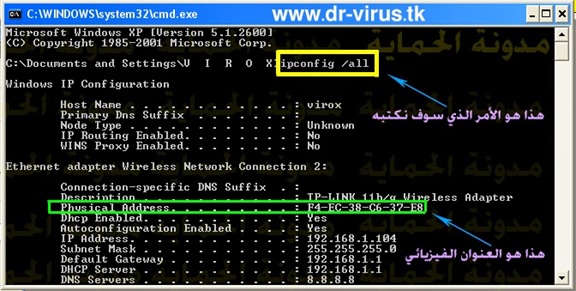How To know your IP from Outside
This is an easy way if you need to remote your Desktop from outside and you don’t have static IP:
- Make a free account on www.dyndns.com
- Make a new Host [Example: psycho404.dyndns.org]
new routers support this service to add DynamicDNS on it’s interface as the attached snapshot from my Netgear router [Router.gif]
Now your Host is ready, and to test that your Host is point to your IP address, make the following steps:
- Go to http://showip.com to know your current IP address [Example: 41.237.101.15]
- Open RUN, then open Command Prompt (CMD) then make nslookup for your host [Example: nslookup psycho404.dyndns.org]
You will find that both IPs from showip.com and From nslookup on your Host are the same (Check attached file that named NSLookup), so now even if you turn off your router then re-open it, your host will always be updated with the New IP, so now you can remote your PC by open (Remote Desktop connection), then Enter your Hostname (Ex: psycho404.dyndns.org), and it will redirect you to our PC, but do not forget to turnoff router firewall and PC firewall to be able to access it.
Reply on me if you faced any problems in understanding or applying the mentioned steps.
Best Regrades