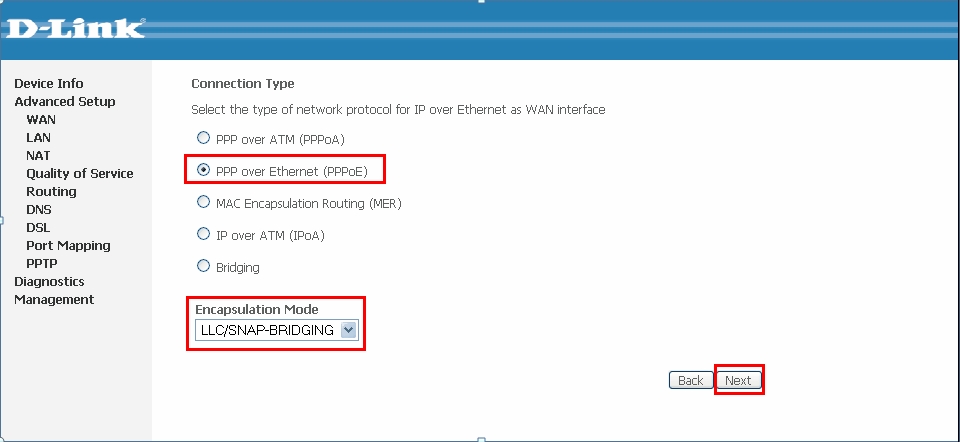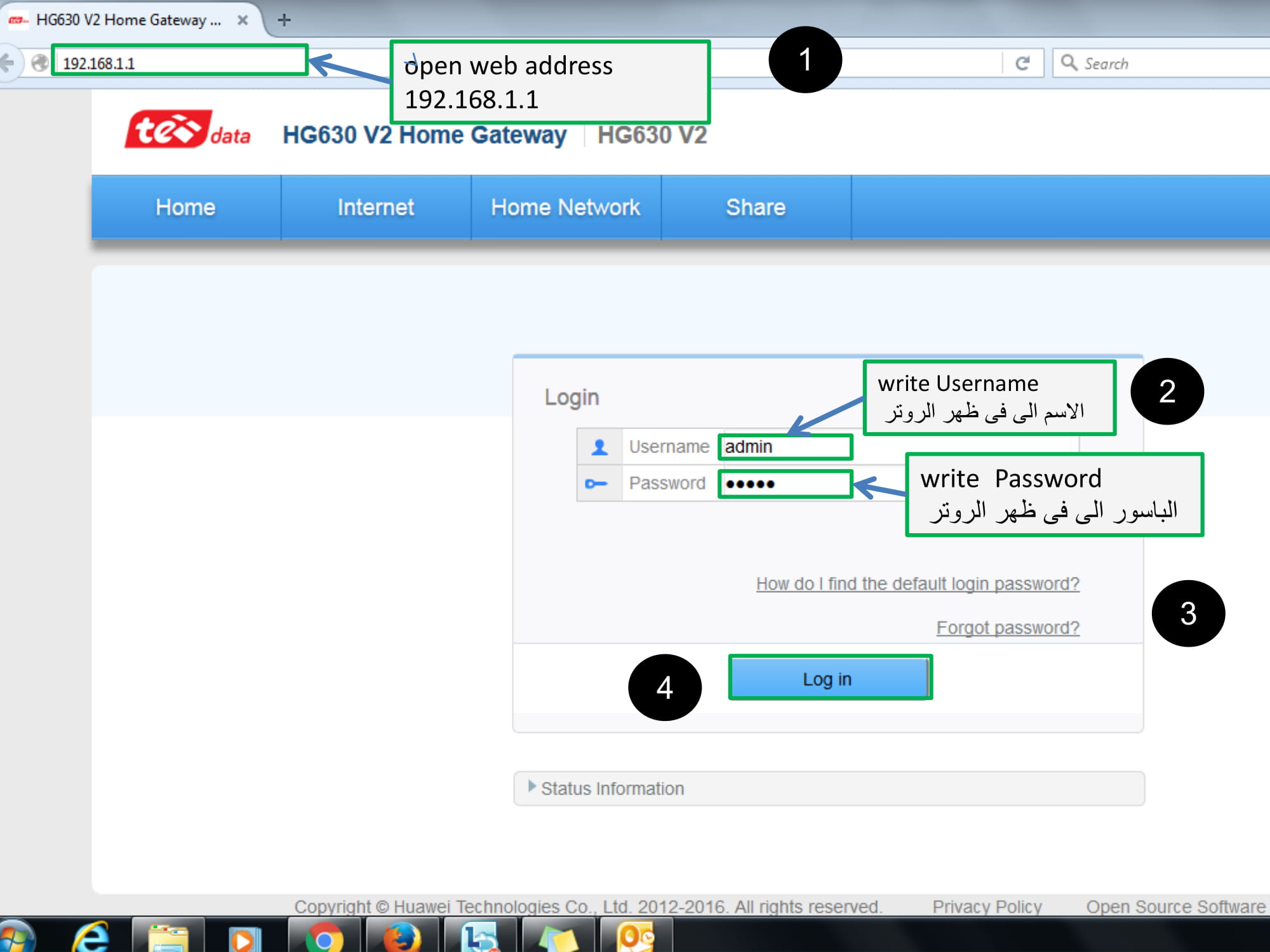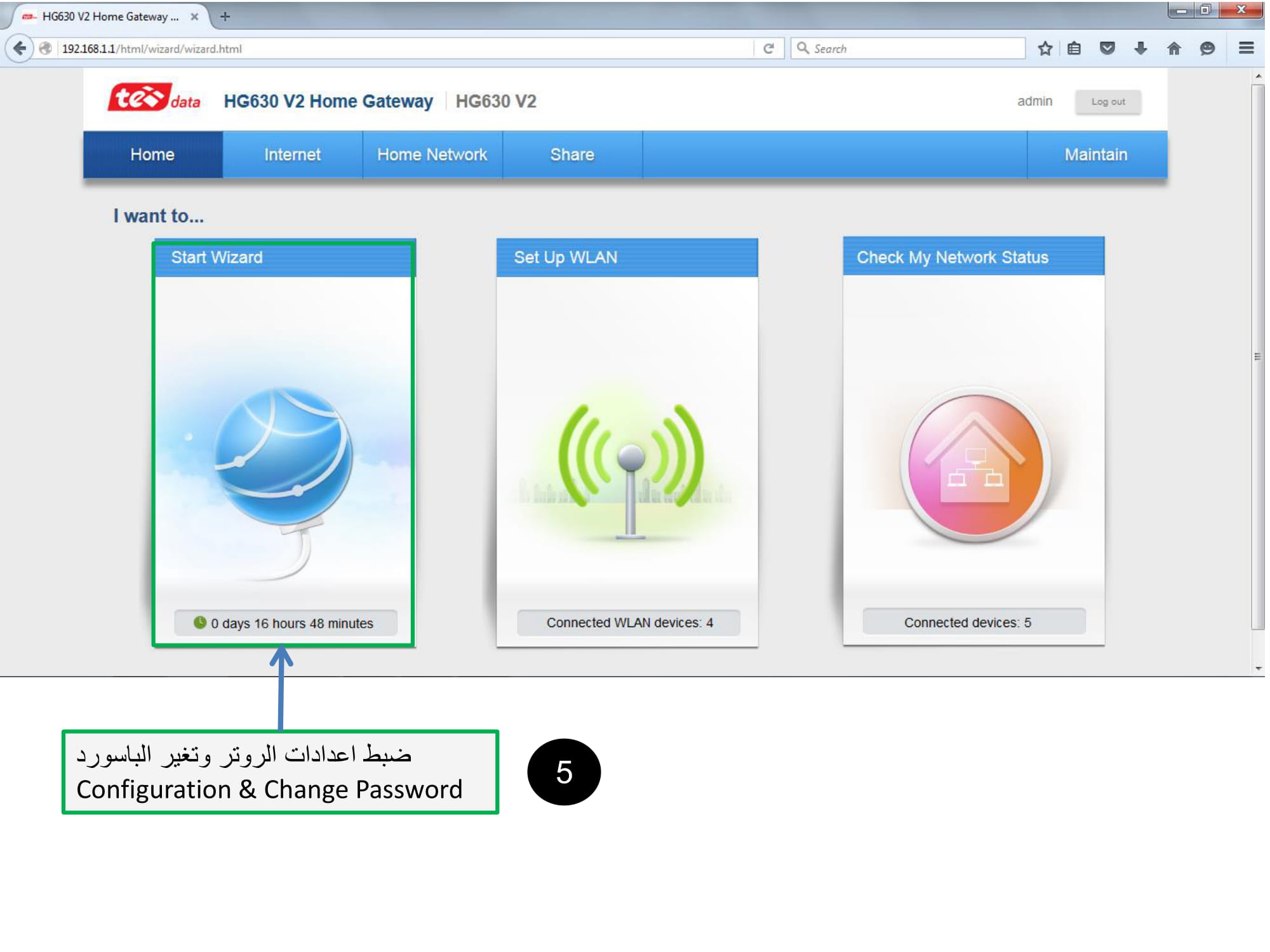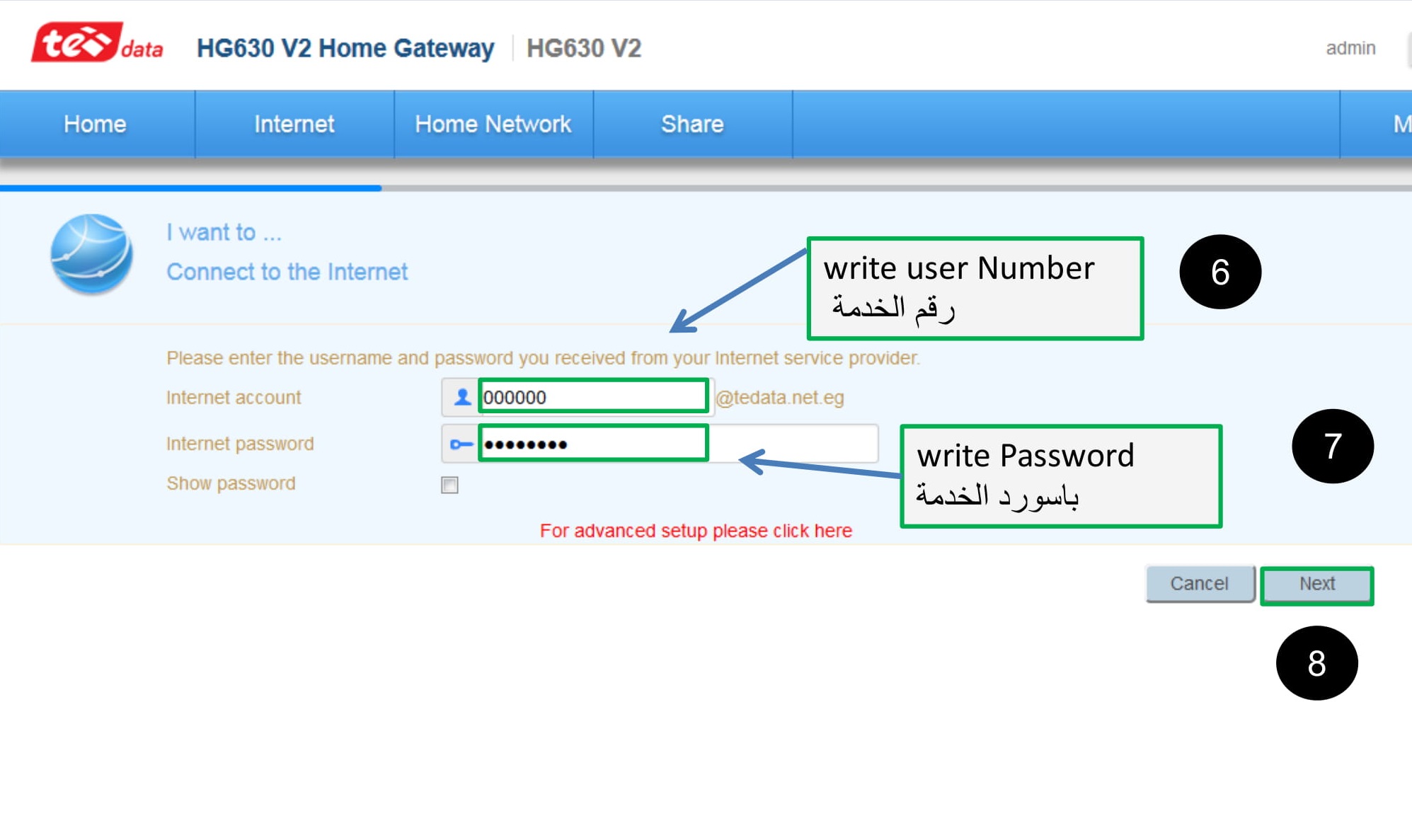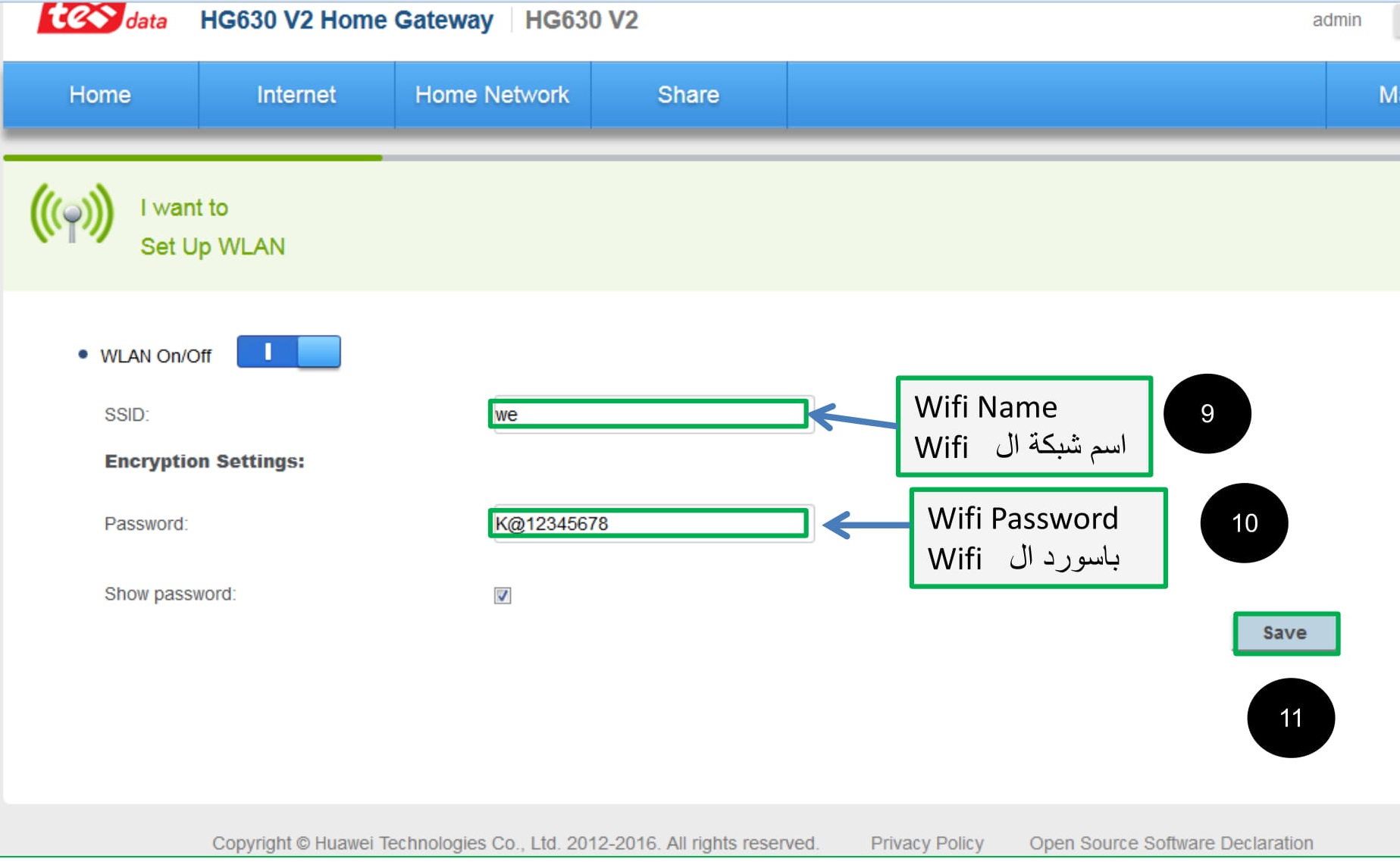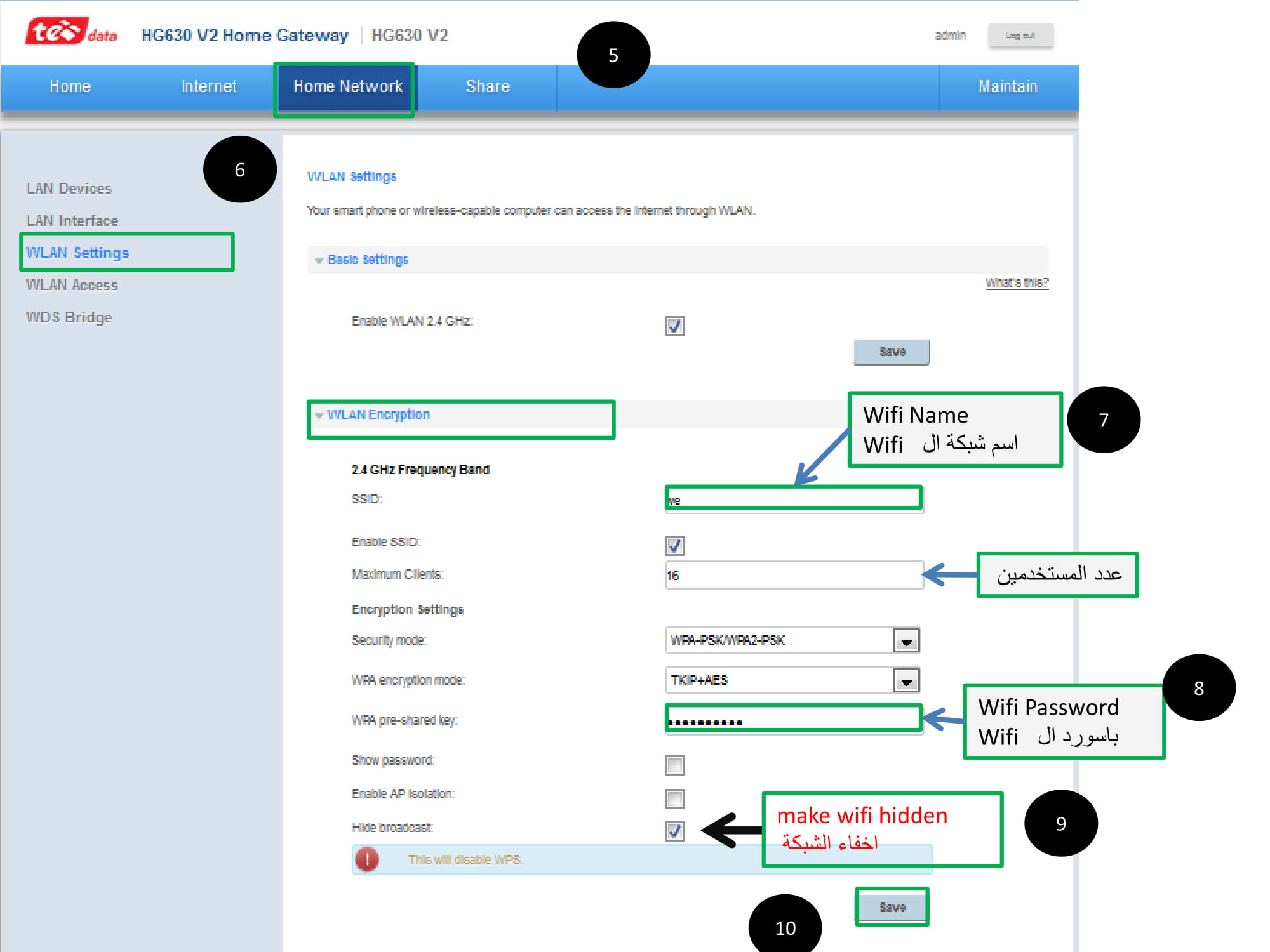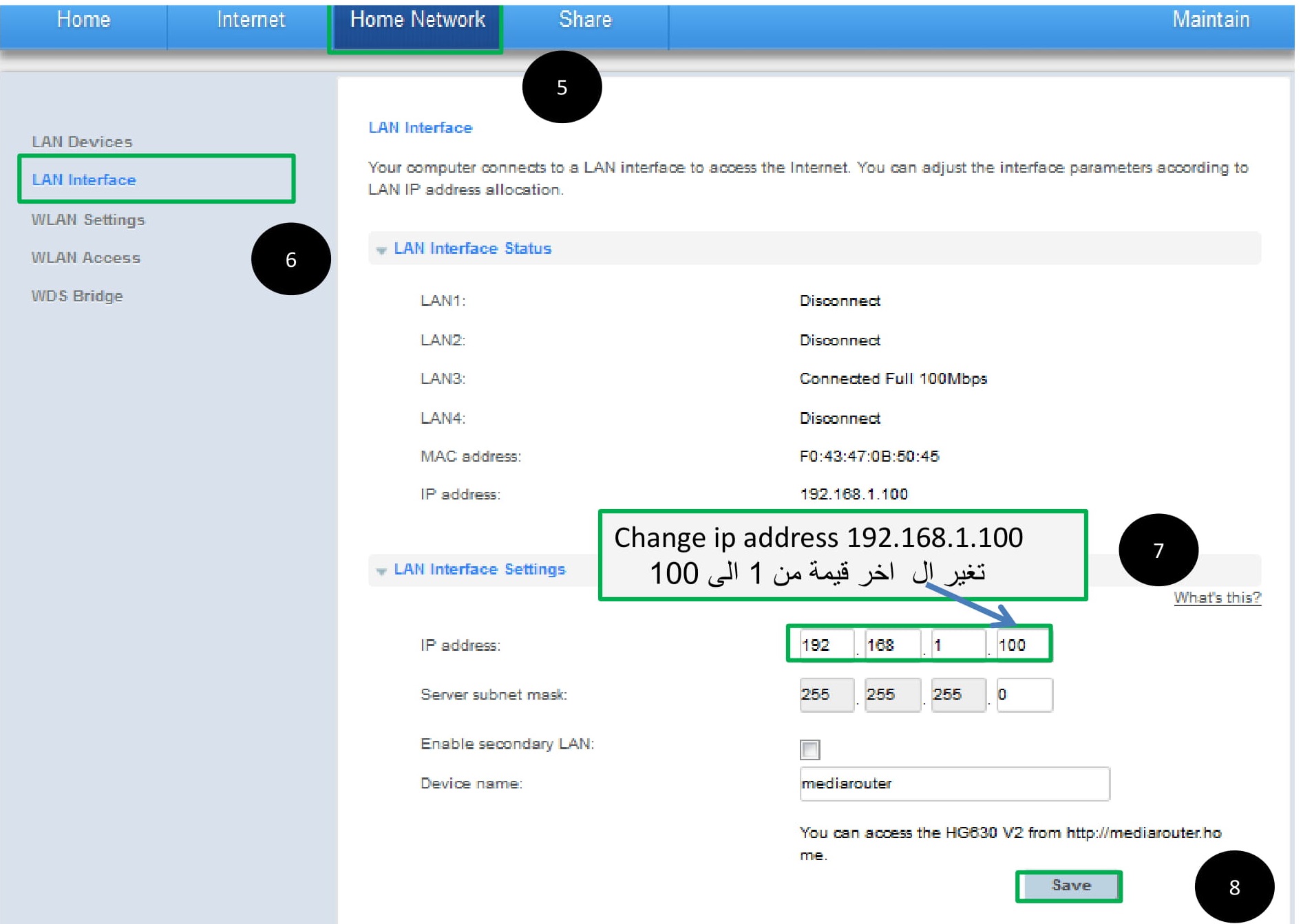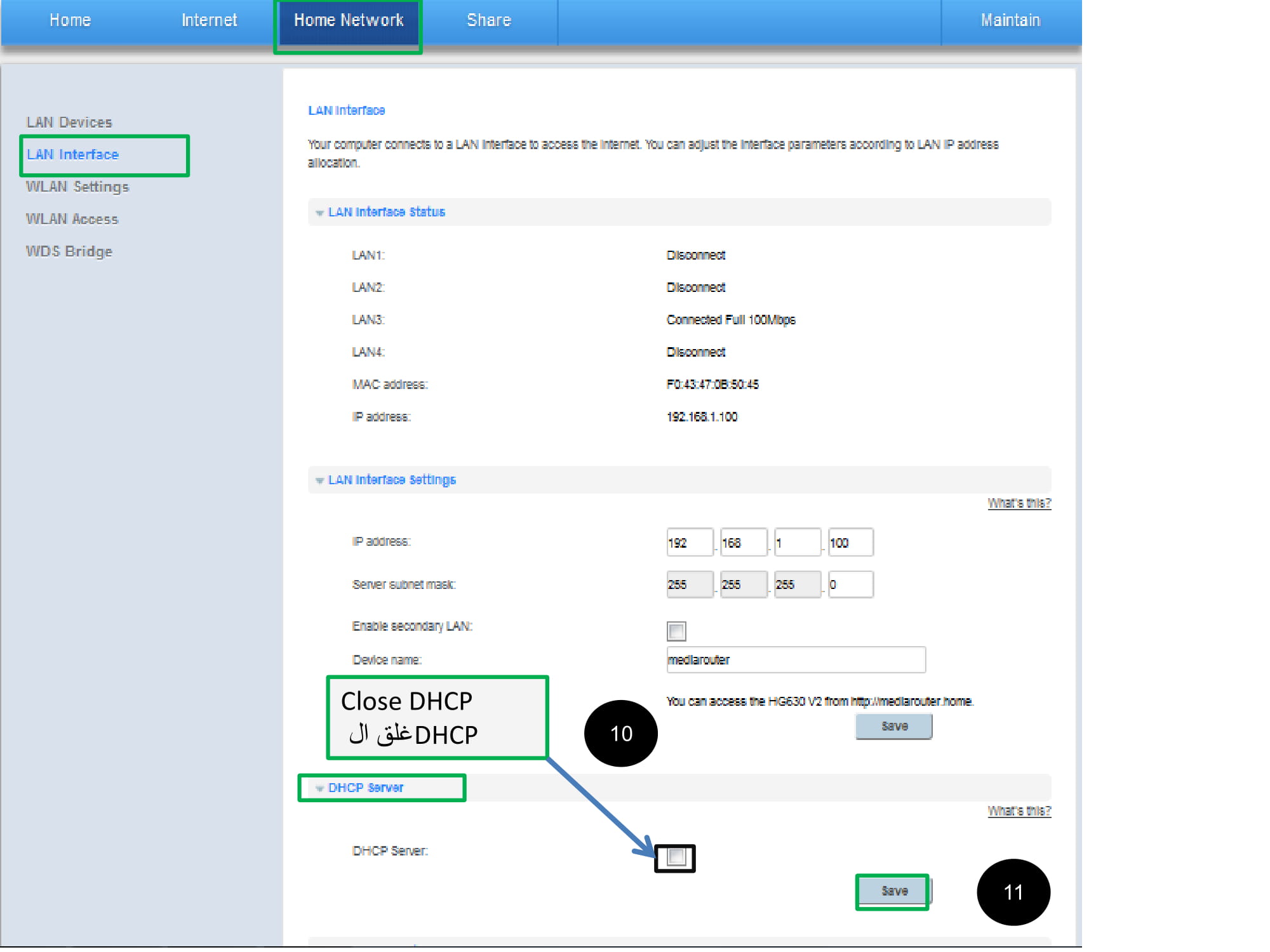Huawei Vdsl
محتويات المقال
? How to configured router Huawei
HG630 V2 Home Gateway
HG630 V2
- open web address 192.168.1.1
- write Username & Password
- open Start Wizard
- write account number in Internet account & Password in Internet Password
now Router has been configured? How to Change wi-fi Password router Huawei
HG630 V2 Home Gateway
HG630 V2
- Write wifi name in SSID & Password in password
Now wi-fi name and password has been changed
Home Network -> Wlan Settings
Make hide Broadcast Enable
Click save
Now your wi-fi is hidden
? How to make your Router access point Huawei
HG630 V2 Home Gateway
HG630 V2
To make your Router access point Follow this steps
- Open Home Network -> LAN Interface -> LAN Interface Settings
- Change ip address from 192.168.1.1 to 192.168.1.100
- Click Save
- Reopen web address 192.168.1.100
- Home Network -> LAN Interface -> DHCP Server
- Close DHCP server
- Click save
Now your Router Working as Access point