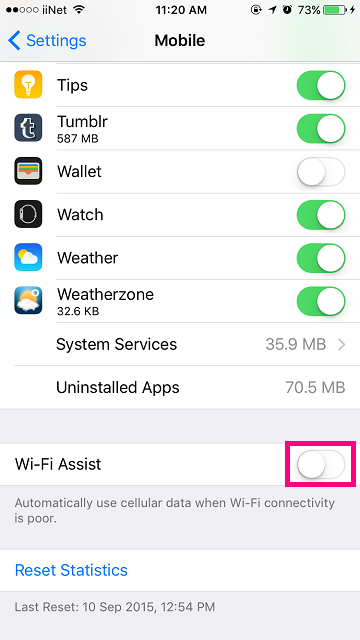How to disable automatic downloads and Wi-Fi Assist on iPhone and iPad
1- In the One Drive app, tap Menu Image in the upper-left corner, then tap Settings Image.
In the Settings box, tap Camera upload, then turn off Camera upload to stop automatically upload photos and videos to One Drive.
_________________________________________
3_ Settings > iCloud > Photo Stream, and turn off My Photo Stream.
_________________________________________
Settings< iTunes & App Store< AUTOMATIC DOWNLOADS.
______________________________________-___
Settings > General > Storage & iCloud Usage. Under Storage tap Manage Storage…..< Find the iOS update in the list of apps…..<Tap the iOS update, then tap Delete Update.
__________________________________________