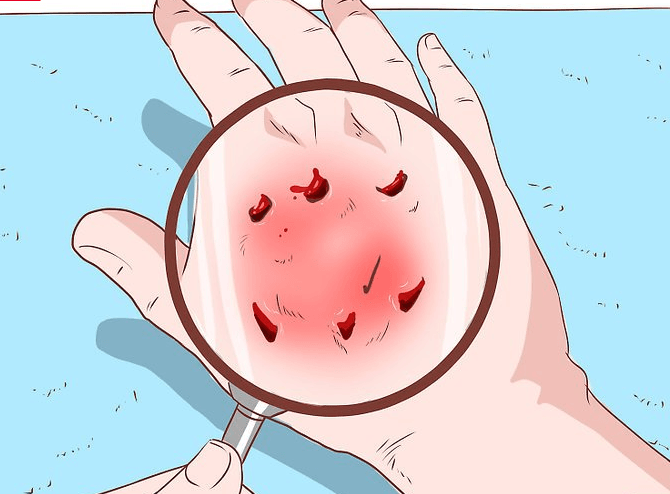A new laptop battery comes in a discharged condition and must be charged before use (refer to the devices manual for charging instructions). Upon initial use (or after a prolonged storage period) the battery may require three to four charge/discharge cycles before achieving maximum capacity. New battery needs to be fully charged and discharged (cycled) a few times before it can condition to full capacity. Rechargeable batteries undergo self-discharging when left unused. Always store a Laptop Battery pack in a fully charged staged for storage.When charging the battery for the first time the device may indicate that charging is complete after just 10 or 15 minutes. This is a normal phenomenon with rechargeable batteries. Remove the camcorder batteries from the device, reinsert it and repeat the charging procedure
It is important to condition (fully discharge and then fully charge) the battery every two to three weeks. Failure to do so may significantly shorten the battery’s life (this does not apply to Li-ion batteries, which do not require conditioning). To discharge, simply run the device under the battery’s power until it shuts down or until you get a low battery warning. Then recharge the battery as instructed in the user’s manual. If the battery will not be in use for a month or longer, it is recommended that the laptop battery be removed from the device and stored in a cool, dry, clean place.
Be sure to store your Laptop Battery properly. Do not leave your batteries in a hot car, or in humid conditions. The best storage conditions are a cool, dry place. The refrigerator is fine if you stick in a packet of silica gel with your battery in a sealed bag to keep them dry. It is a good idea to charge your NiCad or Ni-MH batteries fully before use if they have been in storage.
Upgrade my Laptop Battery From Ni-MH to Li-ion
NiCad, Ni-MH and Li-ion ACER Laptop Battery is all fundamentally different from one another and cannot be substituted unless the Laptop has been pre-configured from the manufacturer to accept more than one type of battery chemistry. Please refer to your manual to find out which rechargeable battery types the laptop device supports is supported. It will automatically list all of the battery chemistries supported by your specific device. If your device does allow you to upgrade the battery from Ni-MH to Li-ion, you will typically get longer run time.
For example, if your Laptop uses a NI-MH battery that is 9.6 Volts, 4000mAh and the new Li-ion Laptop Battery is 14.4 Volt, 3600mAh, then you will obtain longer run time with the Li-ion battery.
Example:
Li-ion: 14.4 Volts x 3.6 Amperes = 51.84 Watt Hours
Ni-MH: 9.6 Volts x 4 Amperes = 38.4 Watt Hours
The Li-ion is stronger and has longer run time.
How Can I Maximize the performance of My Laptop Battery?
There are several steps you can take to help you get maximum performance from your Laptop Battery:
Prevent the Memory Effect – Keep the Laptop Battery healthy by fully charging and then fully discharging it at least once every two to three weeks. Do not leave your battery plugged in constantly. If you have are using your laptop on AC power, remove the battery if it’s fully charged. The newer Li-ions don’t suffer from the memory effect, however it’s still best practice to not have your laptop plugged in charging all the time.
Power Saving Options – Go into your control panel and activate various power saving options when you are running off battery. Disabling some of your background programs is also recommended.
Keep the Laptop Battery Clean – It’s a good idea to clean dirty battery contacts with a cotton swab and alcohol. This helps maintain a good connection between the battery and the portable device.
Exercise the Battery – Do not leave the battery dormant for long periods of time. We recommend using the battery at least once every two to three weeks. If an Laptop Battery has not been used for a long period of time, perform the new battery break in procedure described above.
Battery Storage – If you don’t plan on using the Laptop Battery for a month or more, store it in a clean, dry, cool place away from heat and metal objects. NiCad, Ni-MH and Li-ion batteries will self-discharge during storage; remember to recharge the batteries before use.
What is The Run Time of a Laptop Battery?
Laptop Battery have two main ratings on them: Volts and Amperes. Because size and weight of Laptop Battery is limited when compared to larger batteries such as car batteries, most companies show their ratings with Volts and Mill amperes. One thousand Mill amperes equals 1 Ampere. When buying a battery, select batteries with the most Mill amperes (or mAh). Batteries are also rated by Watt-Hours, perhaps the simplest rating of all. This is found by multiplying the Volts and the Amperes together.
For example:
14.4 Volts, 4000mAh (Note: 4000mAh is equal to 4.0 Amperes).
14.4 x 4.0 = 57.60 Watt-Hours
Watt-Hours signify the energy needed to power one watt for one hour. This Laptop Battery can power 57.60 watts for one hour. If your laptop runs at 20.50 watts, as an example, this laptop battery could power your laptop for 2.8 hours.