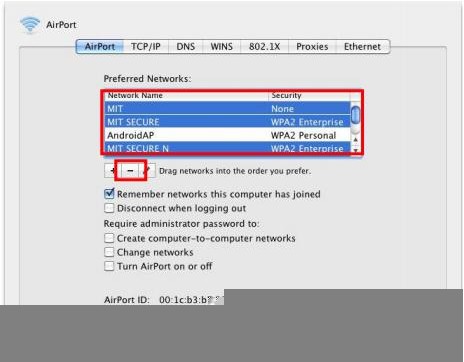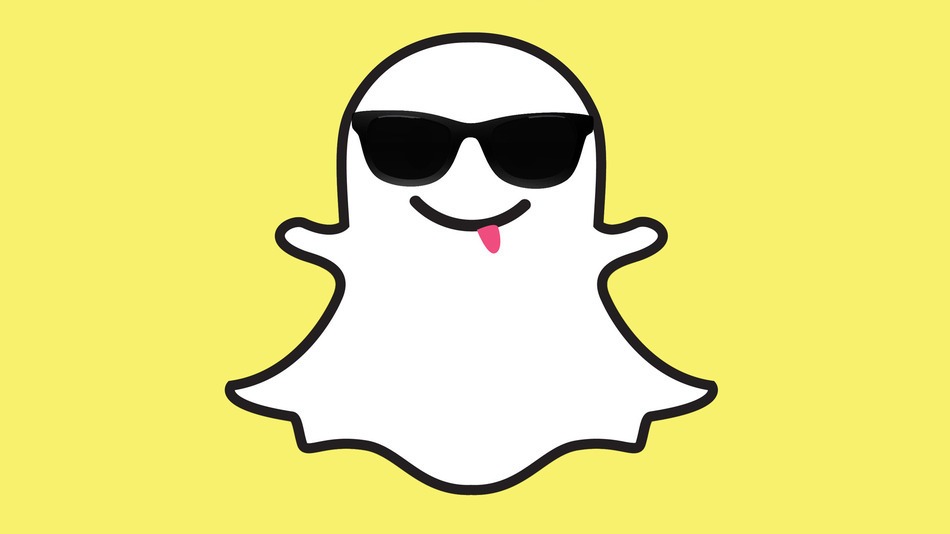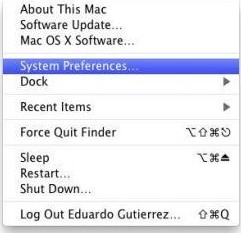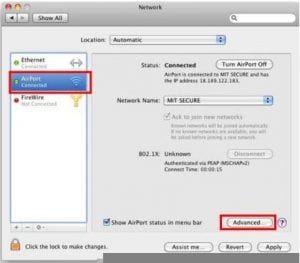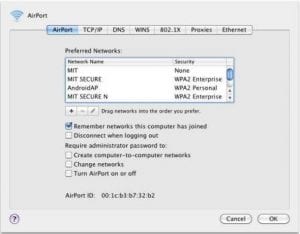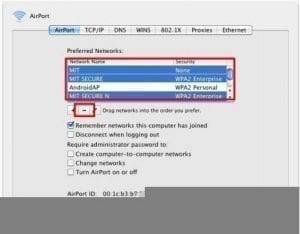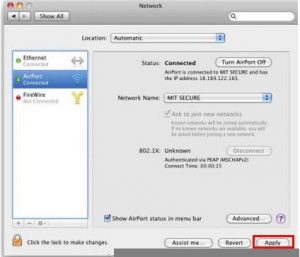1. Click on the Apple icon in the top left-hand corner of the the screen in the Menu Bar.
- Select System Preferences
3. In System Preferences, click on the Network icon.
4. In the Network preference pane, select “Airport” from the list on the left.
5. Click the Advanced button
6. Under the Airport tab, there will be a list titled Preferred Networks listing the network name and security type
- Select the unwanted networks and press the Minus button below the list. If you wish to remove all networks in this list, click on one of the networks listed and press Command + A to select all the networks. Then click the OK button
8. Click the Apply button.