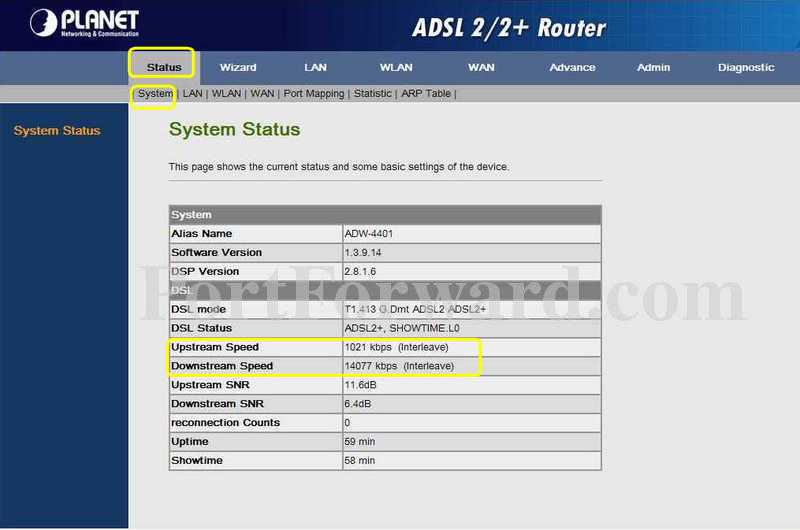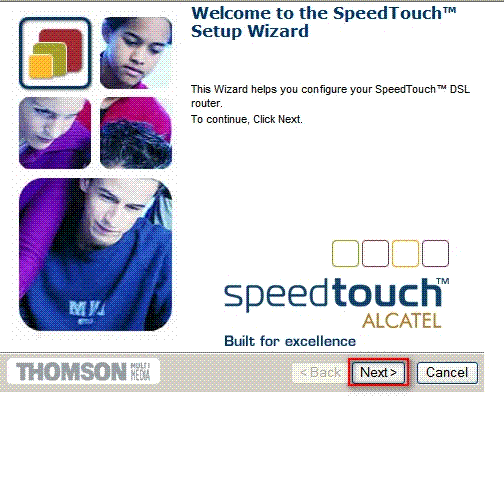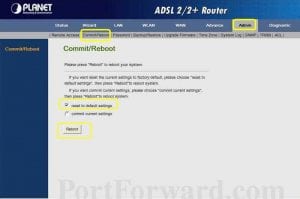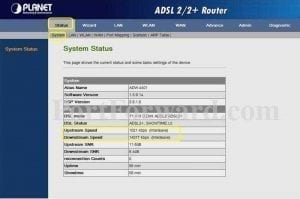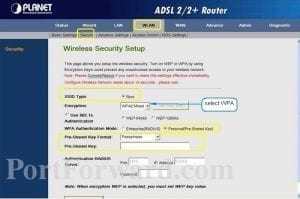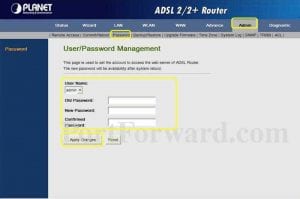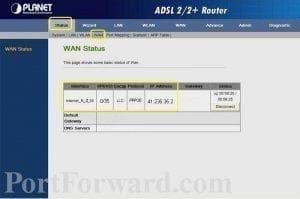CPE details
| Default Gateway | Username | Password |
| 192.168.1.1 | admin | admin |
| 192.168.1.254 | admin | admin |
Back to Top
Wizard:
1-click on Wizard which will guide you through the steps to configure your router
- Click next to go to the next step of the wizard
- 2
- WAN Connection Type : PPP over Ethernet (PPPoE)
- Encapsulation Mode : LLC/SNAP
- Click next to go to the next step of the wizard
- 3-
- Obtain IP address automatically must be selected
- Click next to go to the next step of the wizard
4-- PPP Username : Enter username
- PPP Password : Enter password
- PPP Connection Type : Continuous
- Click next to go to the next step of the wizard..
5- This page will help configure the LAN Interface Setup- Leave all settings as is on this page.
- Click next to go to the next step of the wizard
6- then page will bring up the WAN Setup – Summary- Click Finish to save the settings. The settings will be saved and the system will reboot.
- 2-
- 3-
- Reset to default setting
- Upstream and Downstream
- Wireless : after each step to save the settings, don’t forget to click commit/reboot and reboot the cpe1-