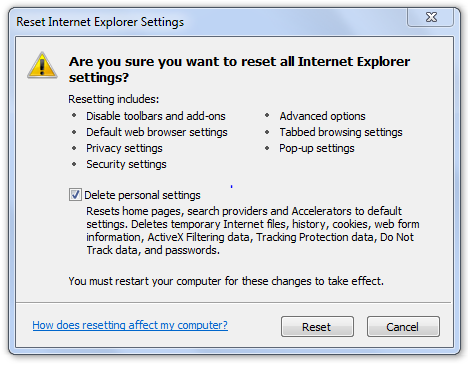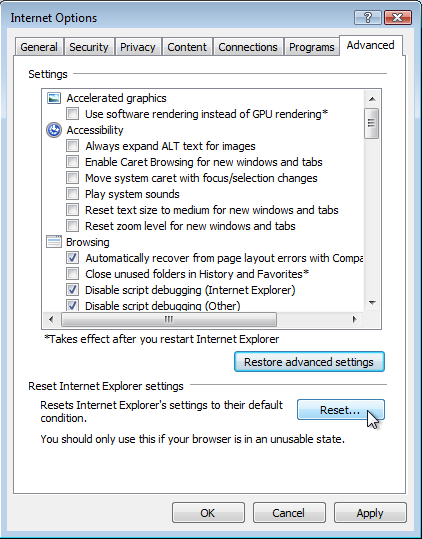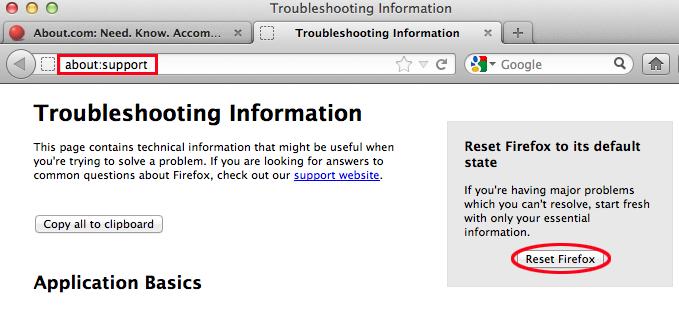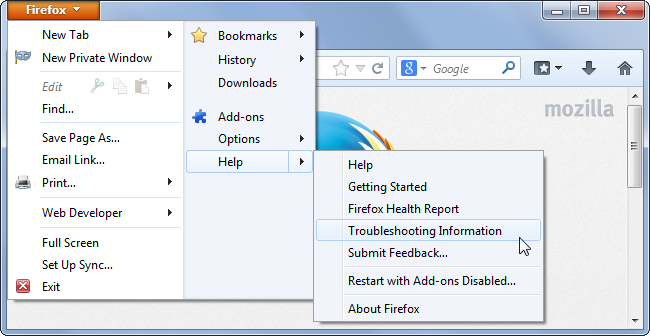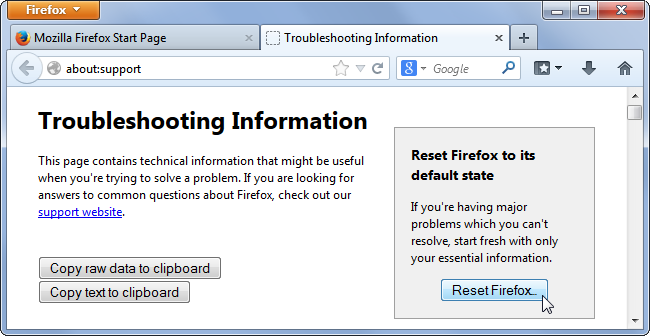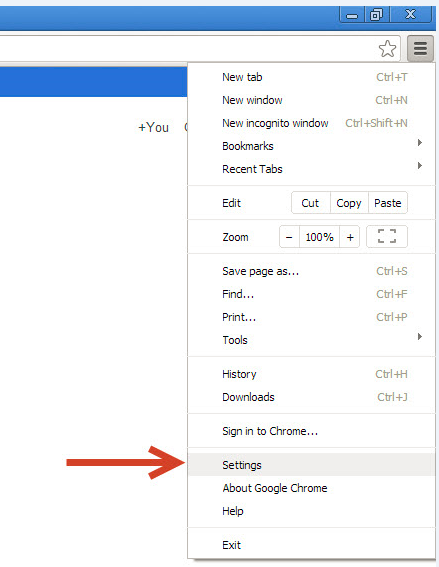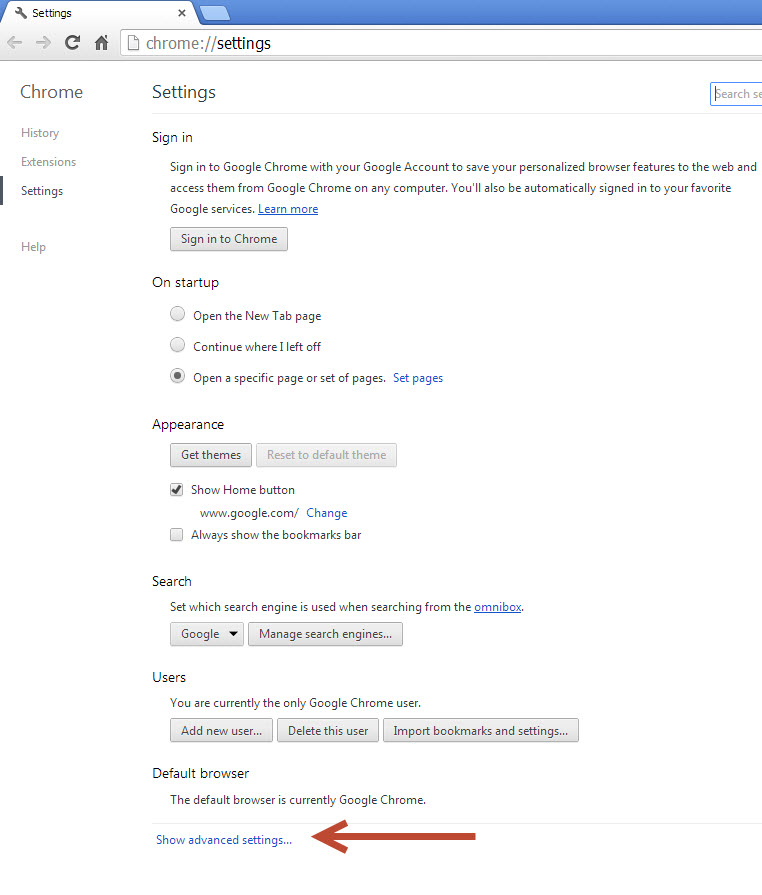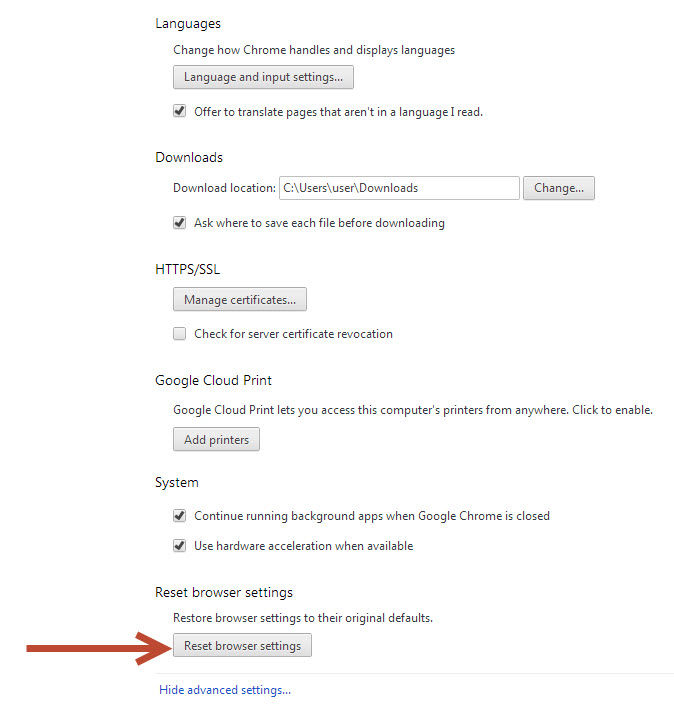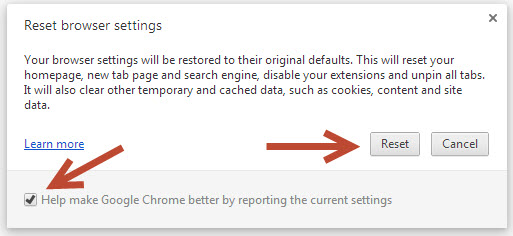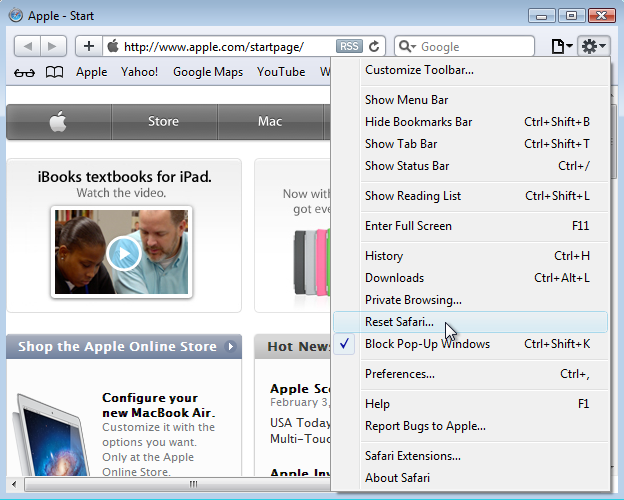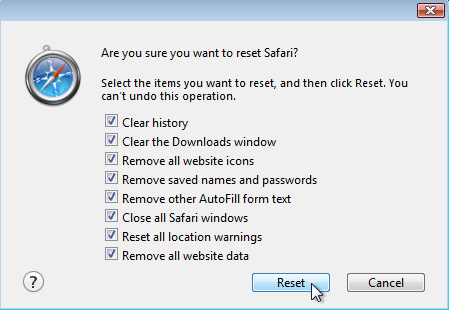How do Reset Browsers
-
Internet Explorer
Click the gear menu, and select Internet options.
Click over to the advanced tab and click the Reset button at the bottom of the Internet Options window. Internet Explorer warns you that “You should only use this if your browser is in an unusable state,” but that’s just to dissuade you from wiping out all your personal settings unless it’s absolutely necessary
Internet Explorer will disable browser add-ons and erase browser, privacy, security, and pop-up settings. Then check the Delete personal settings box.
Then press Close
-
Firefox
Firefox will erase your extensions and themes, browser preferences, search engines, site-specific preferences, and other browser settings. However, Firefox will attempt to preserve your bookmarks, history, passwords, form history, and cookies just type about:support in address bar then press enter
OR.
Click the Firefox menu button, point to Help, and select Troubleshooting Information.
Click the Reset Firefox button on the Troubleshooting Information page.
-
Google Chrome
Open Google Chrome and then clicking on the “Option Menu” in the upper right corner of the browser window
Click on the “Settings” option in the context menu that appear
Click on “show Advanced Settings” down at the bottom of the window
Click on “Reset Browser Settings” down at the bottom of the window
Uncheck the ”Help Make Google Chrome By Reporting The Current Settings” option Then click on Reset
-
Safari
Click the gear menu then click on Reset safari
Click Reset
Best regrades