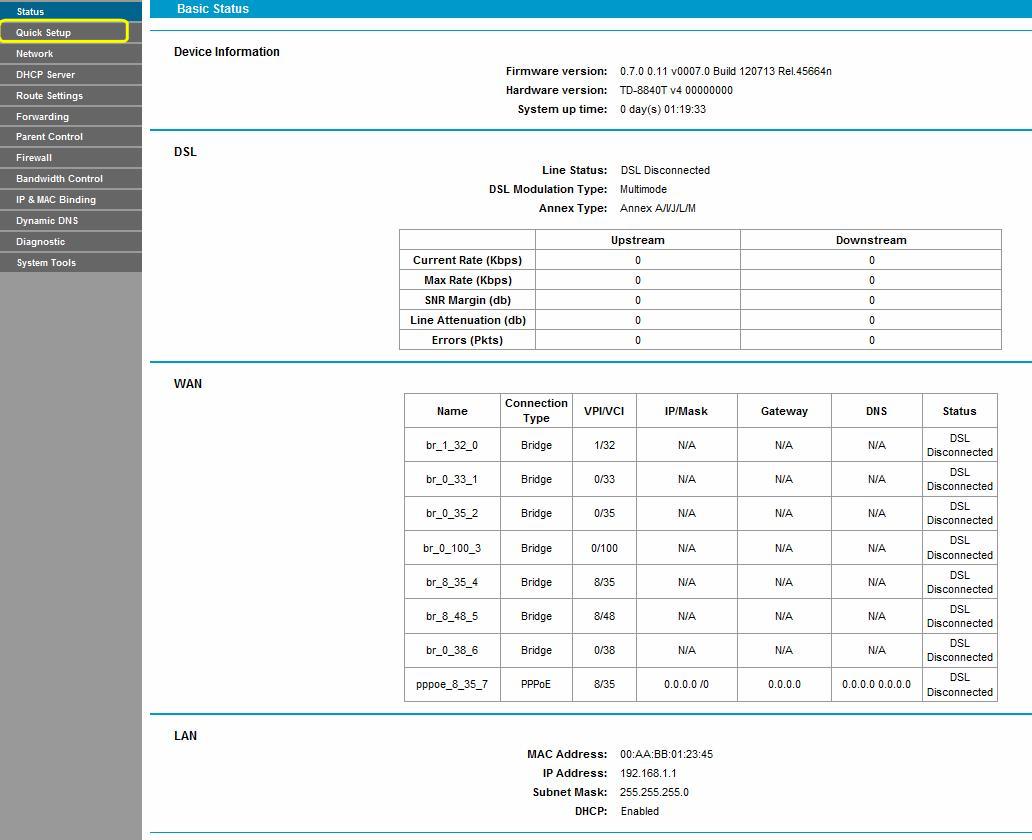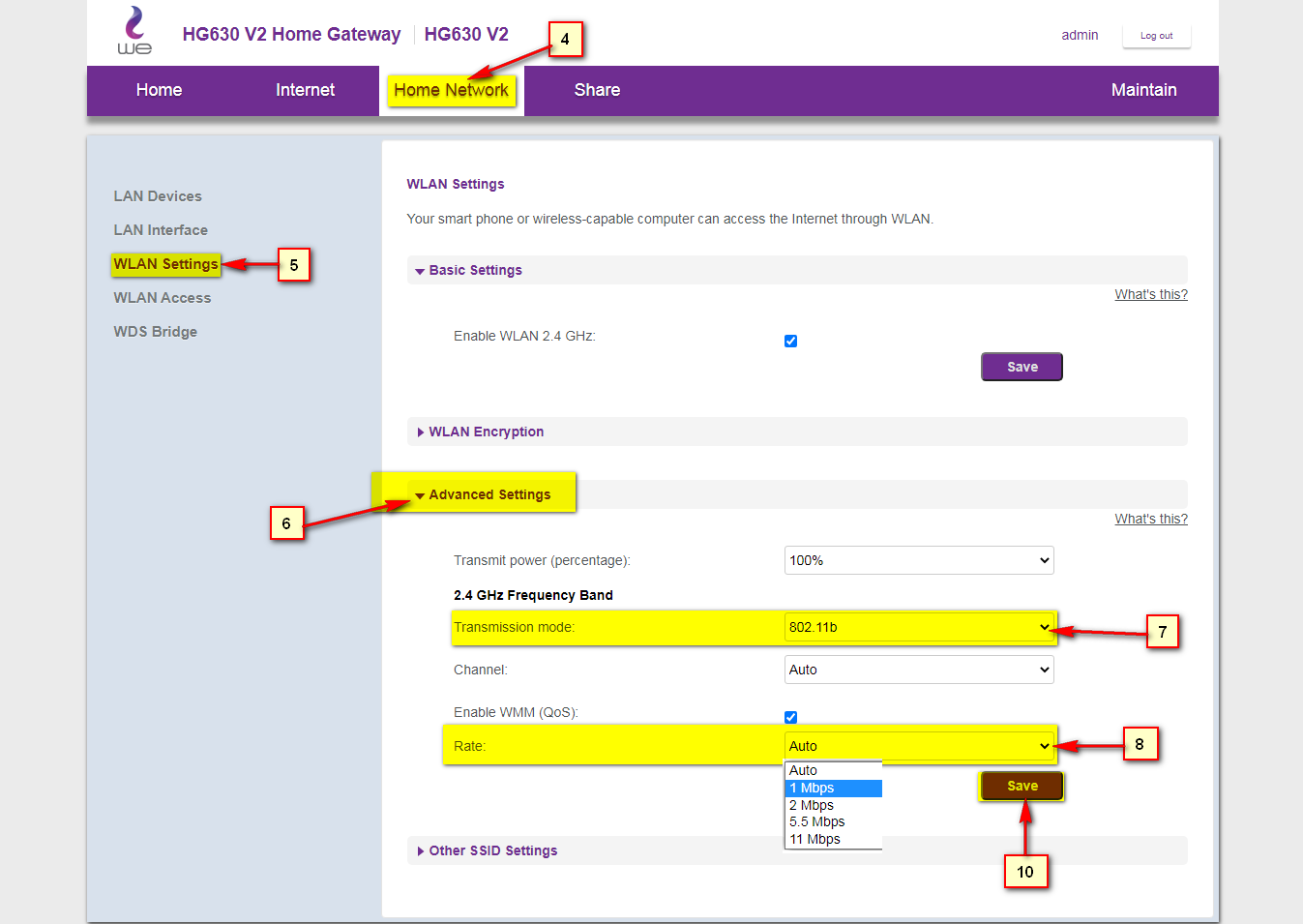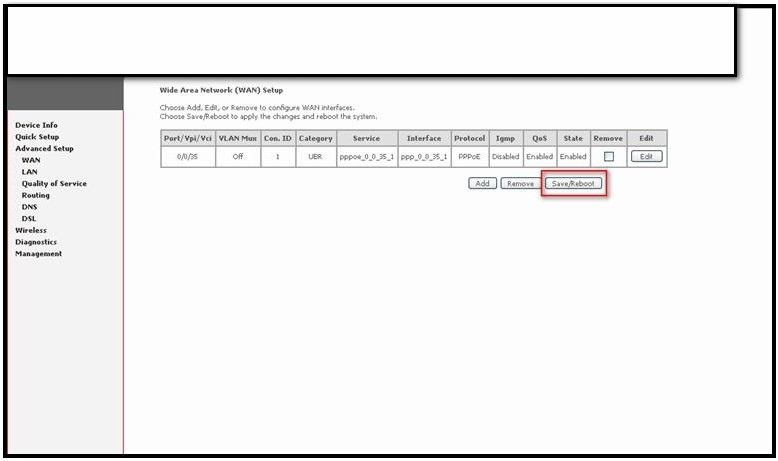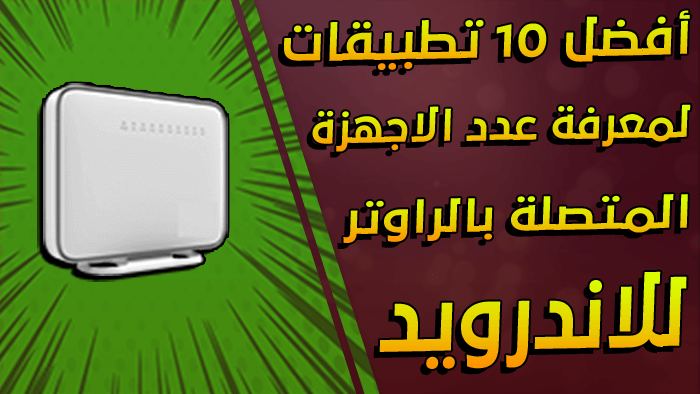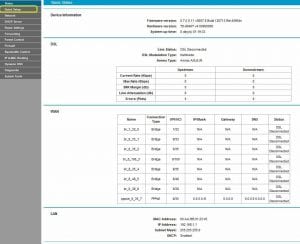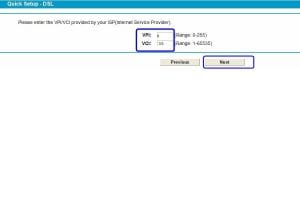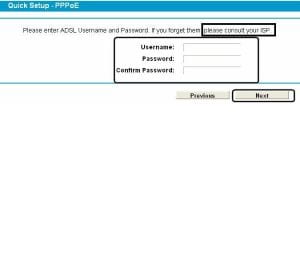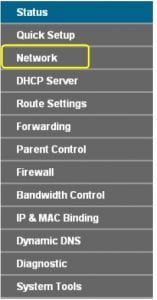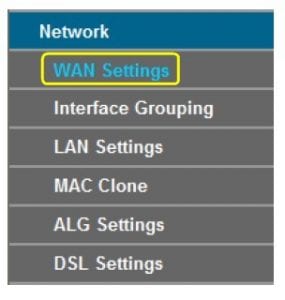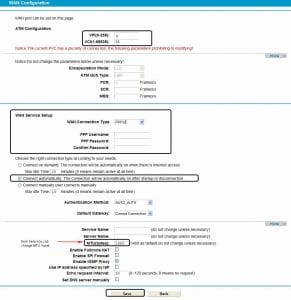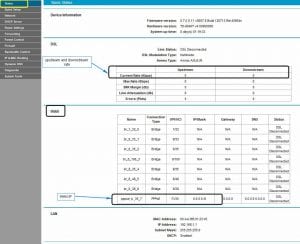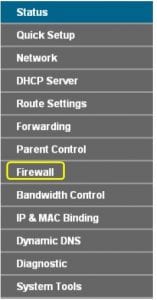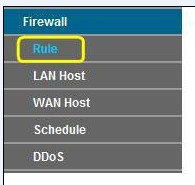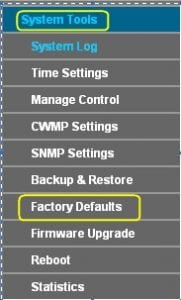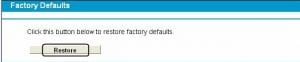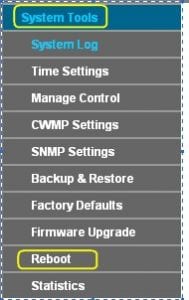CPE details
| Default Gateway | Username | Password |
| 192.168.1.1 | admin | admin |
Quick Setup
1- After your successful login, you will see the main menus on the left . Click Quick Setup menu to access Quick Setup Wizard.
2- Change the VPI or VCI values
3- Select PPPoE WAN Link
4- Enter the Username, Password and Confirm Password given by your ISP
5- confirm all parameters, Click Previous to modify or click the Save button to make the configuration take effect.
6- You will see the Complete screen below, click Finish to complete these settings.
1- From the main menus on the left, Choose “Network” then “WAN Settings”,
network
then WAN setting
2- delete all the configuration wan interfaces , Click Add to add a new entry
3- you can configure the parameters
Choose “Status”, you can see the information about Device Information, DSL (upstream & downstream ), WAN IP .
Choose menu “Firewall” then “Rule”