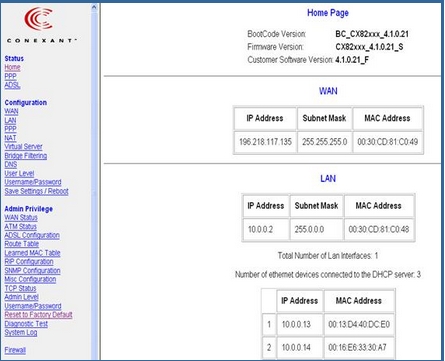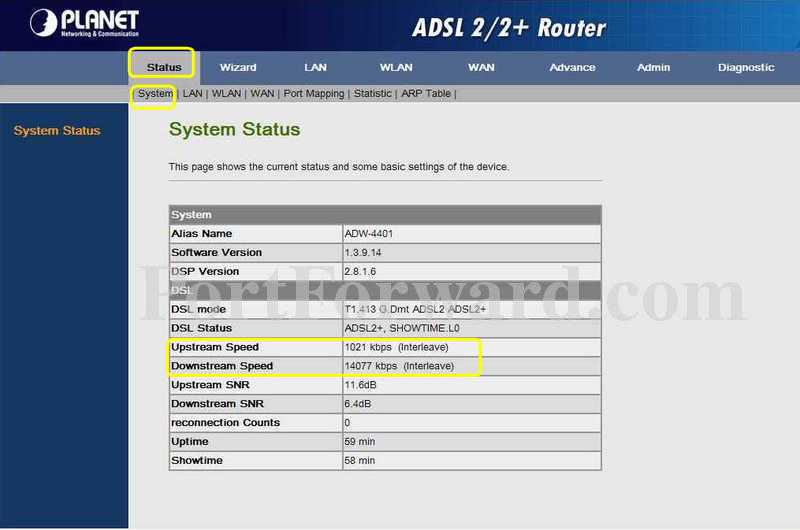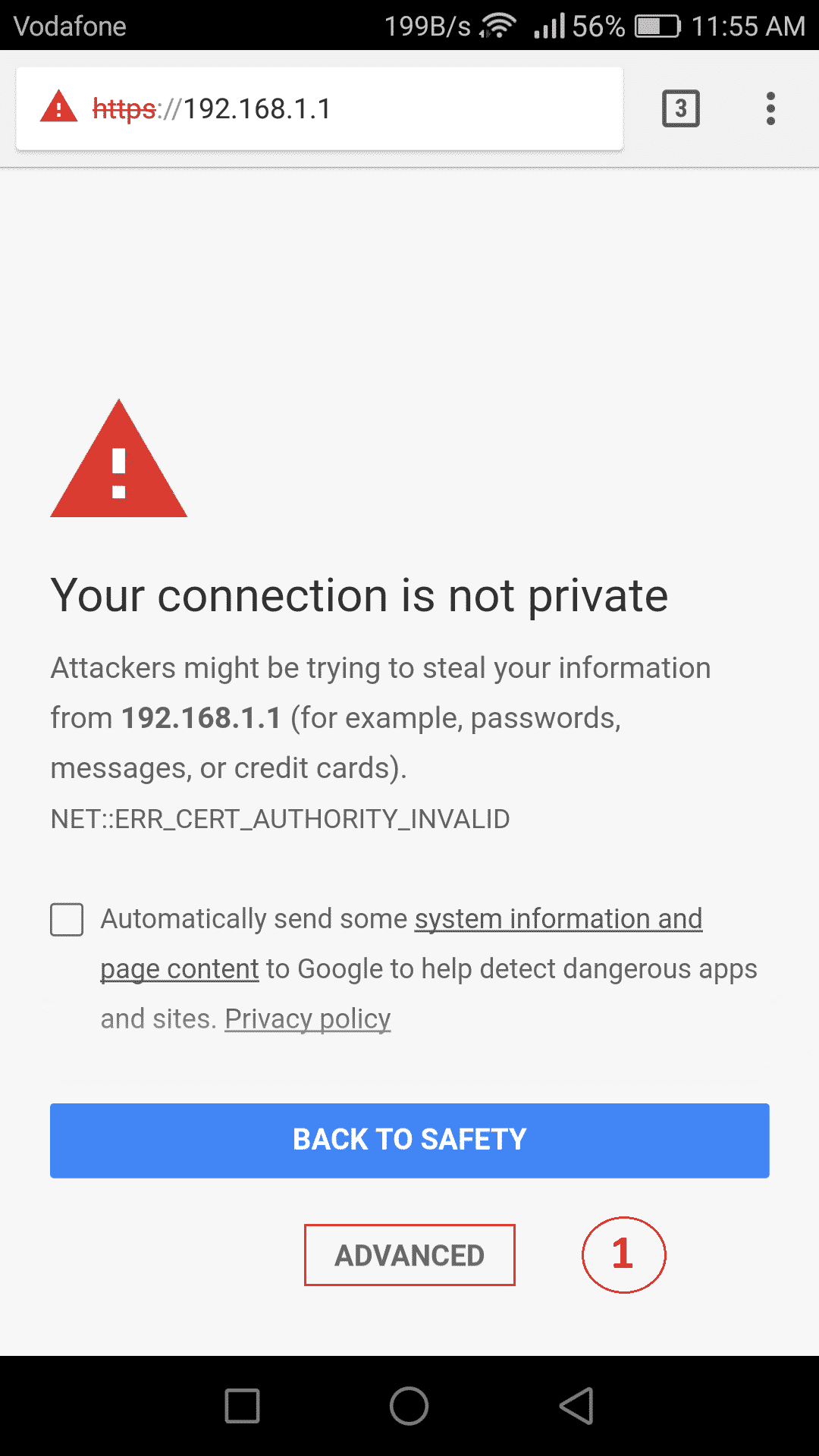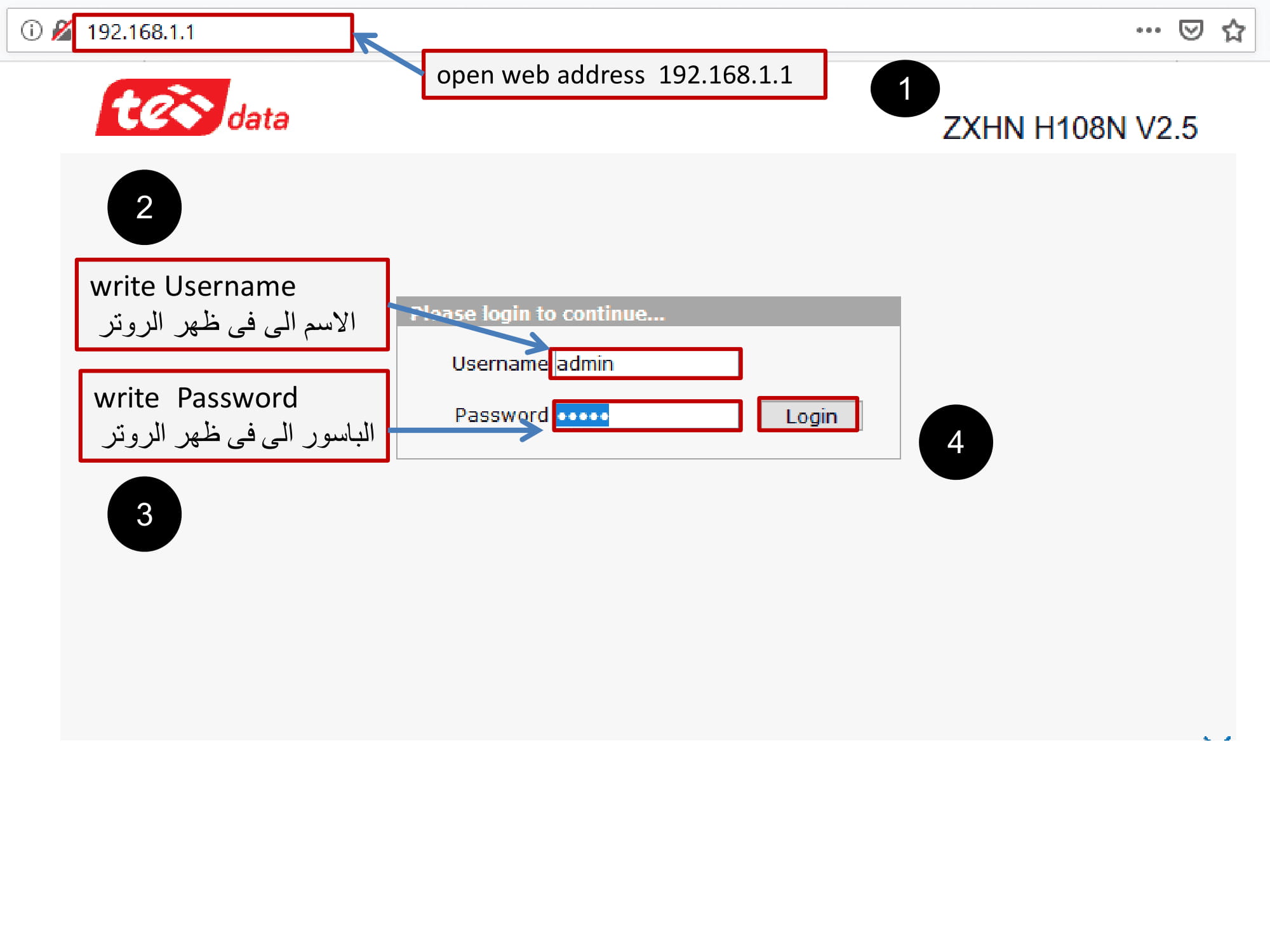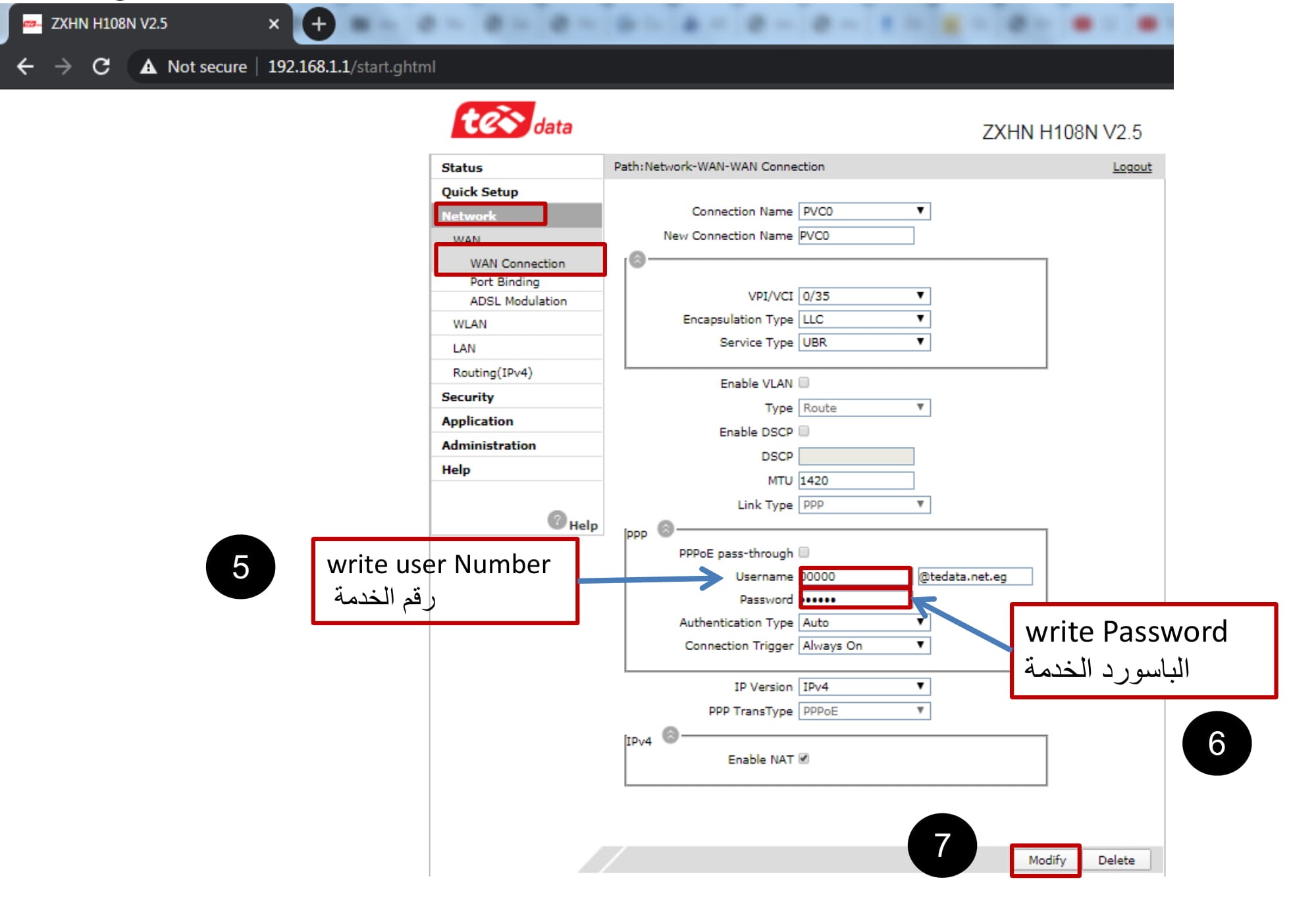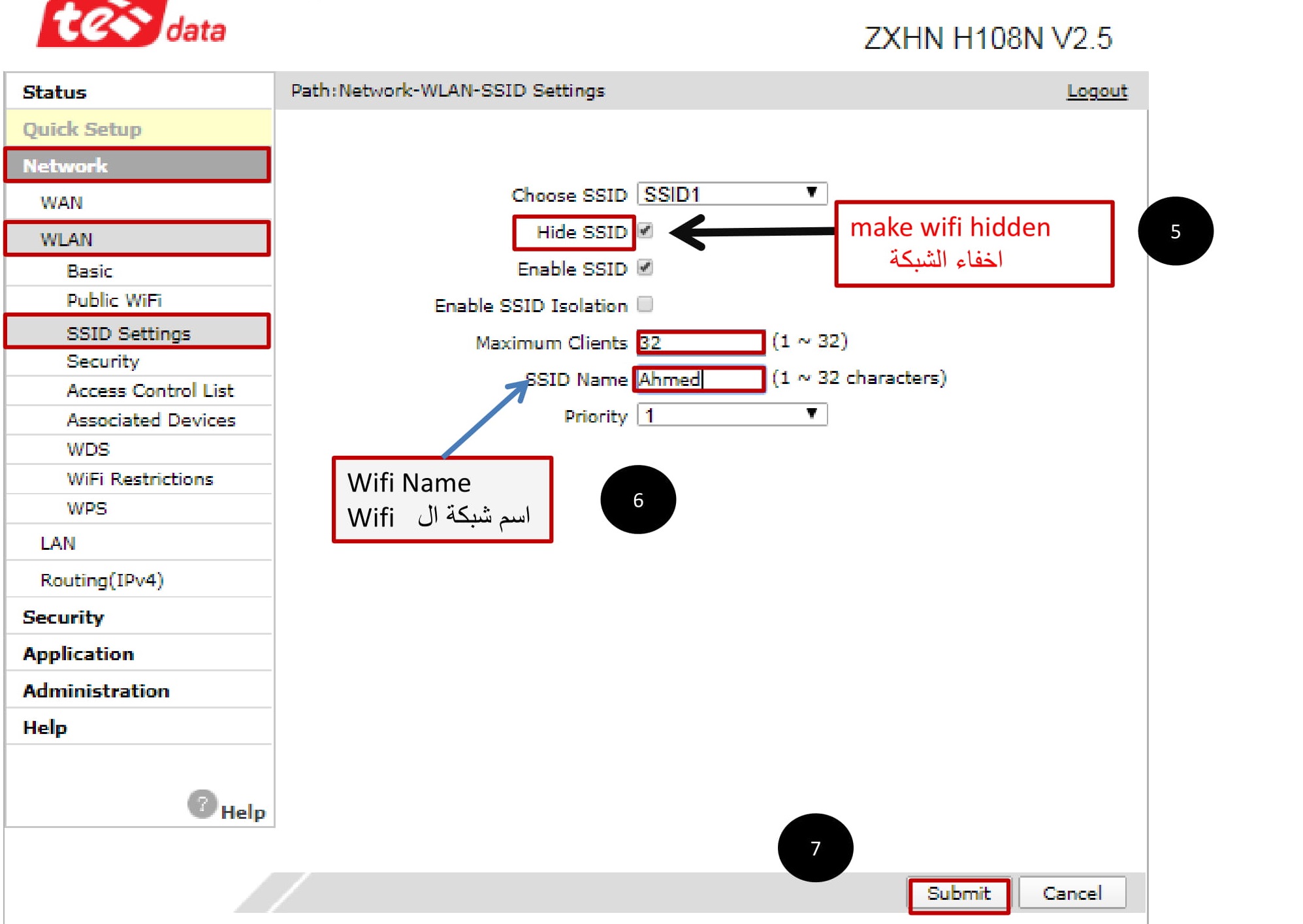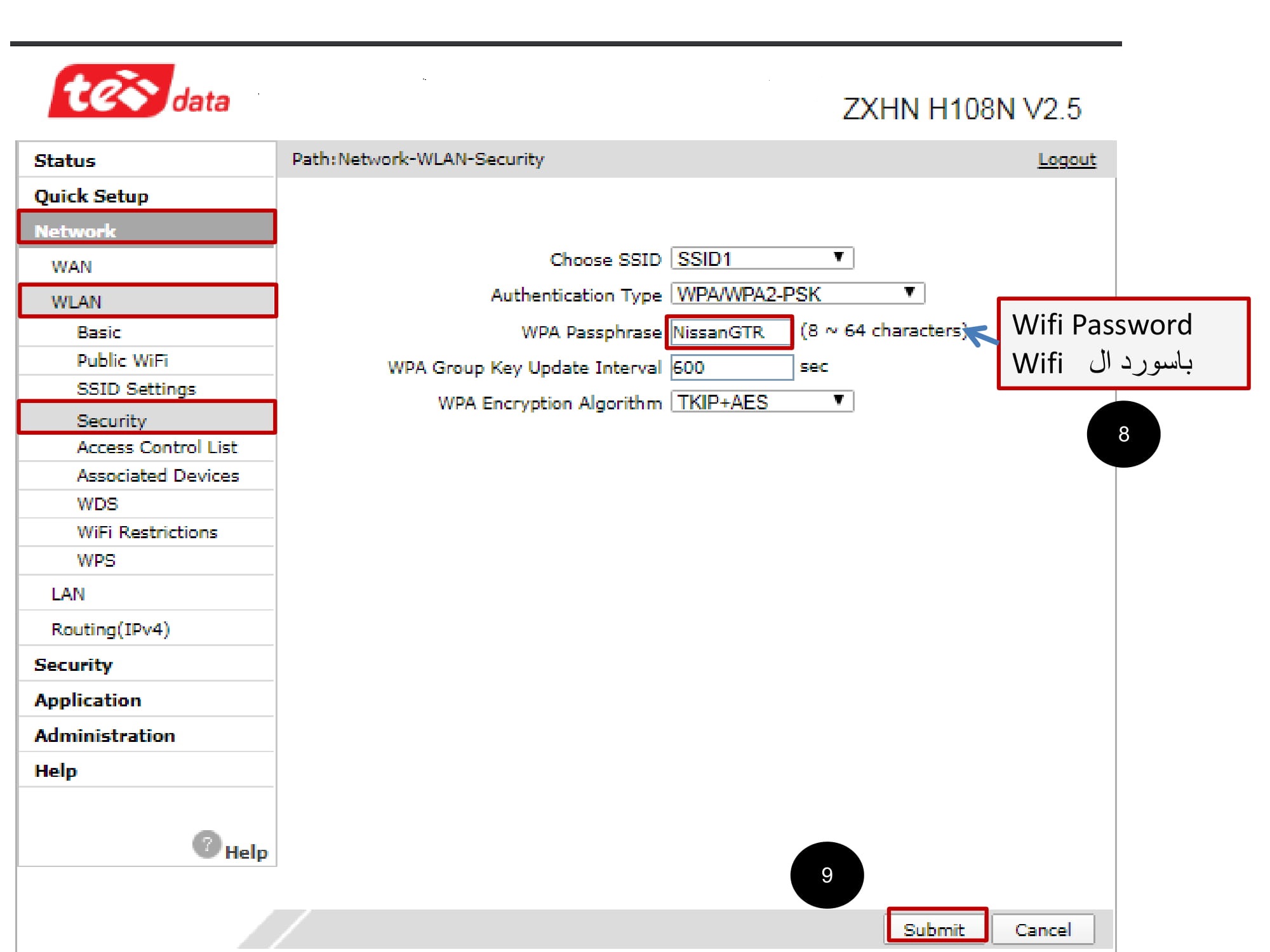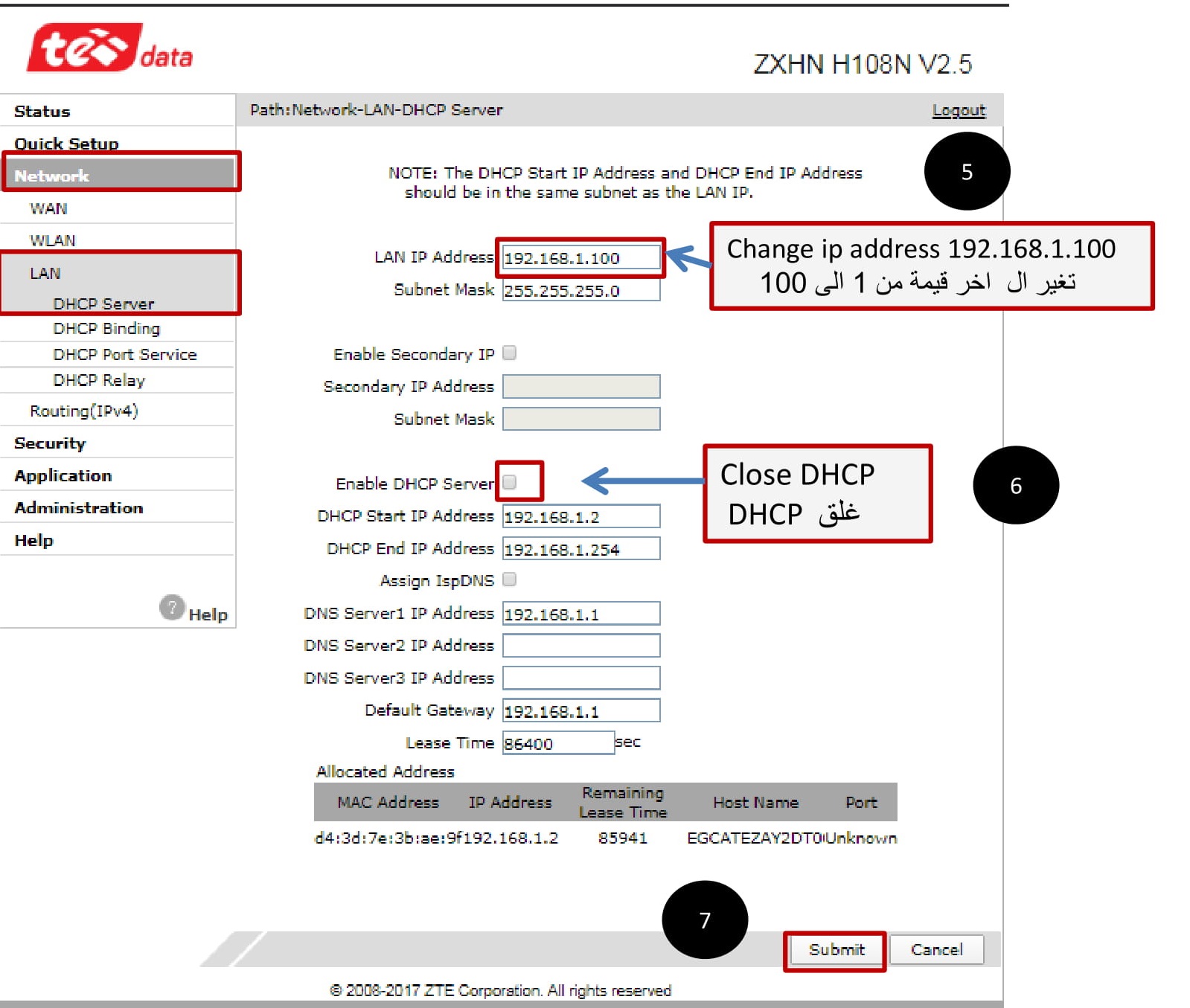ZTE ADSL
ZXHN H108N V2.5
ZXHN H108N
محتويات المقال
? How to configured router ZTE
- open web address 192.168.1.1
- write Username & Password
- open Network -> Wan Connection -> PVC0
- write account number in username cell &
Password number in Password - click modify
now Router has been configured
? How to Change wi-fi Password router ZTE
To Change wifi Password
- Network -> WLAN -> SSID Settings
- Write wifi name in SSID Name
- Hide SSID to make wi-fi hidden
- Click Submit
- Network -> WLAN -> Security
- Write Password in WPA PassPhrase
- Click submit
Now wifi name and password has been changed
? How to make your Router access point ZTE
To make your wifi access point Follow this steps
- Open Network -> LAN -> DHCP Server
- Change ip address from 192.168.1.1 to 192.168.1.100
- Close DHCP server
- Click Submit
Now your Router Working as Access point
How to Adding MTU in zxhn h108n
How To Know speed in ZXHN H108N
How To Know connected devices in ZXHN H108N
MAC Address Filter for ZXHN 108N